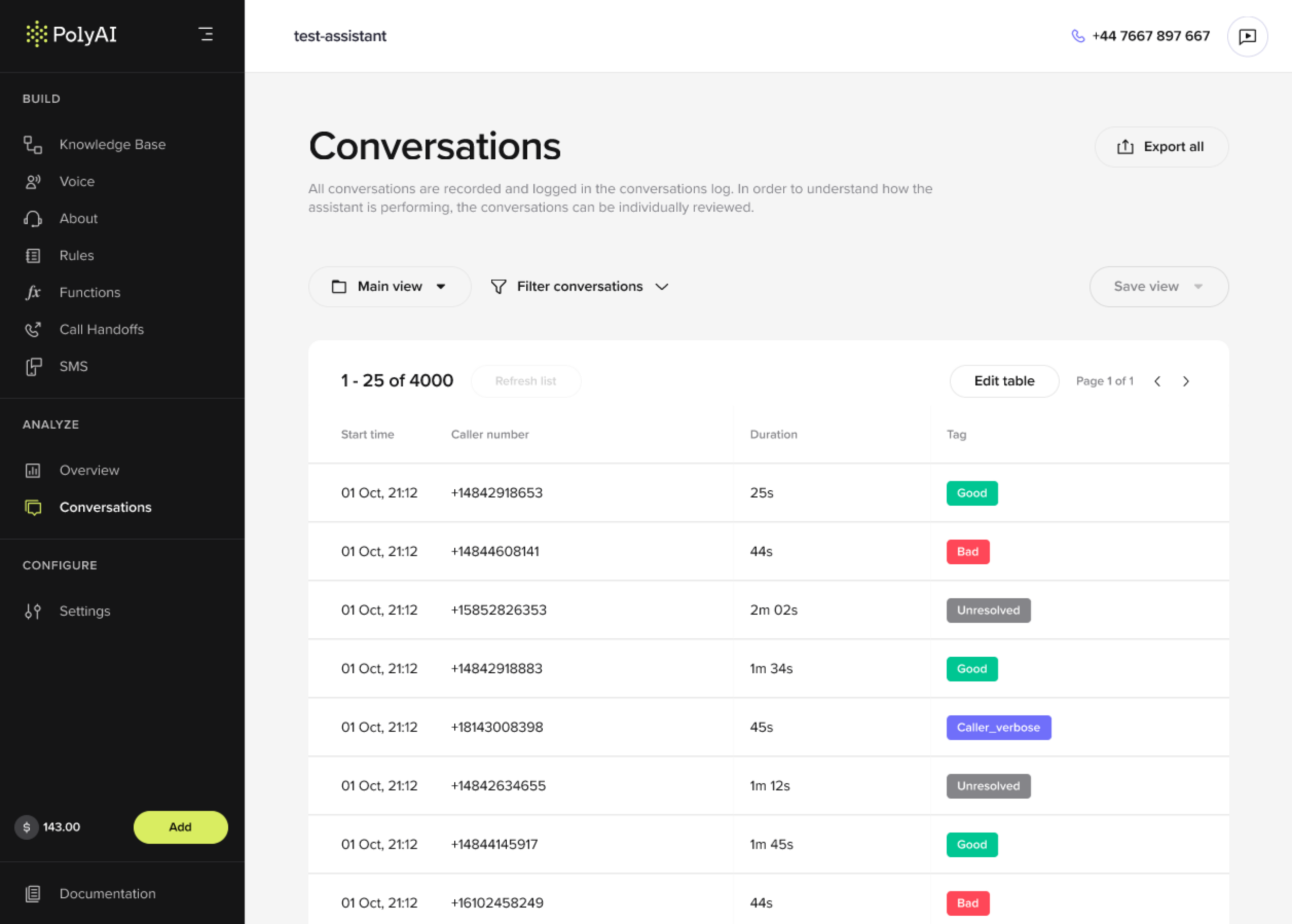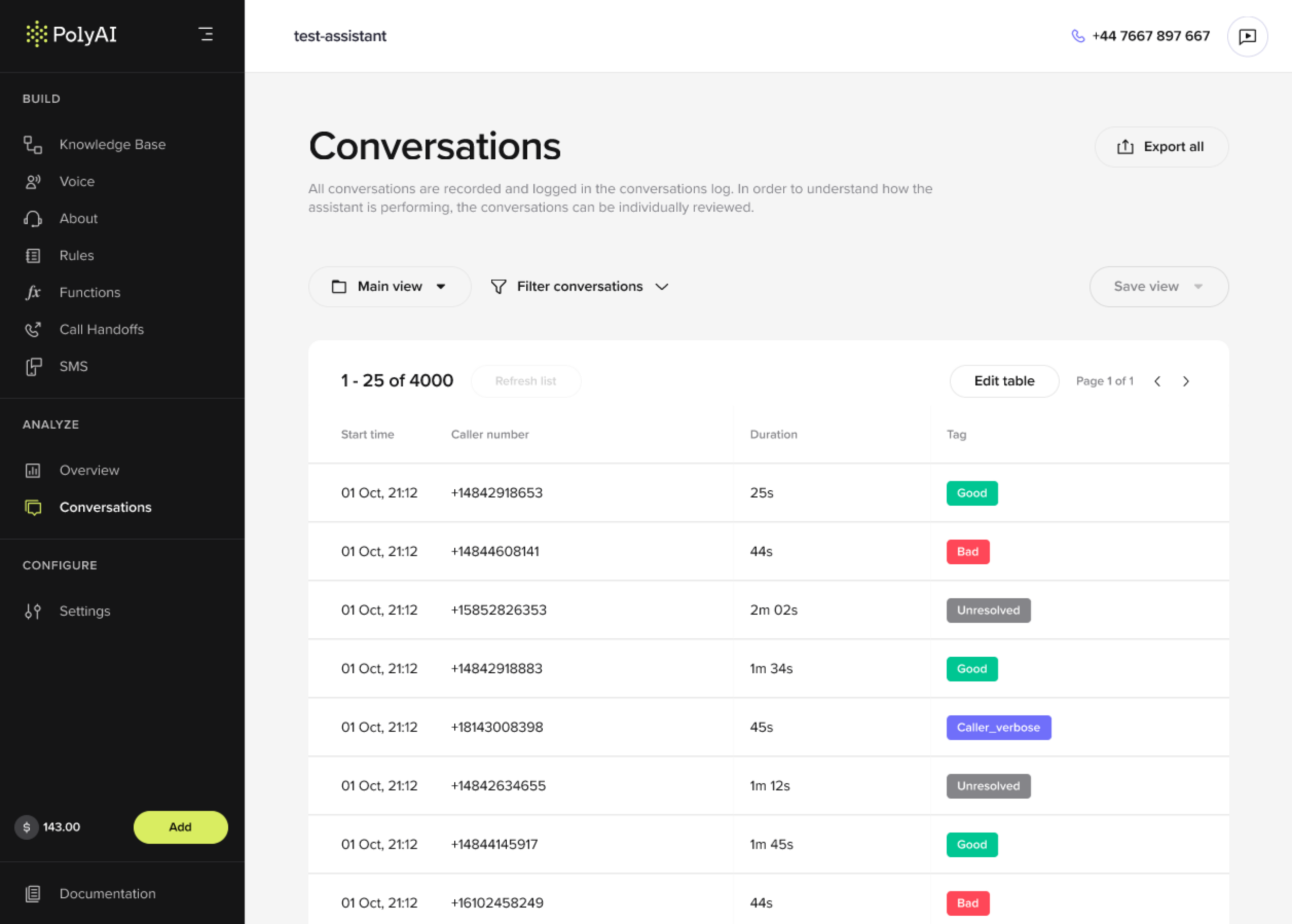
Explore key features:
- Conversation review: Detailed call insight and summaries of individual calls.
- Annotations: Highlight and tag issues for improvement.
- Conversation diagnosis: Analyze flows, function calls, and topic citations.
Monitor and review customer interactions.