December 2025
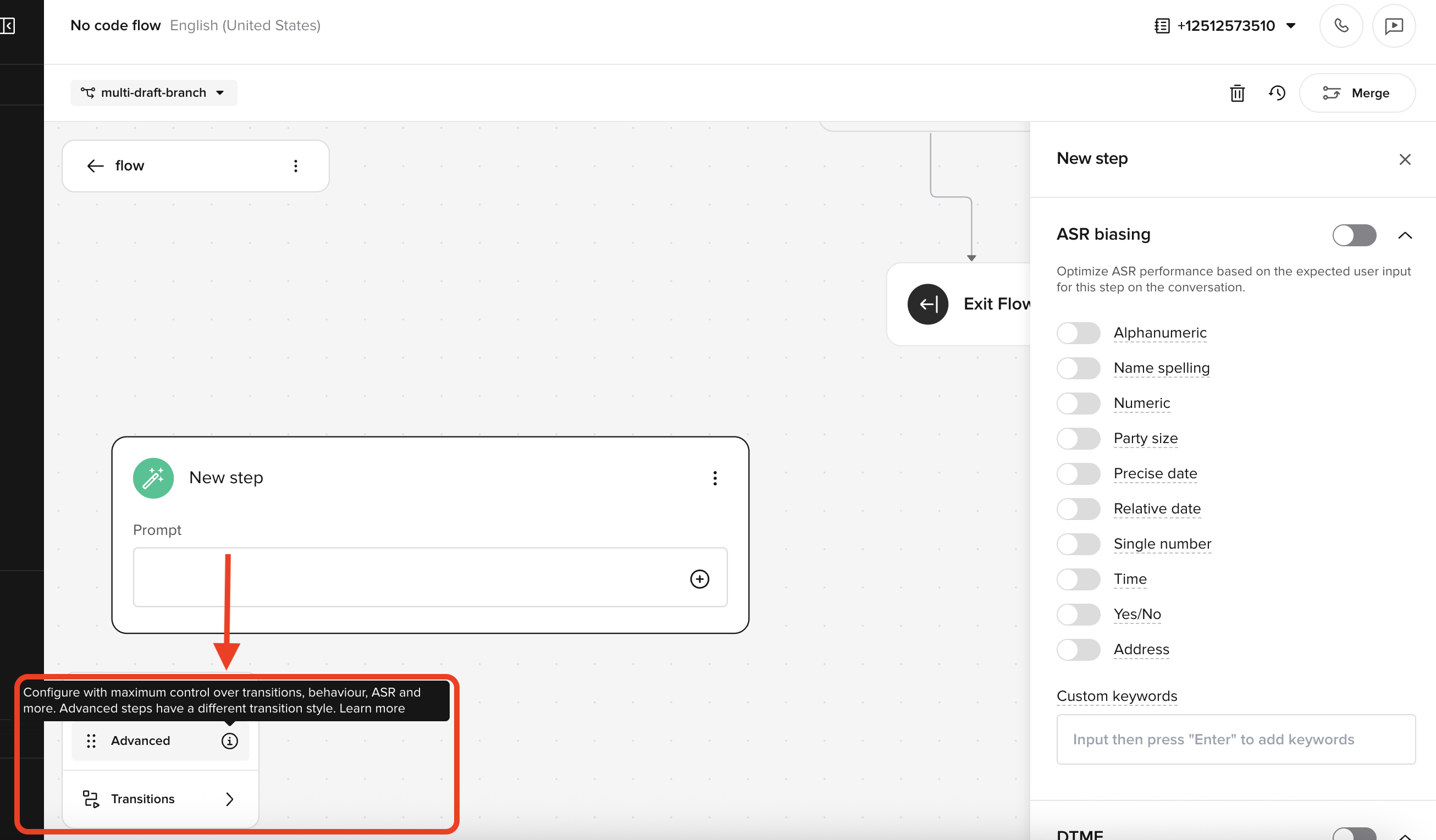
- No-code flows: For projects that have opted in, flows can be built using drag-and-drop nodes, conditions, and entity collection — reducing reliance on custom functions for common logic.
- Multi-draft (Branches): Work in parallel using branches and resolve conflicts visually.
- API integrations in Agent Studio: Configure and manage external APIs directly in the UI using environment-specific authentication and reusable operations.
- Variant info in Test Cases: See which variant each test case was saved against.
- Conversation review & PolyScore enhancements: Clearer call summaries and PolyScore breakdowns in the table and Conversation Review.
- Smart Analyst live reasoning steps: Analysis steps now stream live as Smart Analyst runs.
November 2025
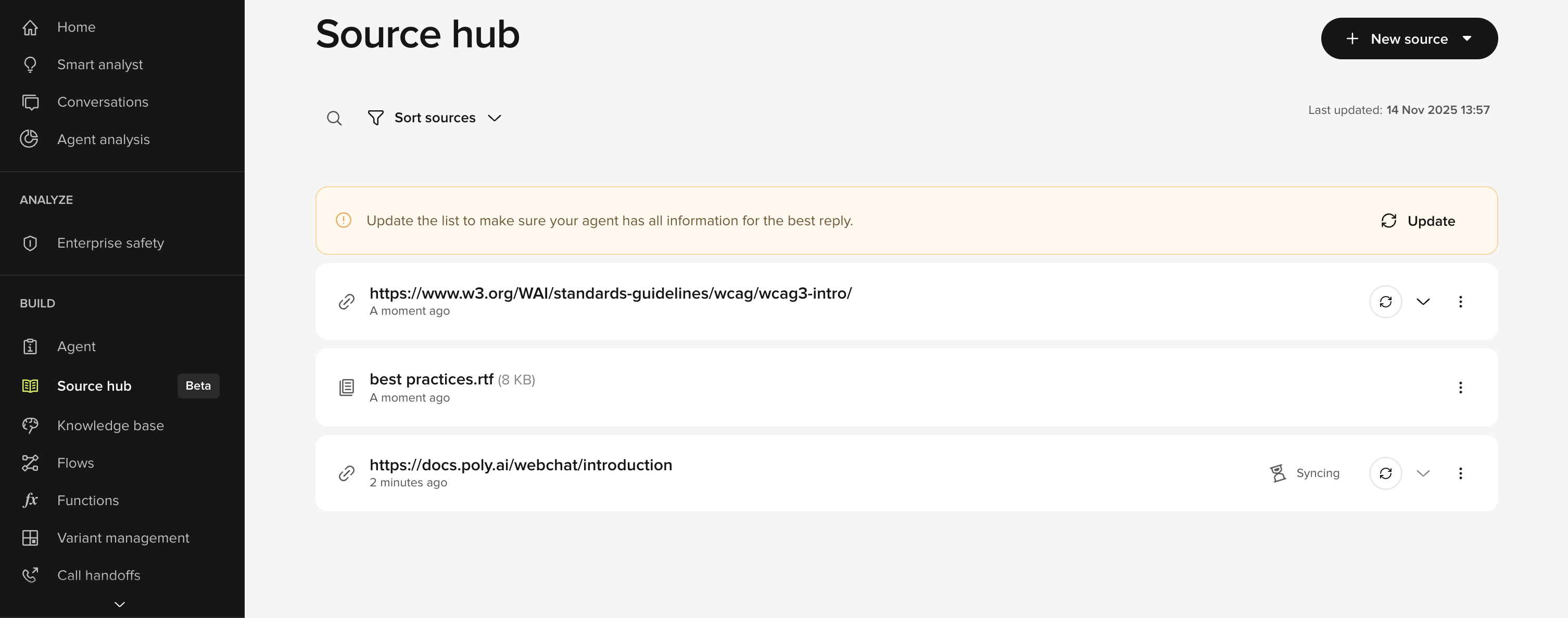
- Connected Knowledge: Add, group, and refresh multiple knowledge sources — files, URLs, and third-party integrations — with environment/variant scoping and per-chunk citations in Conversation Review.
- Integrations overview page: Browse a searchable, filterable catalogue of supported telephony, chat, CRM, vertical, and KB integrations directly inside Agent Studio.
- Multi-channel dashboard: New Voice/Chat homepage tabs with channel-specific KPIs and charts, plus automatic currency selection.
- SMS messaging-service IDs: Use Twilio Messaging Service IDs (
MGxxxx) in SMS fields, replacing the old phone-number-only restriction.
October 2025
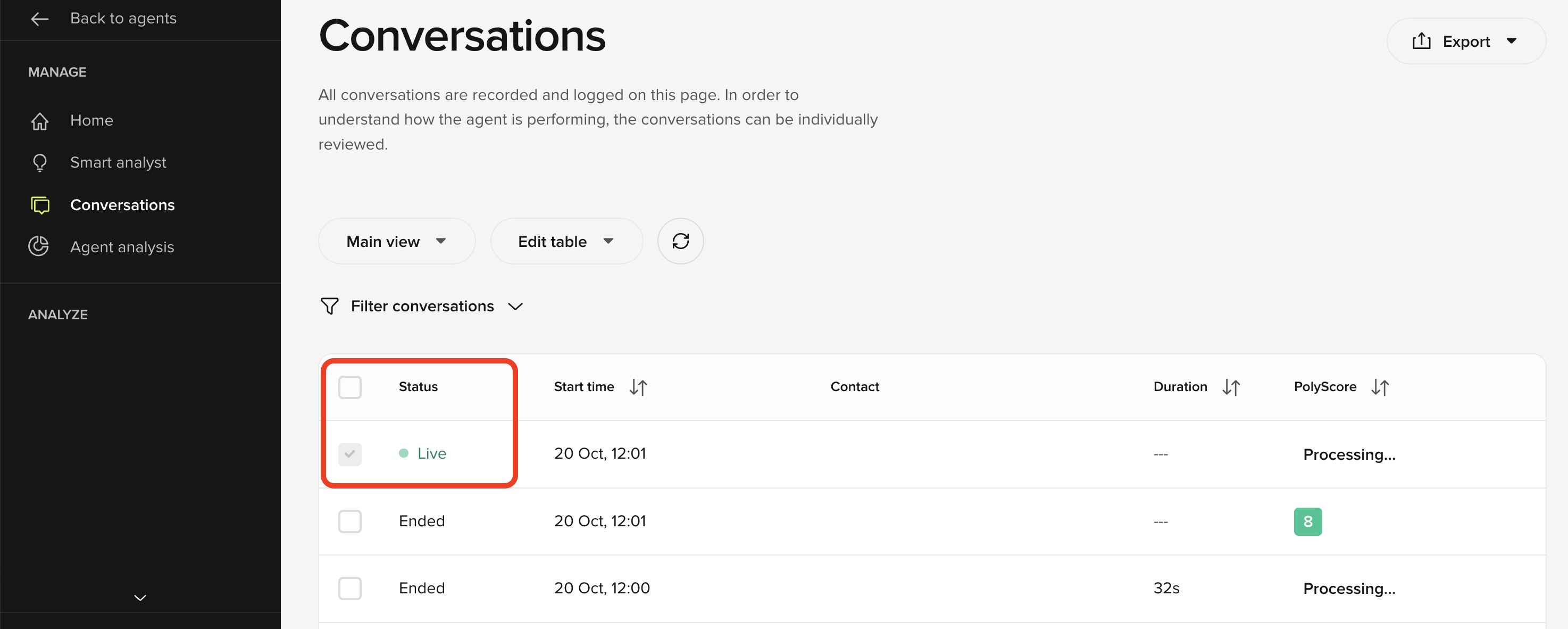
- Live call listening: Watch calls stream live on the Conversations page — turns appear in real time with clear “in progress” indicators and duration tracking.
- Advanced Webchat customization: Configure disclaimer messages, consent buttons, and clickable Privacy Policy or T&C links for GDPR-compliant chat widgets.
- Auto-run Test Sets: Test Sets can now run automatically when publishing or promoting to Pre-release or Live.
- Function logging (conv.log): Add structured logs directly inside functions for easier debugging, visible in Conversation Review → Diagnosis.
- Smart Analyst templates: New pre-built analysis templates to help build out a quick, categorized set of insights.
- Agent Analysis – scheduled batches: Automate daily or weekly analytics runs with trend charts and filters to track changes over time.
- Email from Functions: Use
conv.send_email()in functions to send templated notifications, confirmations, or alerts — with support for HTML, CC/BCC, and file attachments.
September 2025
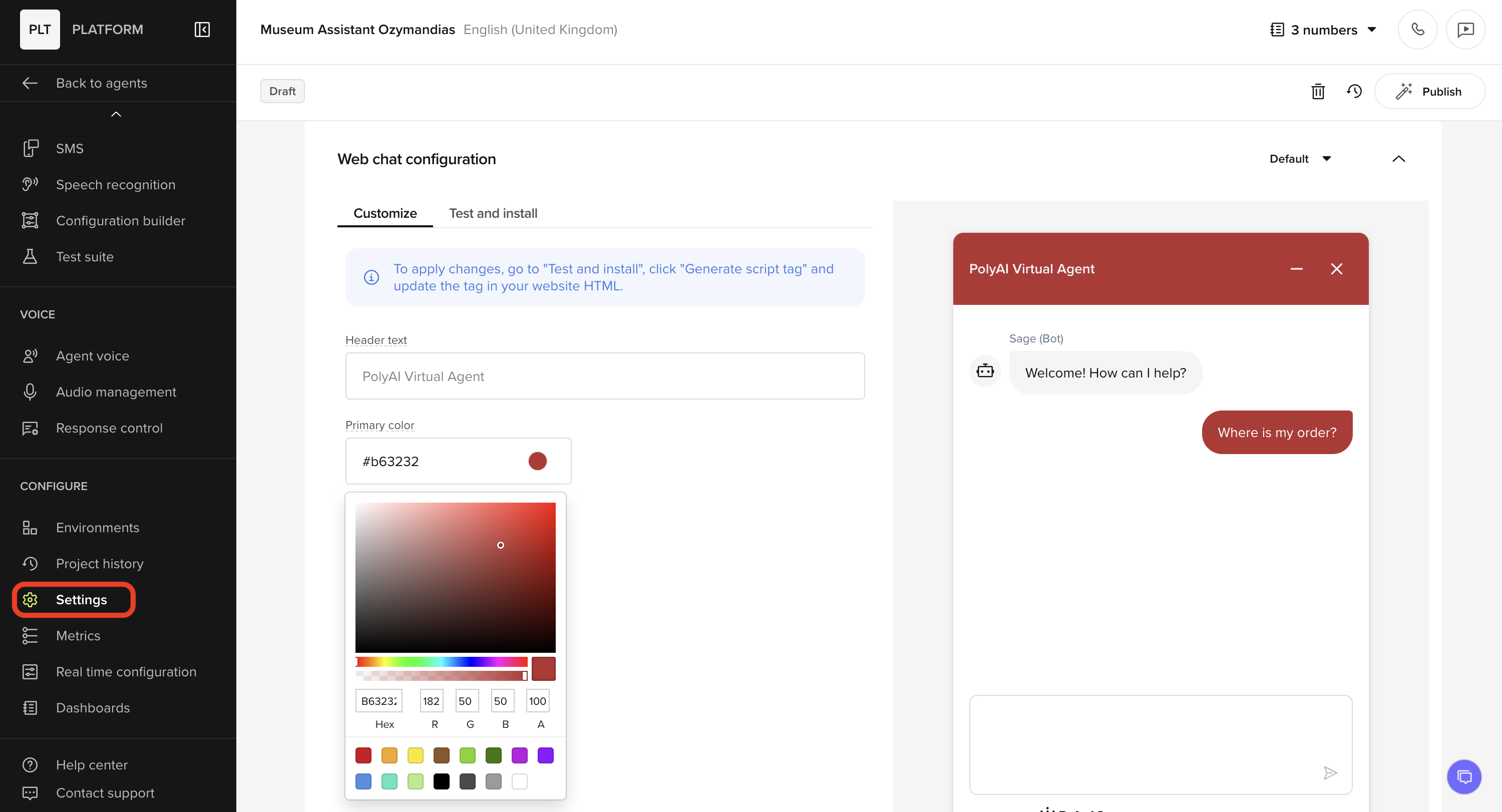
- Webchat configuration: Customize the webchat agent’s name, button text, and widget colors; live preview in-browser and deploy quickly with an embed or script tag.
- Test cases: Define and run individual scenarios, then bundle them into reusable Test Sets for regression testing and workflow coverage.
- Home page updates: Average PolyScore summary, evolution charts for Containment and PolyScore, and clearer distribution labelling.
- Smart Analyst: chat history + structured answers: Resume past analyses, rename or delete conversations, and view answers with sources and steps.
- **Numbers tab: Buy and manage numbers quickly and assign them to variants for multi-site deployments.
- Conversations API: tool calls: Programmatic access to function/tool execution events; environment-scoped endpoints.
August 2025
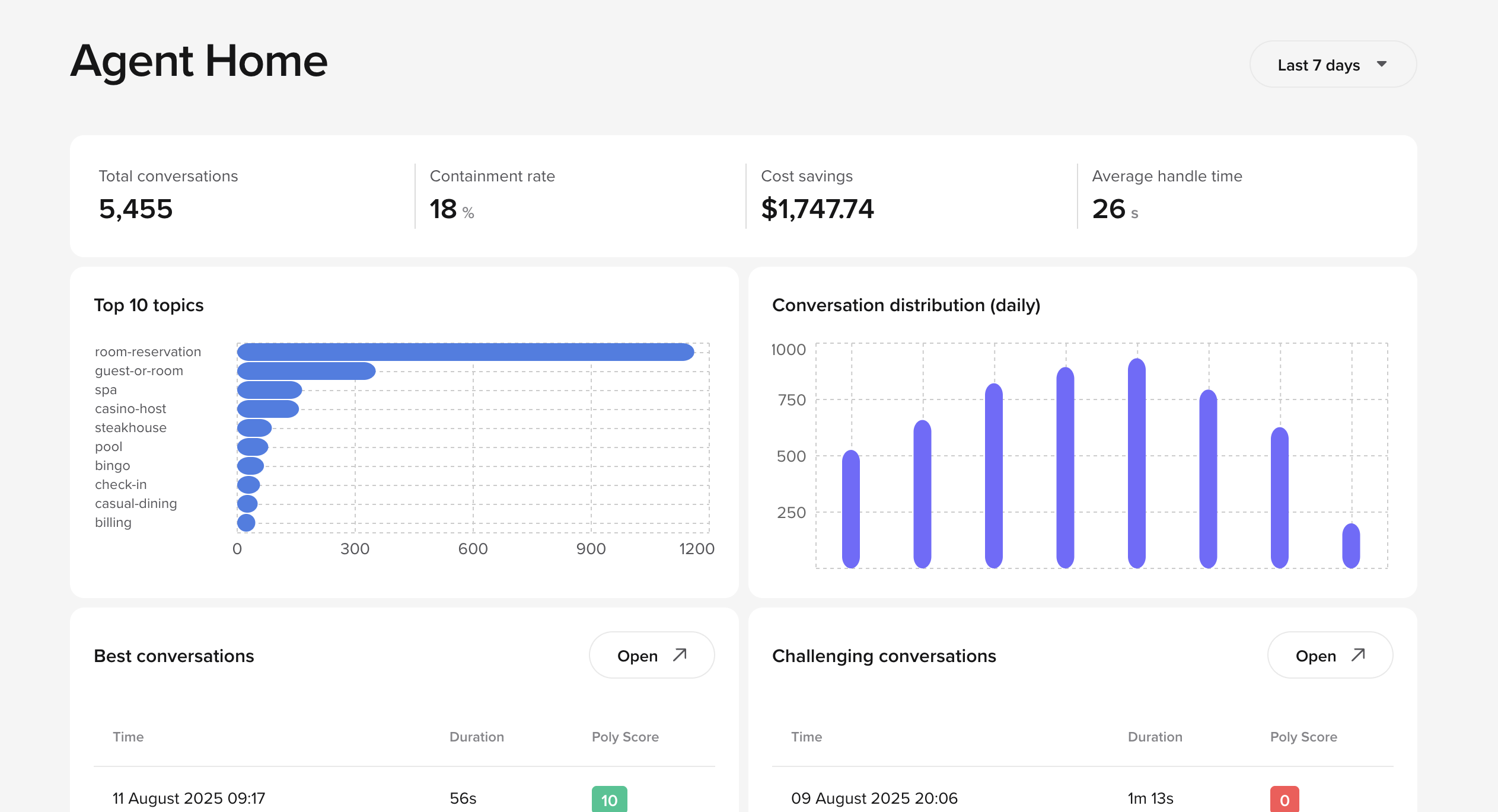
- Home page improvements: Faster load times and a cleaner layout on the Agent Studio homepage dashboard.
- AI call summaries: GPT-based summaries now surface at the top of Conversation Review and as tooltips in Conversations.
- Multi-voice limit increase: Configure up to 10 voices per project for multi-lingual or multi-persona assistants.
- Enhanced call review filters: New options for delivery status, channel, and other metadata—plus snappier filtering.
- Updated channel and metadata display: Clearer Inbound/Outbound/Agent Chat tags and more column options.
- GPT-5 models in Agent Studio (experimental): Try GPT-5 nano and GPT-5 mini (recommended), plus GPT-5 large and GPT-5 chat (router) for experimentation. Not yet ready for team-Y production traffic; quota available on request.
- In-app calling with variants: You can run voice test calls against specific variants, with transcripts tagged by
variant_id. - Smart Analyst improvements: Clickable call IDs added to Smart Analyst to link directly to Conversation Review, SQL query range expanded, and improved search performance.
- Start and End function error warnings: Clear UI alerts when Start or End functions contain errors that prevent execution.
- Agent Analysis – Multi-task: Configure up to 10 analysis tasks per project with their own prompts, categories, and charts.
July 2025
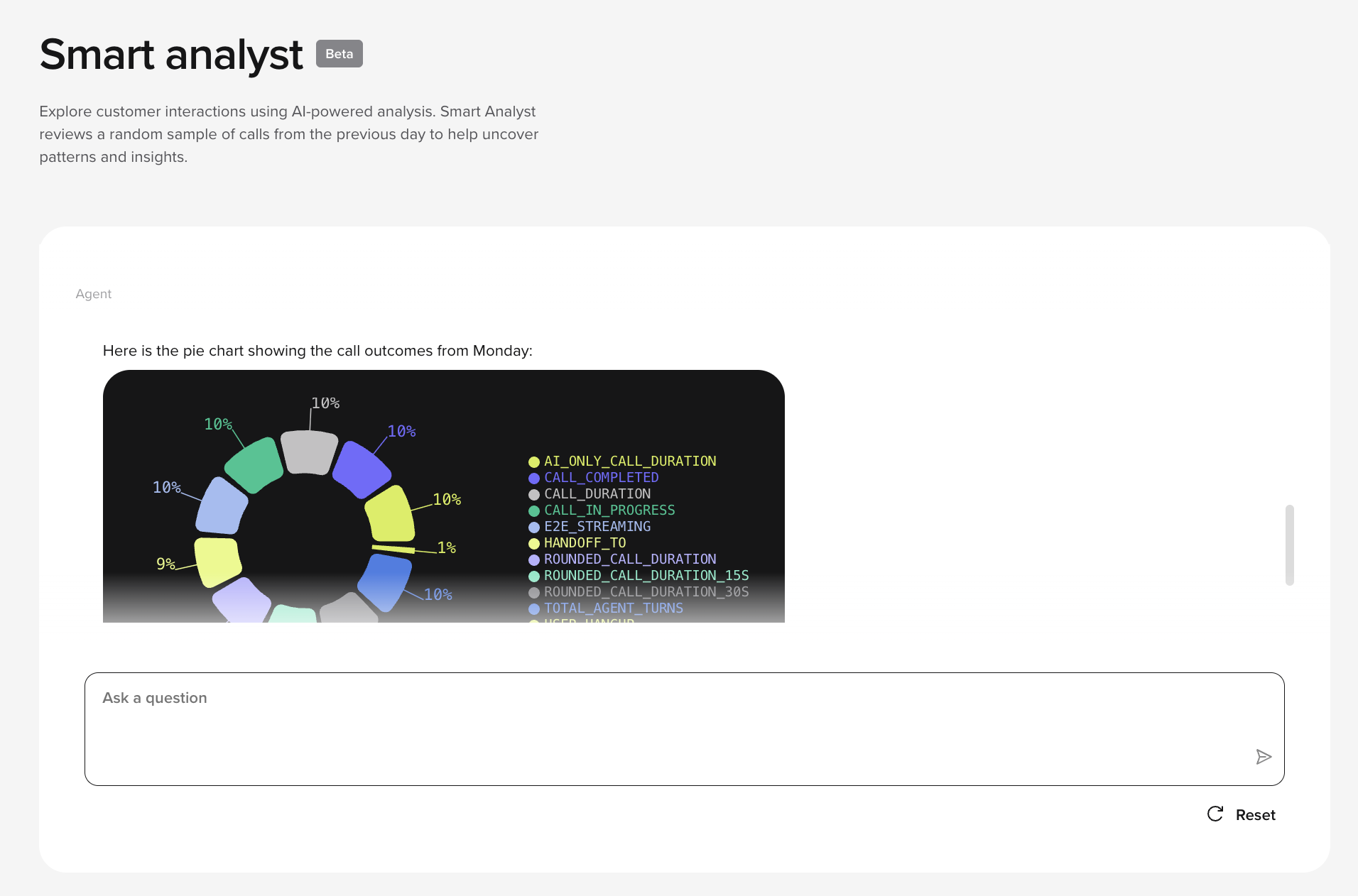
- Smart Analyst enhancements: Keyword filtering, SQL-style aggregation, and integrated charts now make LLM-powered QA review faster and more insightful.
- New homepage: A redesigned dashboard shows key agent metrics, best/worst recent calls, and quick links to support tools.
- Rich text refactor: Input fields now support slash-command rich text, allowing inline references to flows, functions, and more.
- Add Amazon Polly voices: Add new voices with language/accent tags with the improved Amazon Polly integration.
- Adjust voice speed: Control TTS speed between 0.5× and 1.5× with a precision slider for pacing and accessibility.
- Claude integration for Agent Studio functions: Use Claude to generate summaries, text, or structured outputs inside functions.
- Channel filter and call metadata improvements: Conversation Review now shows clearer call direction tags (Inbound, Outbound, Agent chat) and improved filtering.
- Outbound call delivery tracking: Delivery outcomes like Busy, Invalid Number, and Declined are now visible in Conversation Review filters and columns for outbound calls.
June 2025
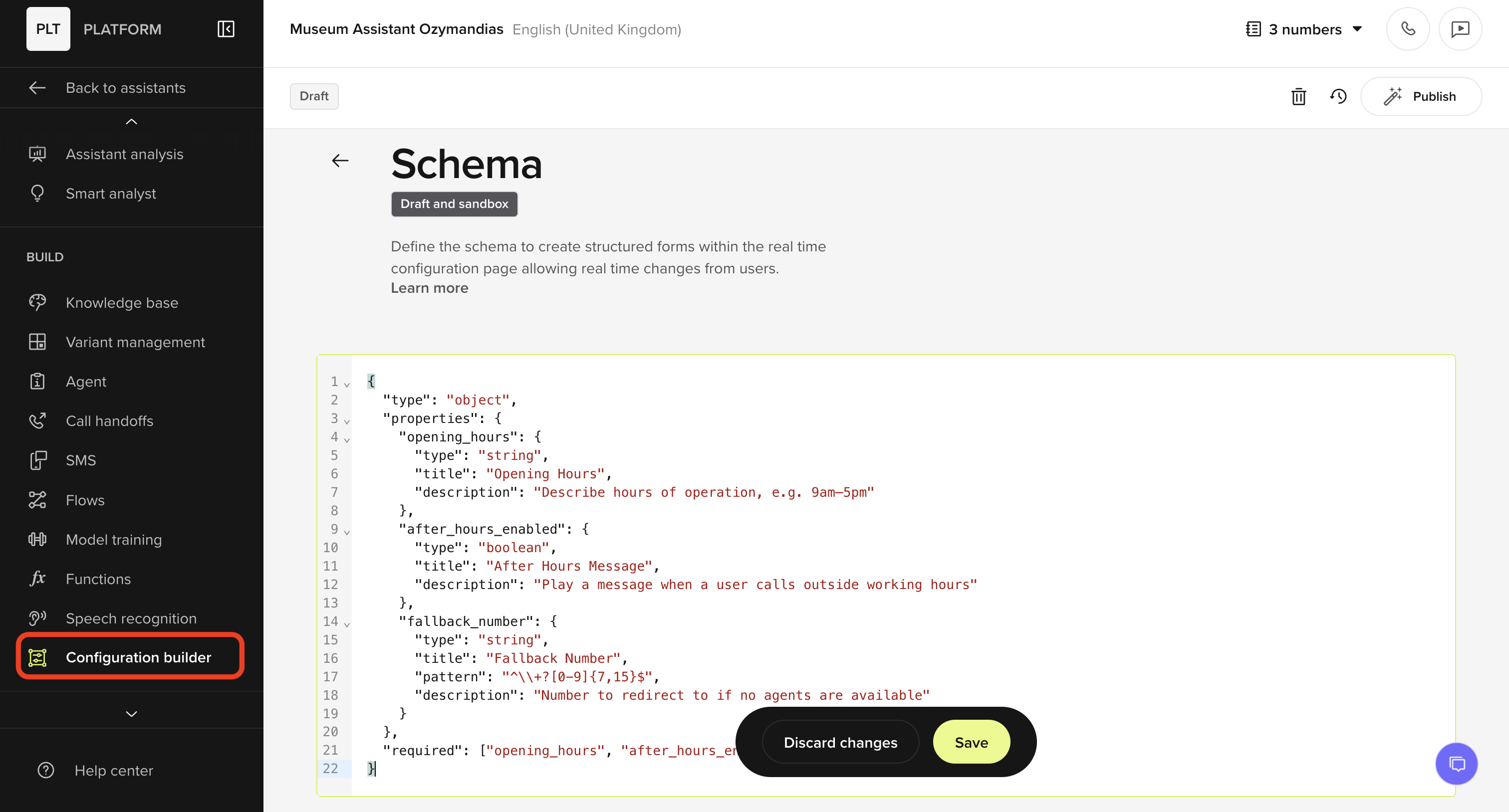
- Agent configuration: You can now define settings like opening hours or routing rules in a JSON config form, without editing flows.
- Version comparison enhancements: The diff version structure introduced in the 25.02 release is now supported across functions and flows.
- Action name search and autofill: Type
/namein any rich text field to trigger action insertion. - Cached disclaimer messages: Disclaimer messages are now stored in the Cache under audio management, reducing latency and improving reliability across multiple flows.
- Smart analyst (Beta): This LLM-powered QA tool can rate calls, summarize agent behavior, and flag weak containment. Contact your PolyAI rep to participate in the Smart Analyst beta.
- Agent memory: Retrieve persistent values from previous conversations with the
conv.memoryobject. - Test suite: Save real conversations as test cases and re-run them against draft or sandbox versions to check for changes in behavior.
- PolyScore: New automatic scoring for conversation quality using defined behavioral metrics.
May 2025
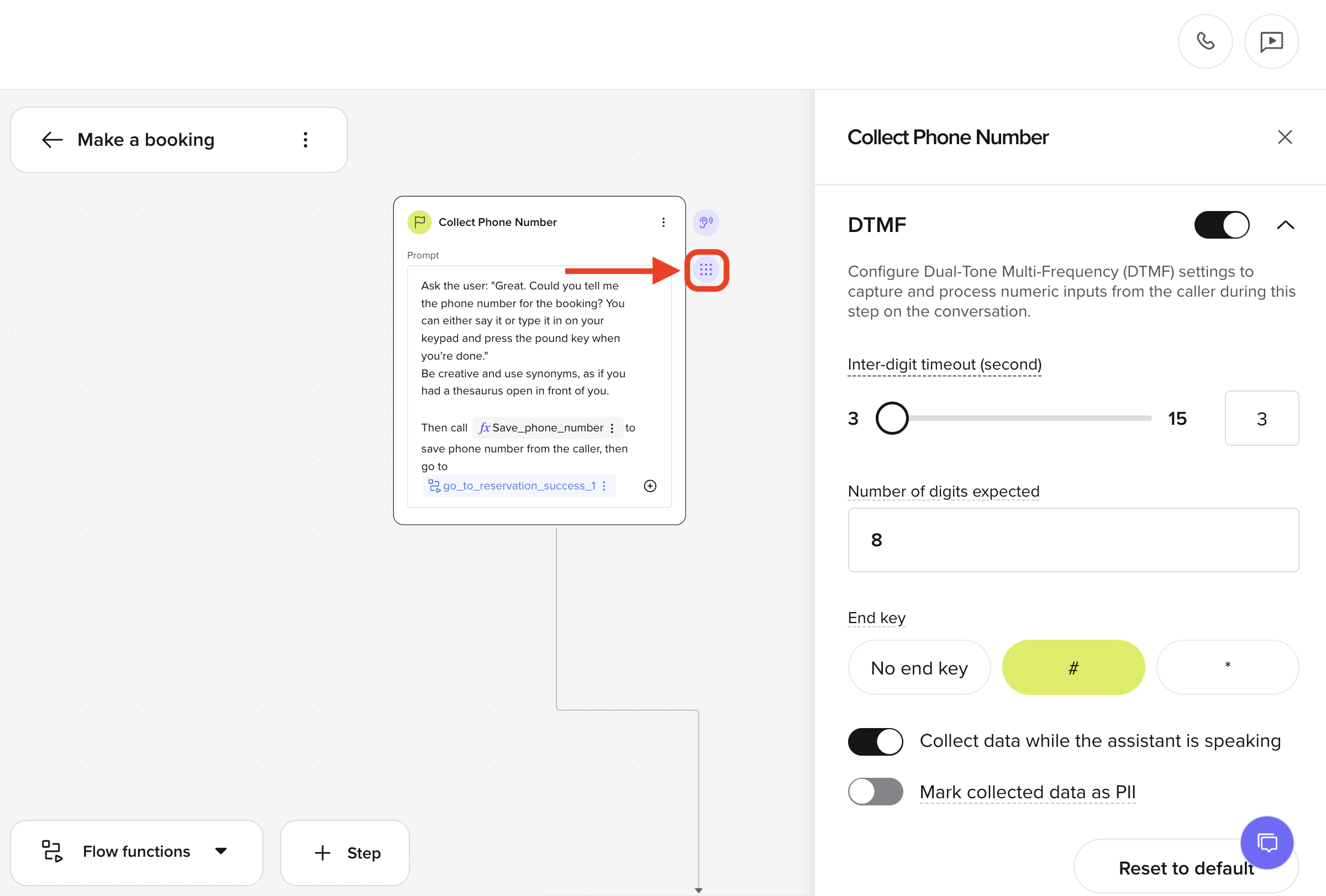
- DTMF support: Configure tone-based input (DTMF) during specific steps to collect keypad responses from callers with support for timeouts, digit length, and early listening.
- Chat with variants: You can now test how different variants respond in the chat panel—choose any draft, sandbox, or variant on demand.
- Duplicate and set default variants: From the ellipsis menu on the variant page, duplicate an existing variant or assign a new default with a simple toggle.
- Build KBs with URL and PDF upload: Create knowledge base topics directly from a website or uploaded PDF. Real-time crawl status and error reporting help troubleshoot issues when importing.
- Chat-to-review shortcut: Quickly jump from a chat session to the conversation review page with one click, streamlining your debugging process.
- Handoff reason and utterance: You can now include
reasonandutterancefields when writing a handoff implementation in a KB topic, flow, or function call. - Entities and Intents in Conversation Review: View detected intents and extracted entities directly inside the Conversation Review page.
- Improved multi-language ASR accuracy: Speech recognition updates improve accuracy for numbers, dates, and accented speakers across several languages.
- Conversation review: session duration filter: Filter conversations by session length to focus QA on very short or long calls.
April 2025
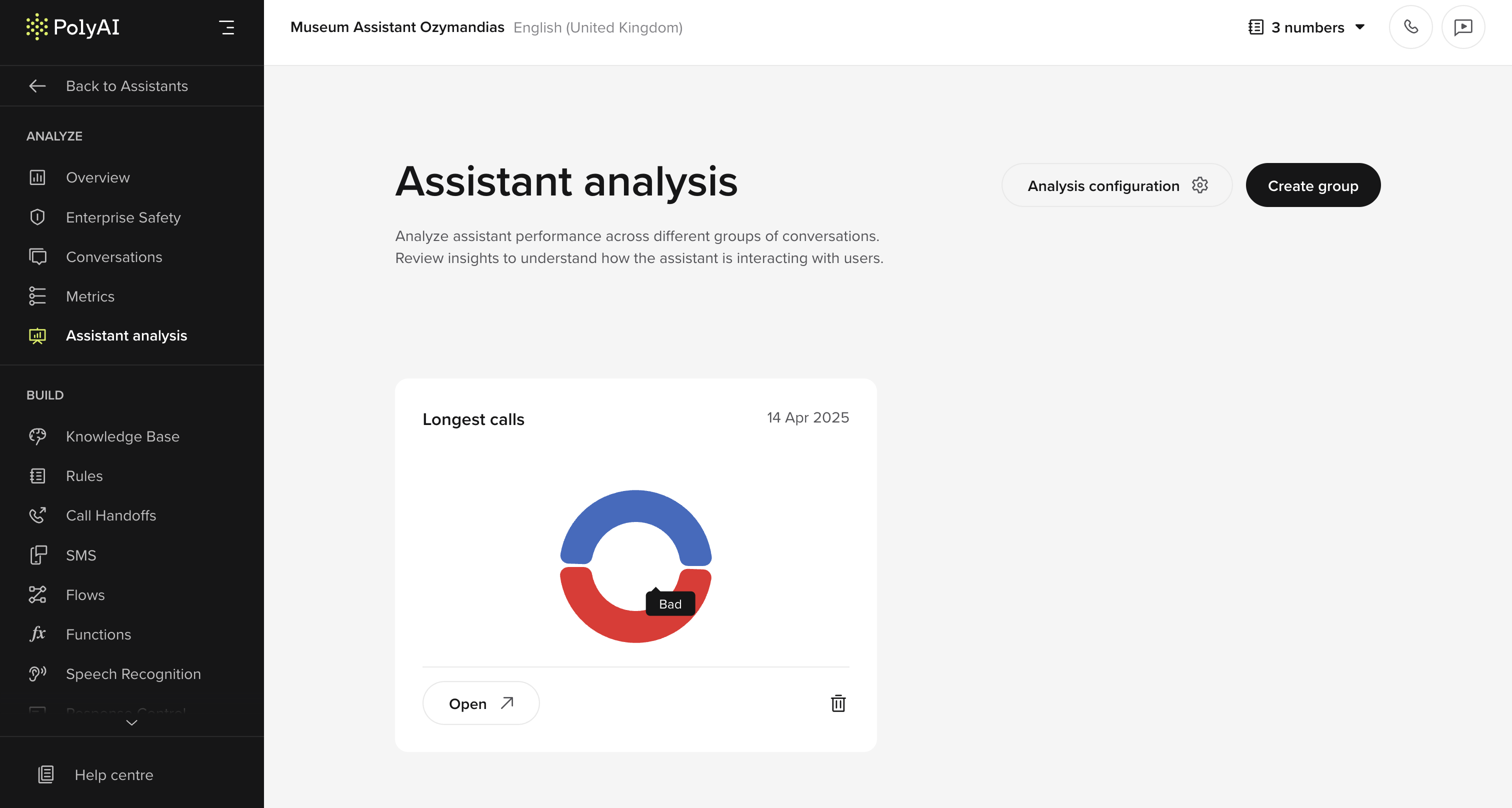
- Information architecture updates: Tools have been regrouped by function. “Analyze” is now “Manage”, and sections like Voice and Environments & Versions have moved or been renamed.
- Metrics: Use the new Assistant Analysis tab to run custom metrics across batches of calls and generate insight-rich evaluations.
- Live collaboration support: Agent Studio now shows who else is editing a draft, alerts you when updates are saved, and lets you review edit history to avoid accidental overwrites.
- Call categorization: Use an LLM to rate calls for tone, intent, or compliance. Categories are defined per project. Contact your PolyAI rep to configure.
- Workspace filter in Conversations: Filter conversation review by workspace to focus on your team’s calls.
- Utility function – extract_address: Extracts a structured address from a user message. Returns a typed object, or a clear error. Opt-in only.
- Conversation history access – conv.history: Use
conv.historyto access earlier turns from inside a utility function. Supports custom logic and debugging. - Import and export variants: Export all variant data to CSV, edit it, then re-import across agents. Includes overwrite protection.
- Variant ID added to conversations: Each call now shows the variant ID used—helpful for QA and tracking.
- Multi-voice agents: Assign multiple TTS voices to an agent and control their distribution. Great for A/B testing or simulating real-world voice teams.
March 2025
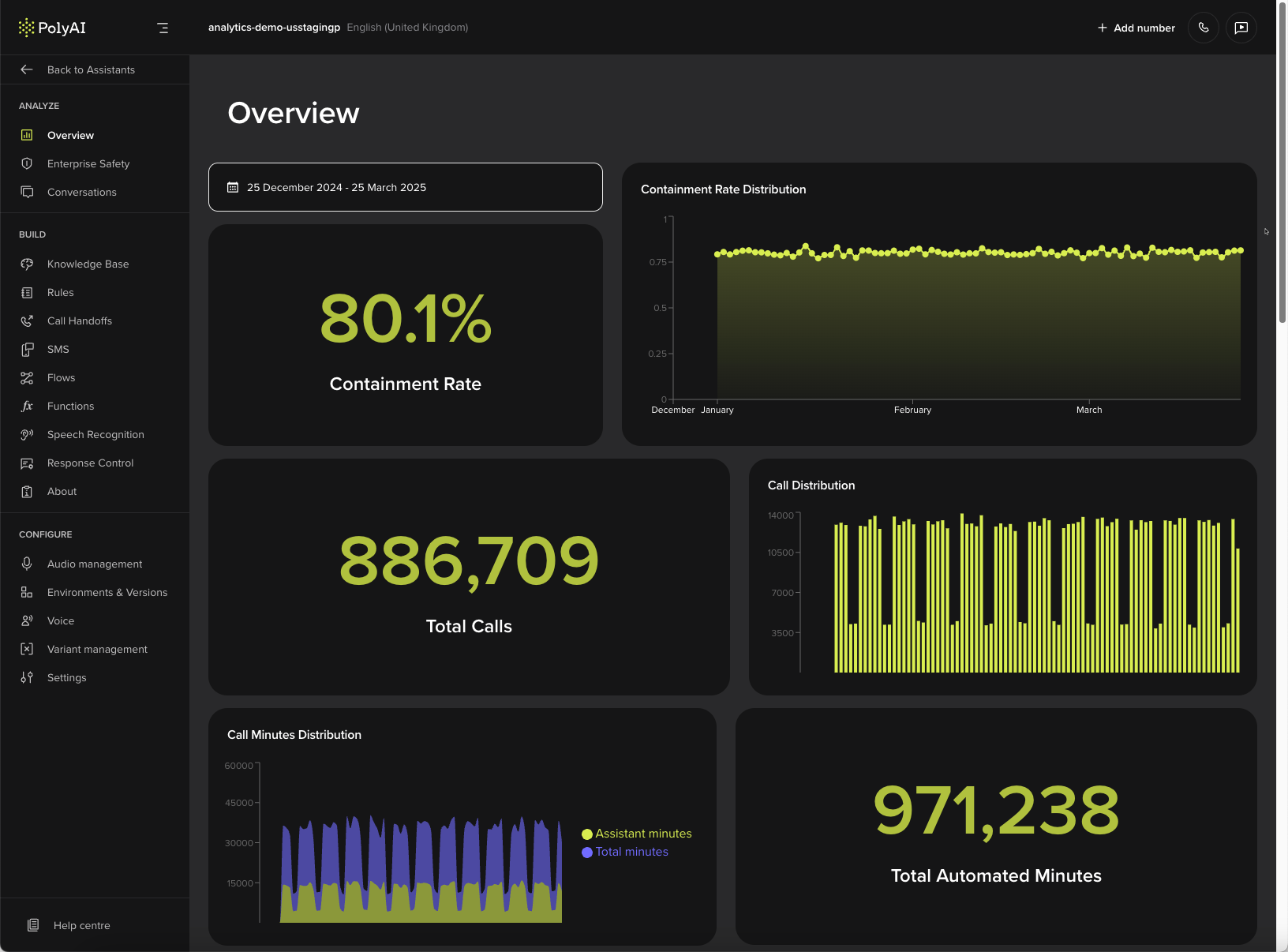
- Overview dashboard enhancements: Additions to the dashboard include call volumes, durations, containment rate, SMS and function stats—refreshed hourly.
- Safety dashboard enhancements: A refreshed version of the safety dashboard to match the new overview, with faster load times and a clearer layout.
- Open matched topics in a new tab: In conversation review, clicking a matched topic opens it in a new browser tab—letting you keep your place while checking the KB.
- Version tracking in conversation review: Each conversation now shows which version of the agent it ran on.
- Add voices directly in Agent Studio: Voices can now be added or managed without leaving the platform.
- Filter voices by language, accent, or gender: The voices page now supports helpful filters to speed up selection.
- Send SMS immediately during function calls: SMS messages now send in real time as part of the function, so agents won’t falsely confirm delivery if the message fails.
- Improved KB search for actions and tags: You can now search for SMS, handoff, and function names in the knowledge base using the main search bar.
February 2025
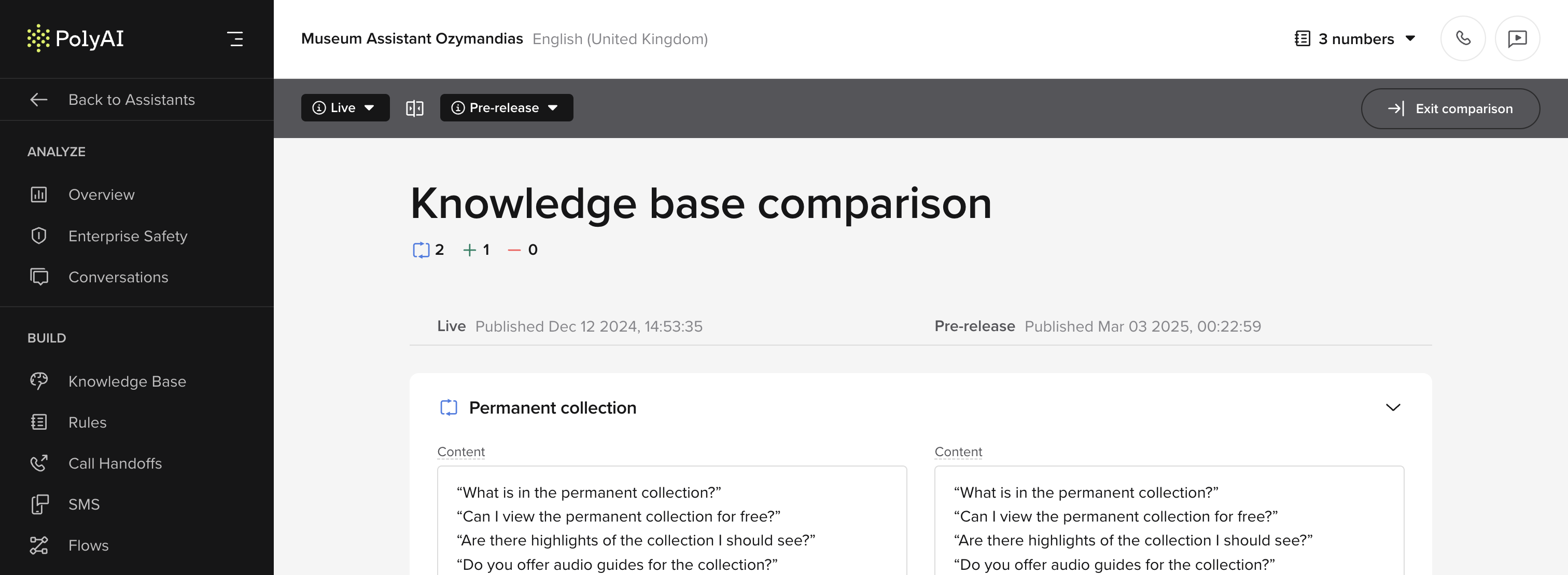
- View knowledge base differences between versions: Easily compare changes across different versions of the knowledge base for better content tracking and updates.
- Utterances for high latency functions: Manage function latency effectively by configuring filler utterances and dynamic delay timing.
- Upload custom audio to replace cached items: Upload pre-recorded audio directly from the Agent Studio audio management resource.
- Add variants to knowledge base items: Add variant attributes to knowledge base content dynamically.
- Manage transition functions in a flow: Improve transition function management within flows, preventing unintended deletions.
- New conversation review annotations: Add annotations and comments to conversations for better review and collaboration.
- A new version of the overview dashboard: A new standardized dashboard displaying key operational data like total calls, duration, and handover rates.
January 2025
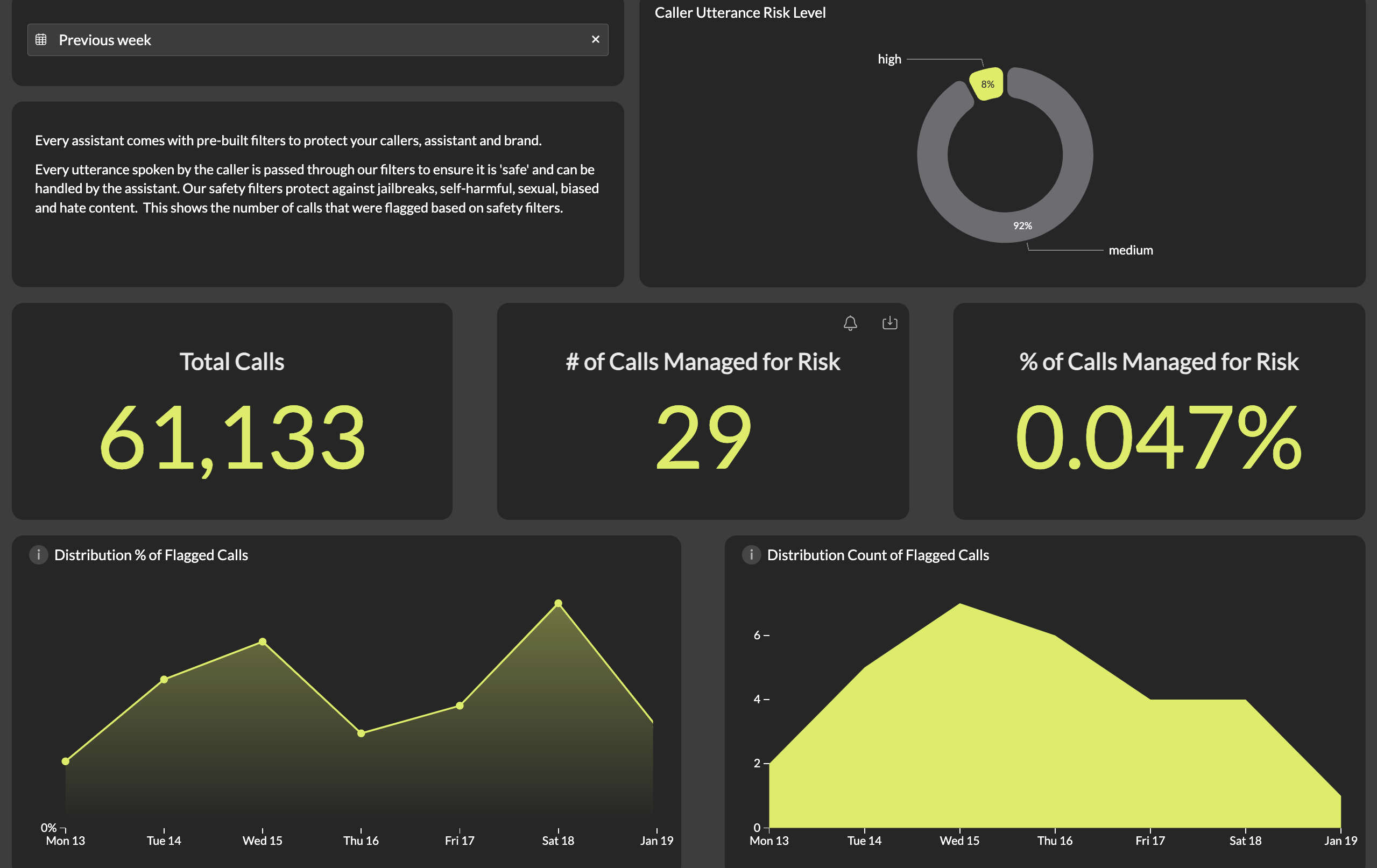
- Enterprise safety dashboard: A new dashboard focused on flagged calls and safety filter trigger analysis.
- Custom dashboards: Track project-specific success metrics with tailored dashboards.
- In-app calling: Test voice interactions directly in-studio without telephony setup, enabling faster and simplified workflows.
- Audio management: Delete or regenerate cached TTS audio for improved flexibility.
- A new knowledge base structure: Separate questions and content for better organization.
- End-of-conversation functions calls: Trigger automatic function calls at the conclusion of interactions for seamless integration with external systems.
- API enhancements: Variant information now included in the Conversations API.
December 2024
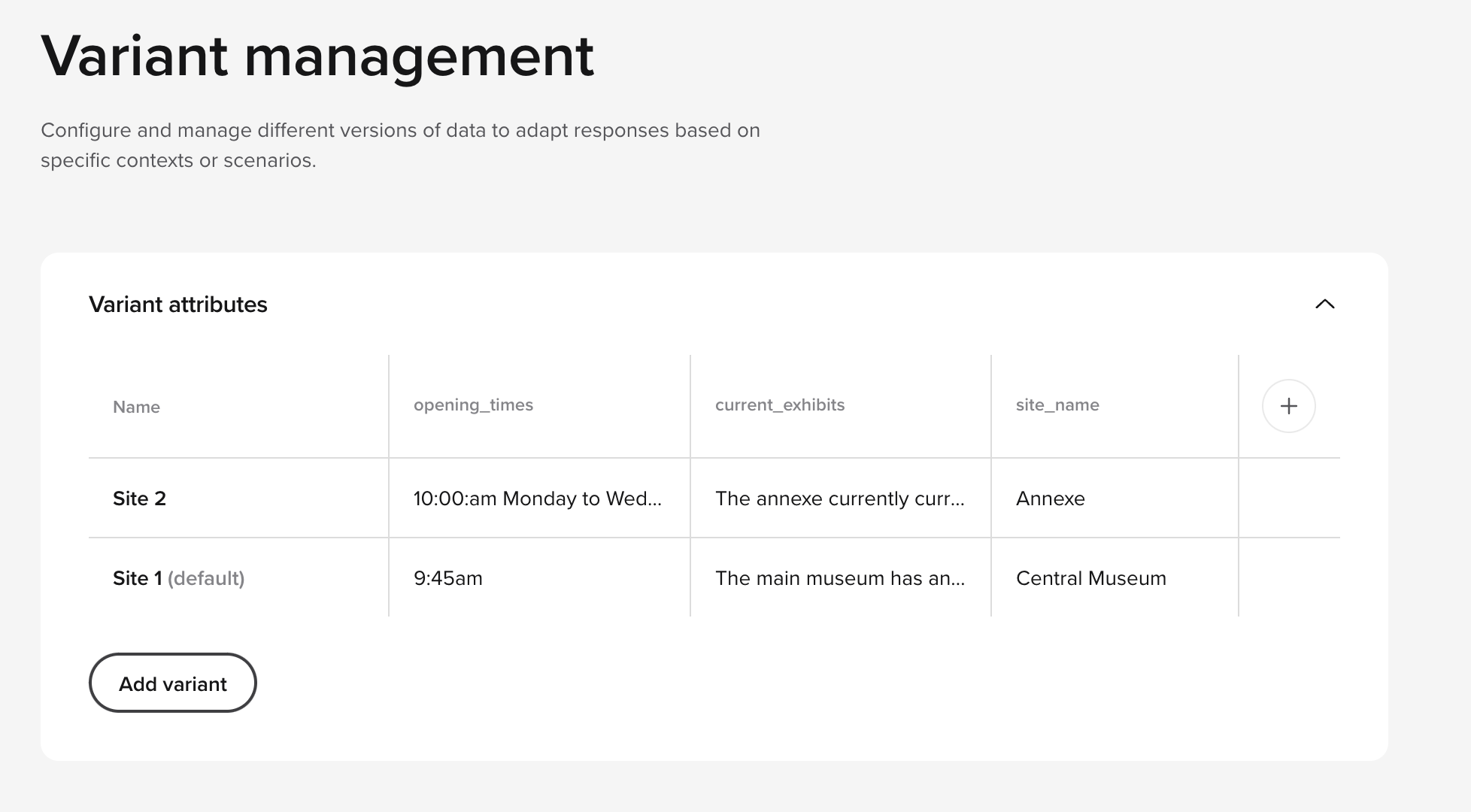
- Multi-site config: Manage multiple site-specific Knowledge Bases (KB) in a single agent, with location-specific variants for tailored responses.
- Global ASR corrections, biasing, and keyword boosting: Customize Automatic Speech Recognition (ASR) corrections to refine transcribed text, improving LLM input accuracy.
- Audio management: Browse, delete, regenerate, or upload cached TTS audio for better quality control.
- Customize latency response delay: Set dynamic response delays to fit conversational tone and audience preferences.
- Copy and paste flows: Transfer flows or nodes between projects to streamline builds and enable consistent configurations.
- Call recordings download: Download call recordings directly from the conversation detail page, with required permissions.
November 2024
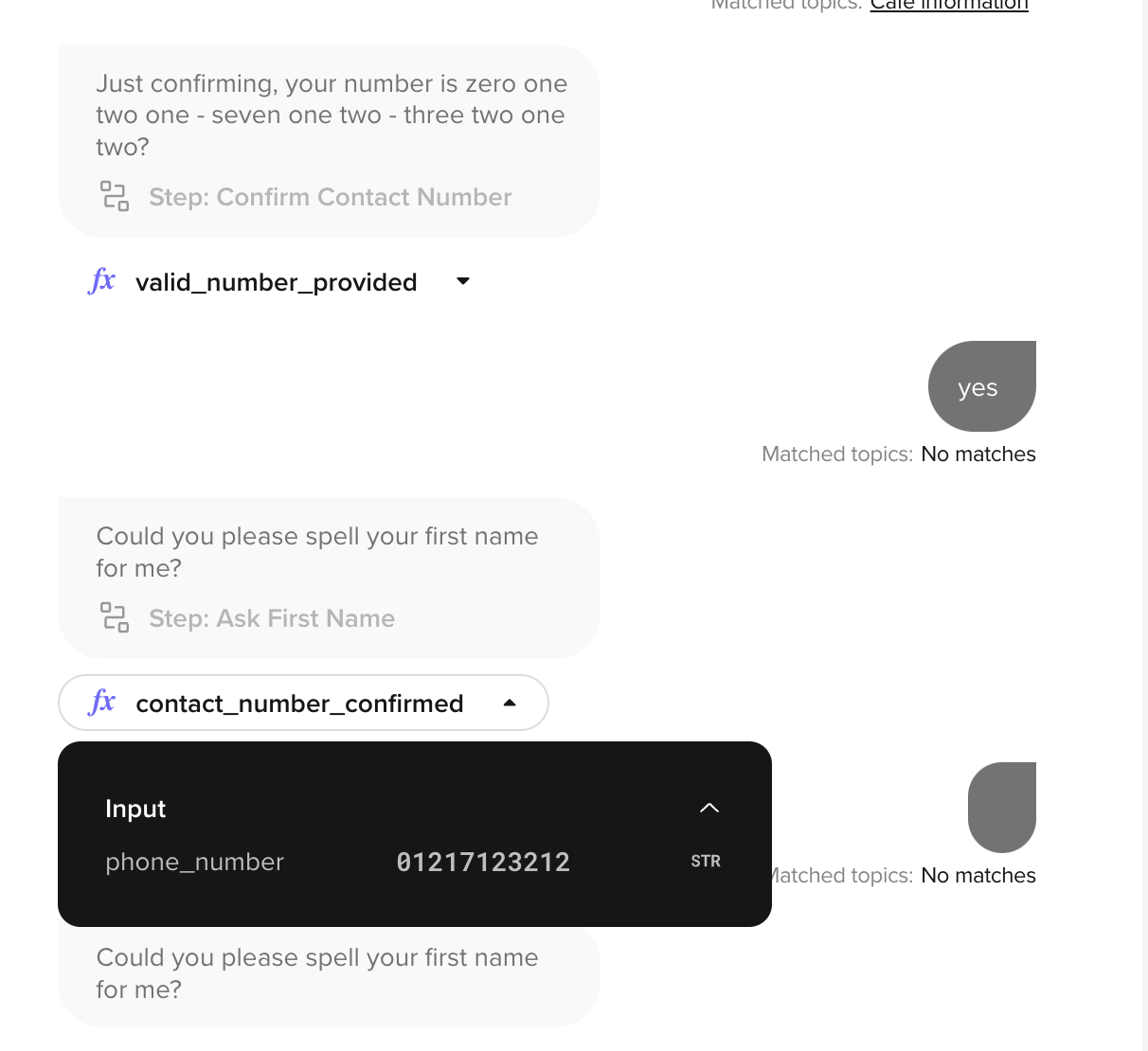
- In-app function debugging: View and copy input, output, and error messages for function calls directly in the Conversation Review and agent Chat Panel.
- Enhanced SMS: agents can send SMS messages to alternative numbers specified by callers and upgrade SMS templates to advanced functions with added logic and configurations.
- Knowledge base export: Export knowledge base topics to a CSV file for version control and reuse.
- Barge-in feature: Enable agents to be interrupted by callers, improving natural conversation flow and reducing latency.
- Stop keywords: Configure specific words or phrases to automatically halt the agent’s response and trigger a function.
October 2024
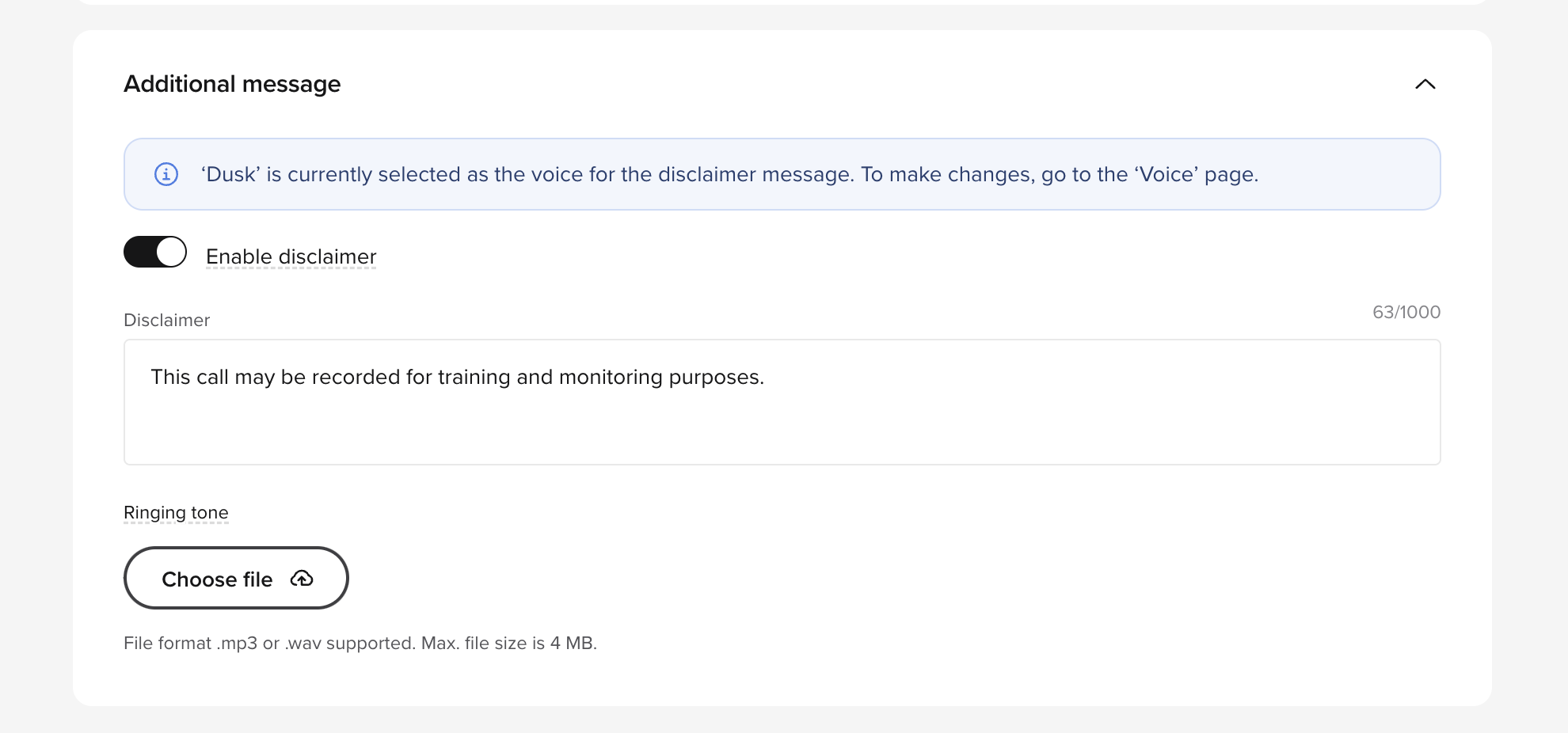
- Separate voice disclaimer with ringing tone: Customize greetings and dial tones to enhance user interaction.
- ASR biasing for flows: Configure speech recognition biasing for specific input types, like alphanumerics, times, or precise dates, and improve ASR performance and accuracy.
- UK and EU regions: Regional expansion for improved performance and compliance.
- View versions: Access and manage historical and live versions of agents for better development and maintenance.
- Content safety filters: Full control over content filter severity and configurations for project-specific needs.
Updates will be added to this page sequential with product releases.

