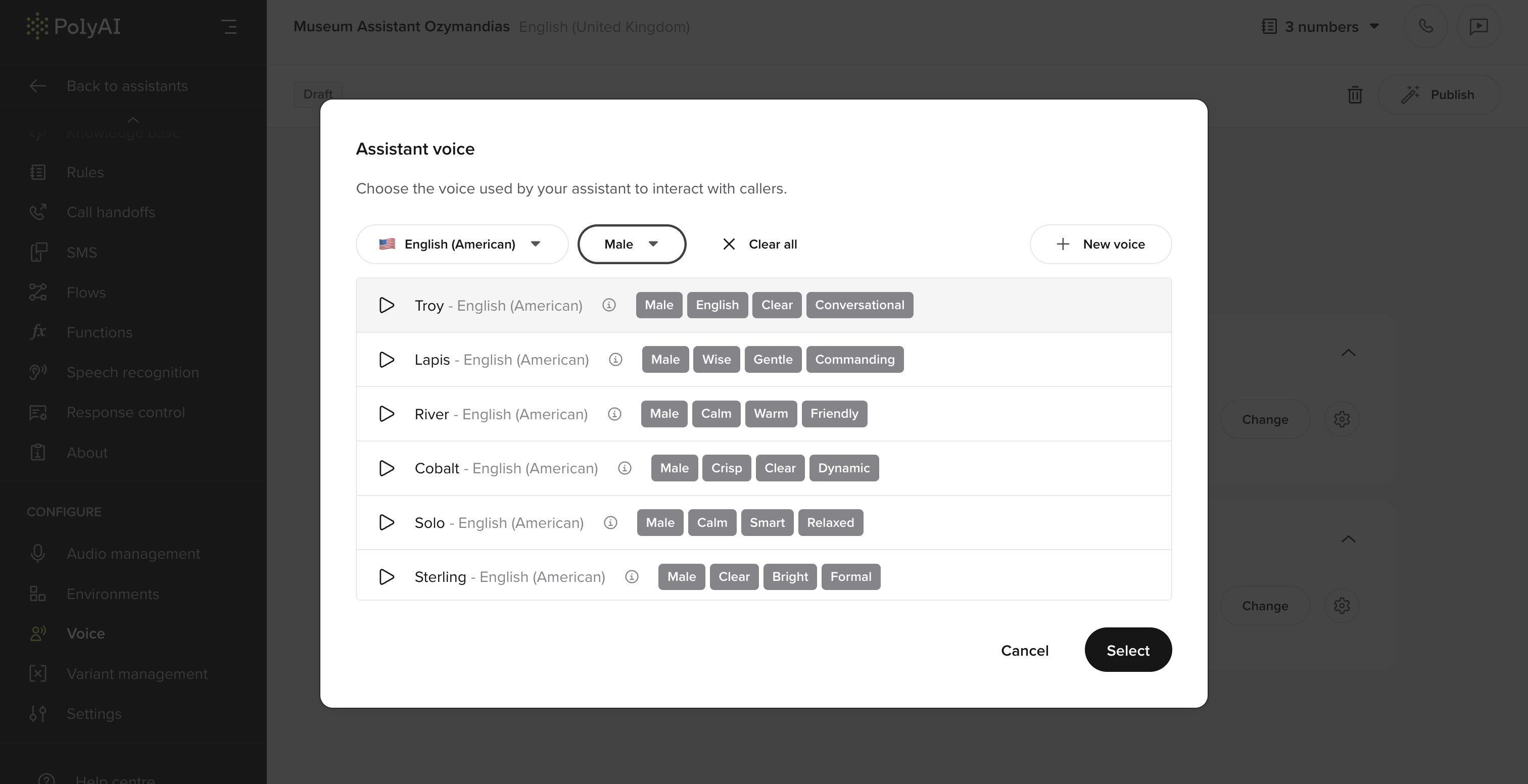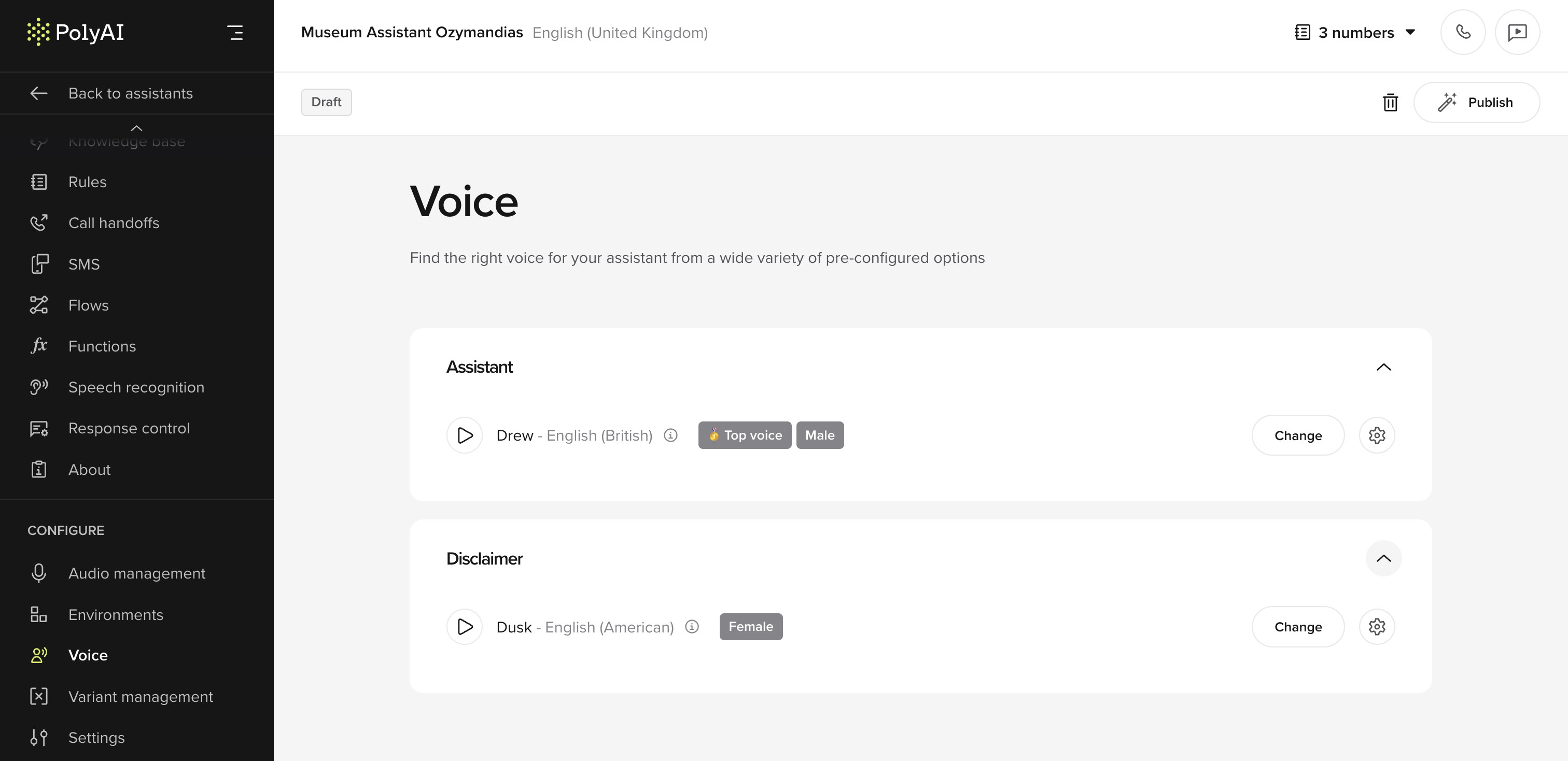
- In the Agent Studio sidebar, go to Configure > Agent Voice.
- You will see the current voice settings for:
- Assistant: The main voice your users will interact with.
- Disclaimer: A separate voice used for any legal or informational disclaimers.
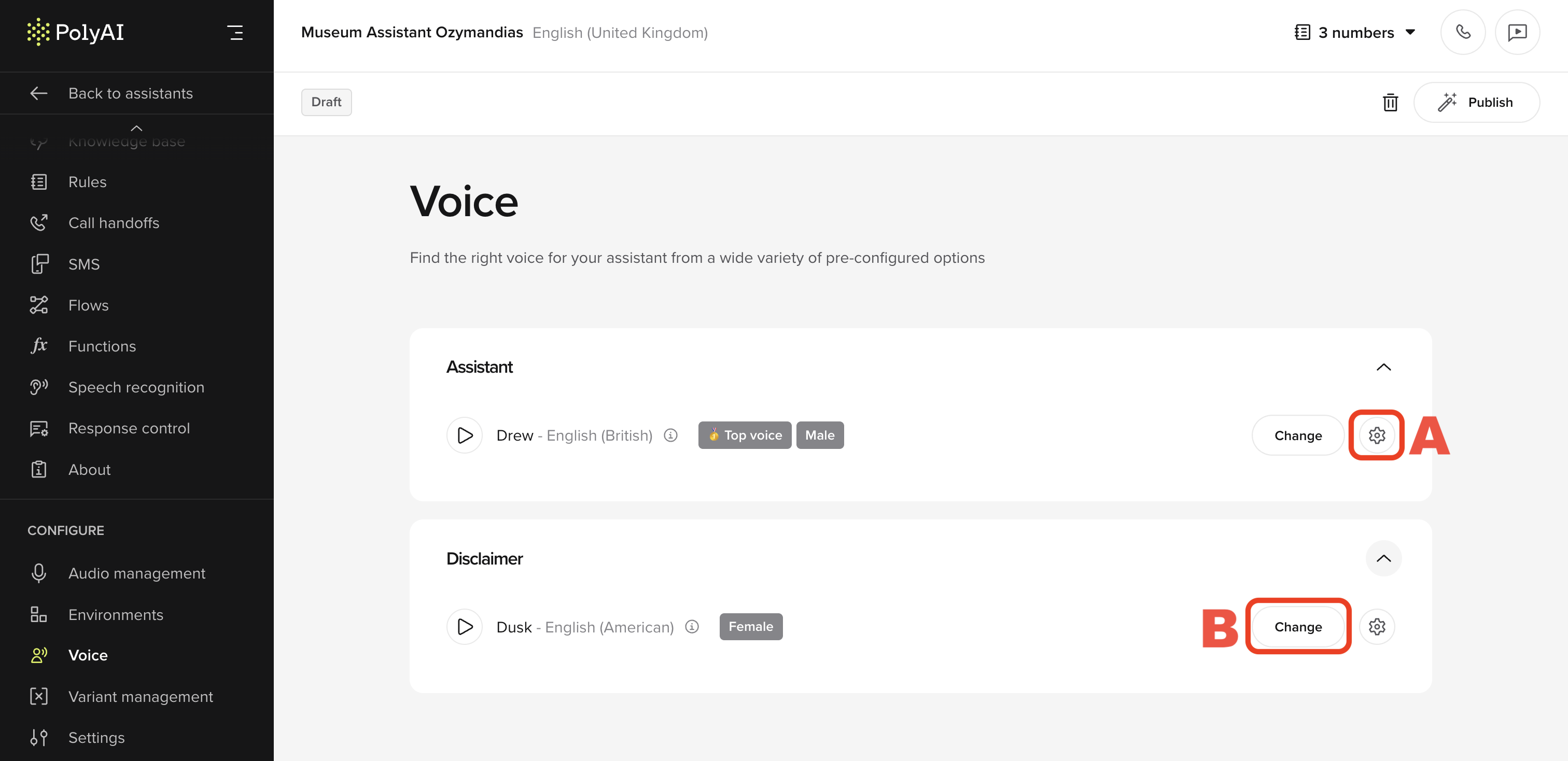
- A - Adjusting settings
- B - Changing voice
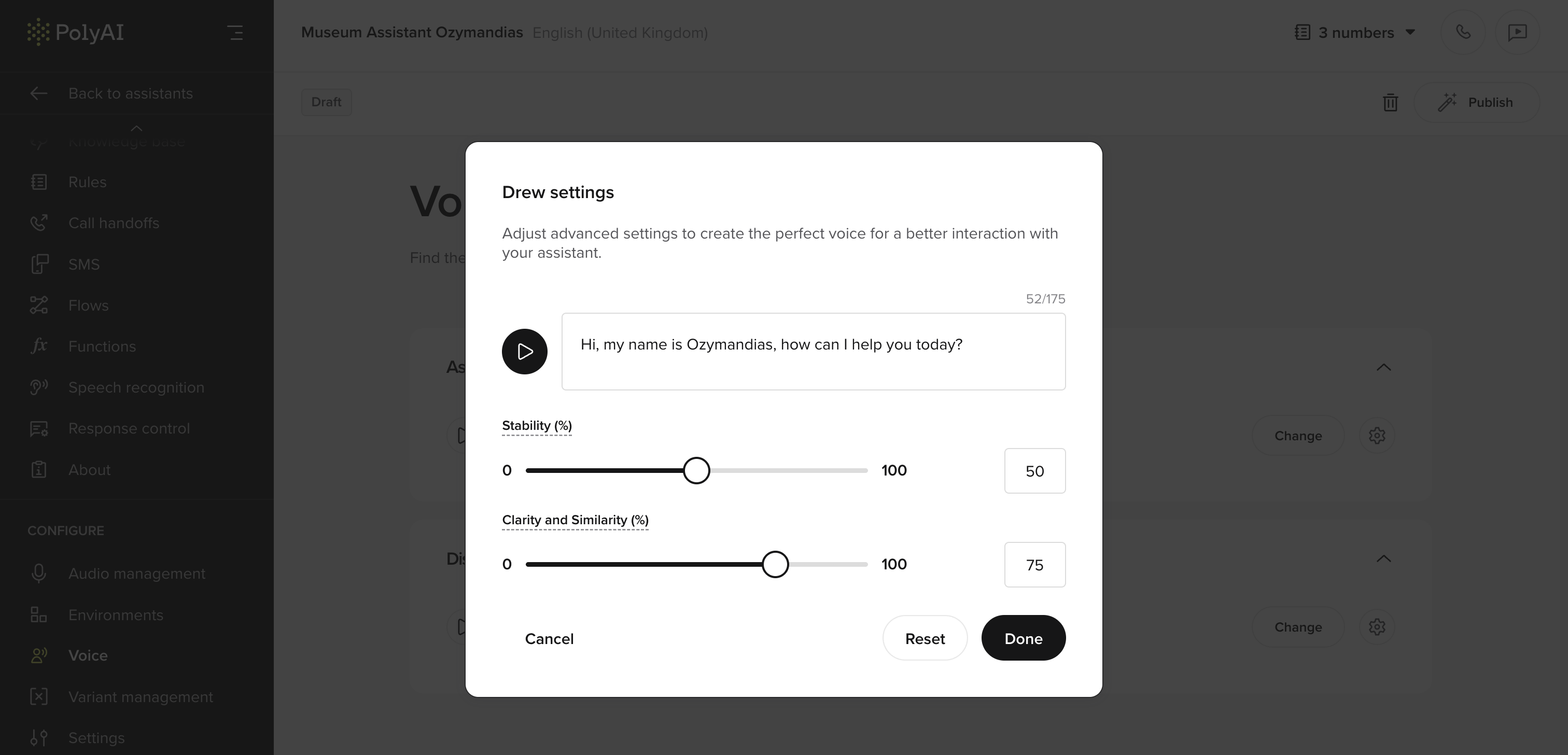
- Next to the Change button, click the Settings icon to fine-tune the selected voice.
- In the Voice Settings popup:
- Stability controls how consistent the voice sounds over time. A higher setting keeps the tone and delivery more uniform across different responses.
- Clarity and Similarity adjusts how closely the generated voice matches the original recorded voice. A higher setting sounds more realistic and detailed, but can sometimes be less resilient to unexpected prompts. A lower setting smooths the voice slightly, making it better suited for dynamic or ASR-driven content.
Publishing changes
- Once you have updated the voice or its settings, click Publish in the top right corner to apply your changes to the live agent.