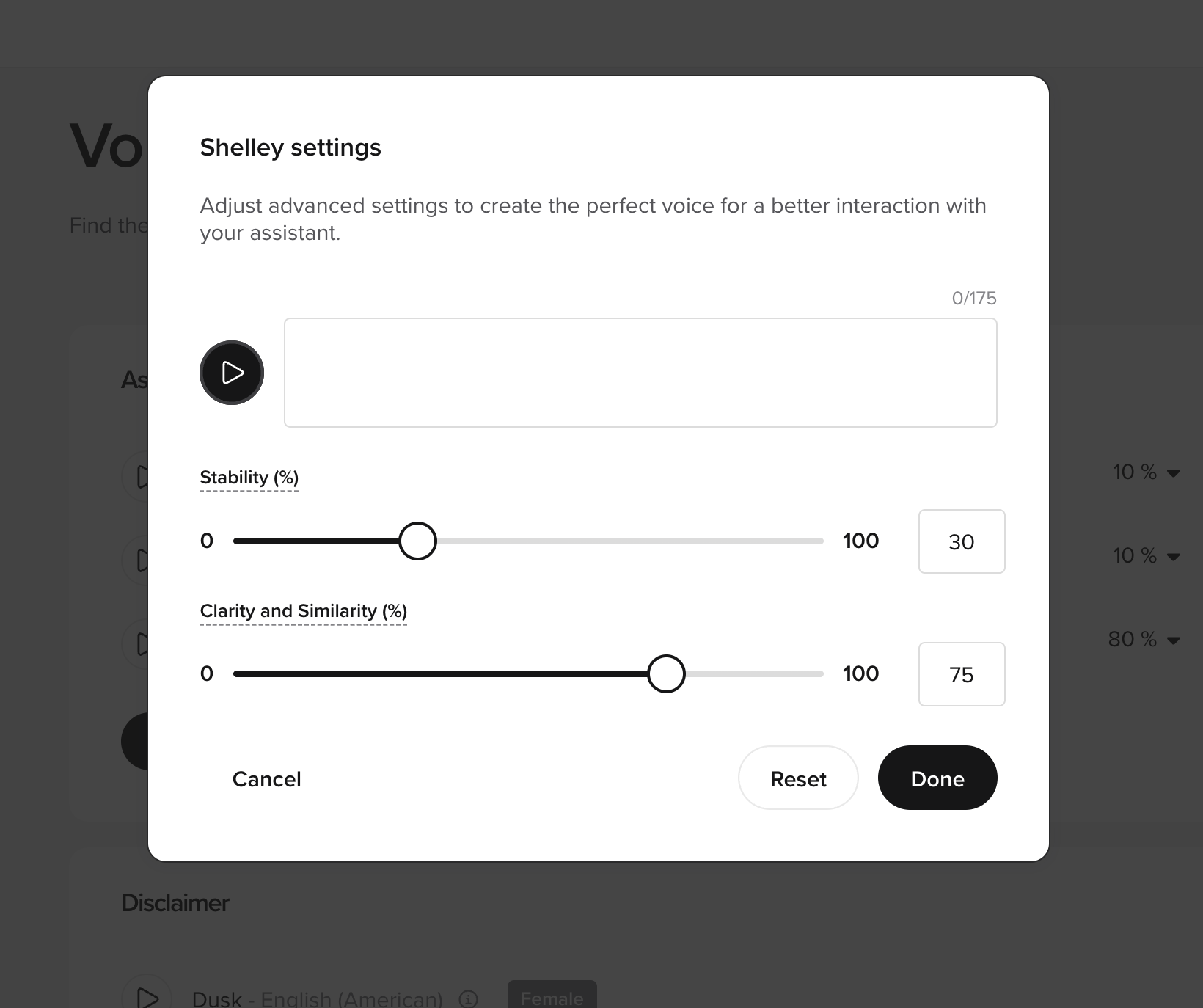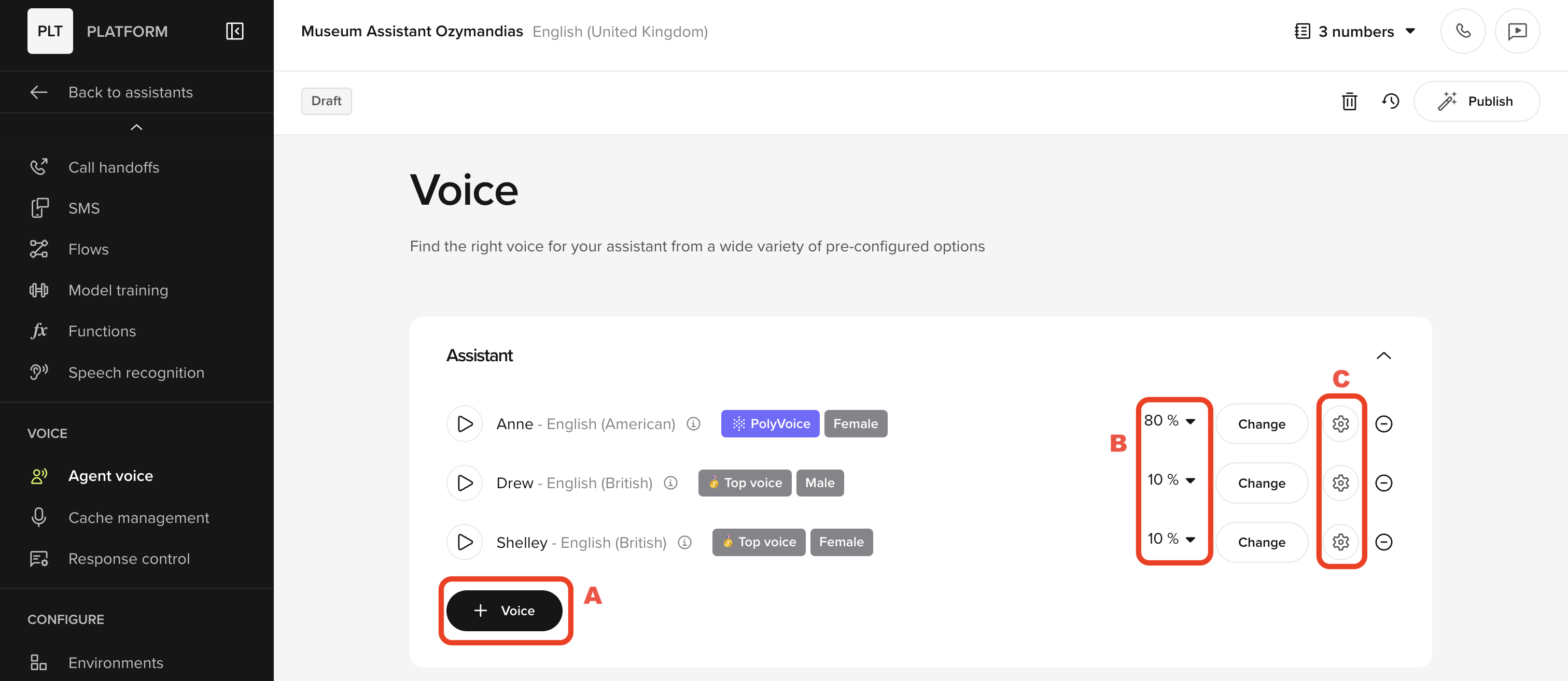
- A
- B
- C
Click New voice to add additional voices to your agent. You can select from the available languages, genders, and styles or add a new voice.Once added, all voices will appear in the list and can be configured independently.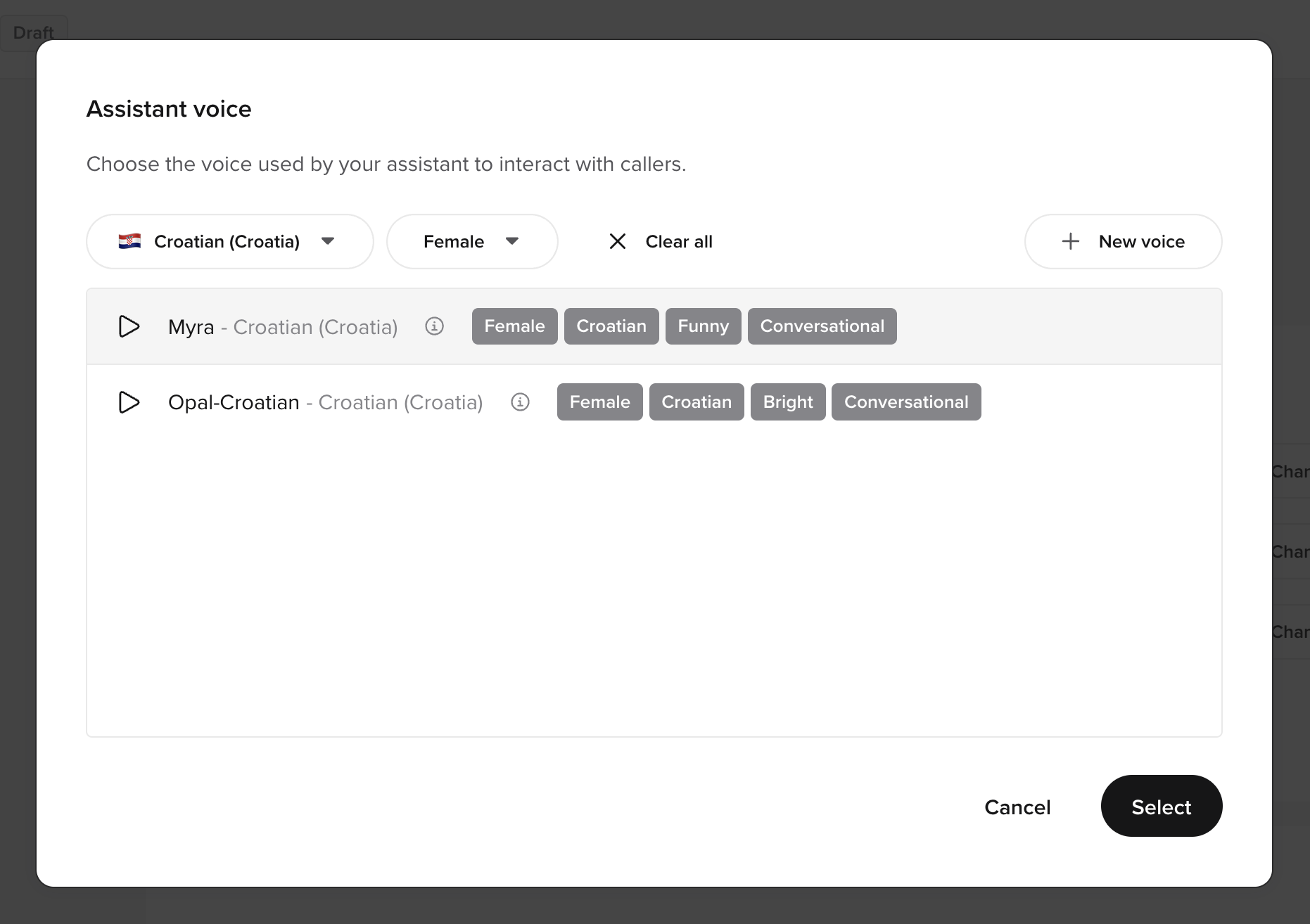
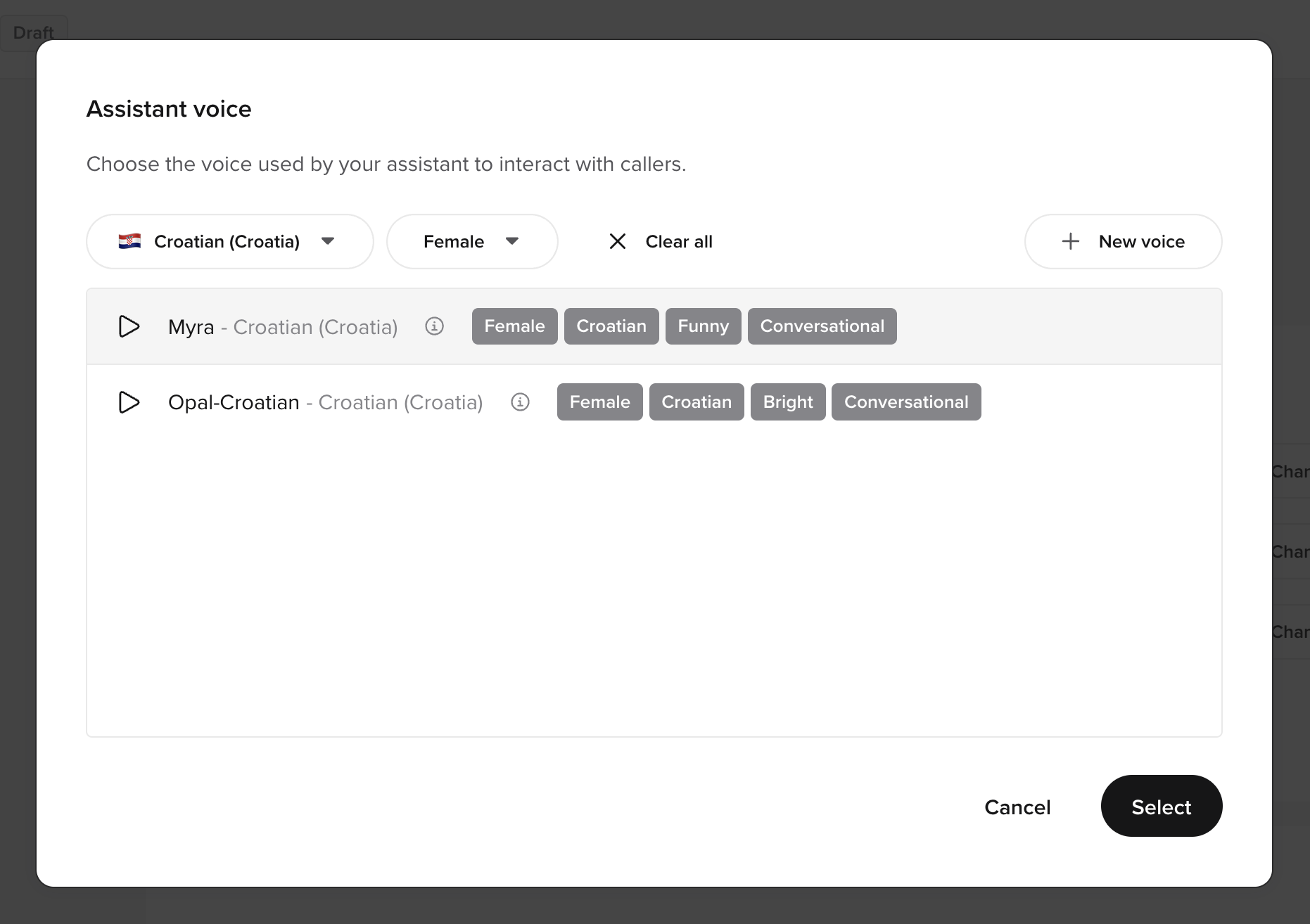
Using Python in a code field
You can configure this in any function, though this guide assumes you’re using the start function. To use multiple voices, you need their voice IDs from your chosen TTS provider. Refer to the function TTS provider configuration for full details on supported providers and their configuration options. Here is an example of how to configure multiple voices, where the agent is randomly assigned a voice at the start of each interaction:conv.randomize_voice([...]): Selects a voice at random based on the assigned weights.VoiceWeighting: Associates a voice with a probability of being selected.- Weights define selection probability:
- The sum of all weights must equal 1.0.
Understanding voice weights
You can add a maximum of five voices to an AI agent. Theweight parameter determines how often each voice is selected. The sum of all weights must equal 1.0.
Examples:
- One voice at
1.0: Always uses that voice. - Two voices at
0.5each: Each is selected 50% of the time. - Four voices at
0.25each.