Information architecture updates
Information architecture updates
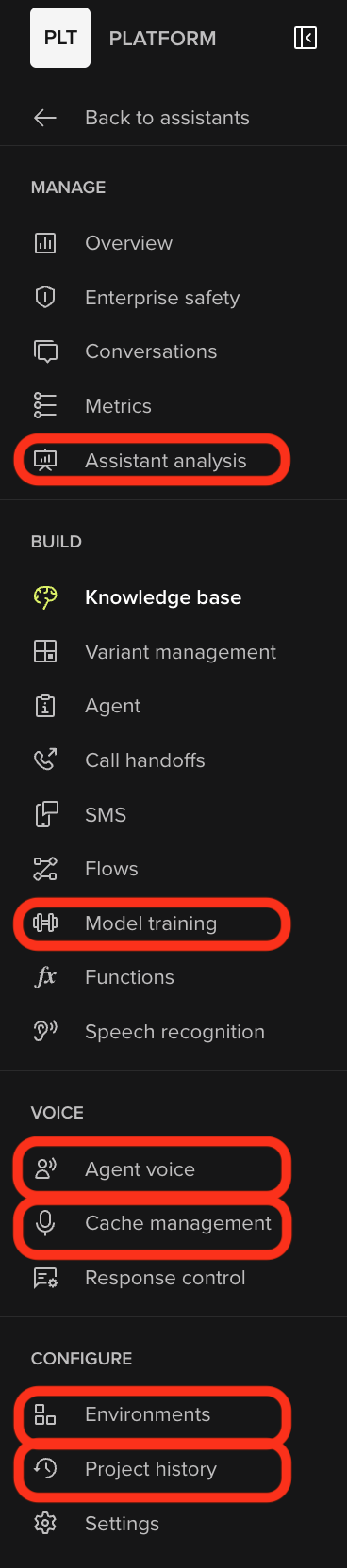
What’s new, renamed, or moved:
Analyze renamed to Manage- Assistant Analysis → New feature. See below for more details.
- Agent → Renamed from About.
- Model Training → Moved here from Annotations, previously under Conversation Review.
- Variant Management → Moved here from the Configure menu.
- Agent Voice → Moved here from Configure (combines features previously under Voice and Rules)
- Cache Management → Previously the Audio Management tab.
- Environments and Project History → New sections, previously under Environment & Versions.
Why it matters
These adjustments make it easier to find what you need, reduce clutter, and prepare the platform for future capabilities.Metrics
Metrics
You can now generate LLM-powered performance metrics in the PolyAI Agent Studio using the new Assistant Analysis flow. Define a custom prompt and category set, then run it across a batch of calls to generate insight-rich evaluations and visual summaries.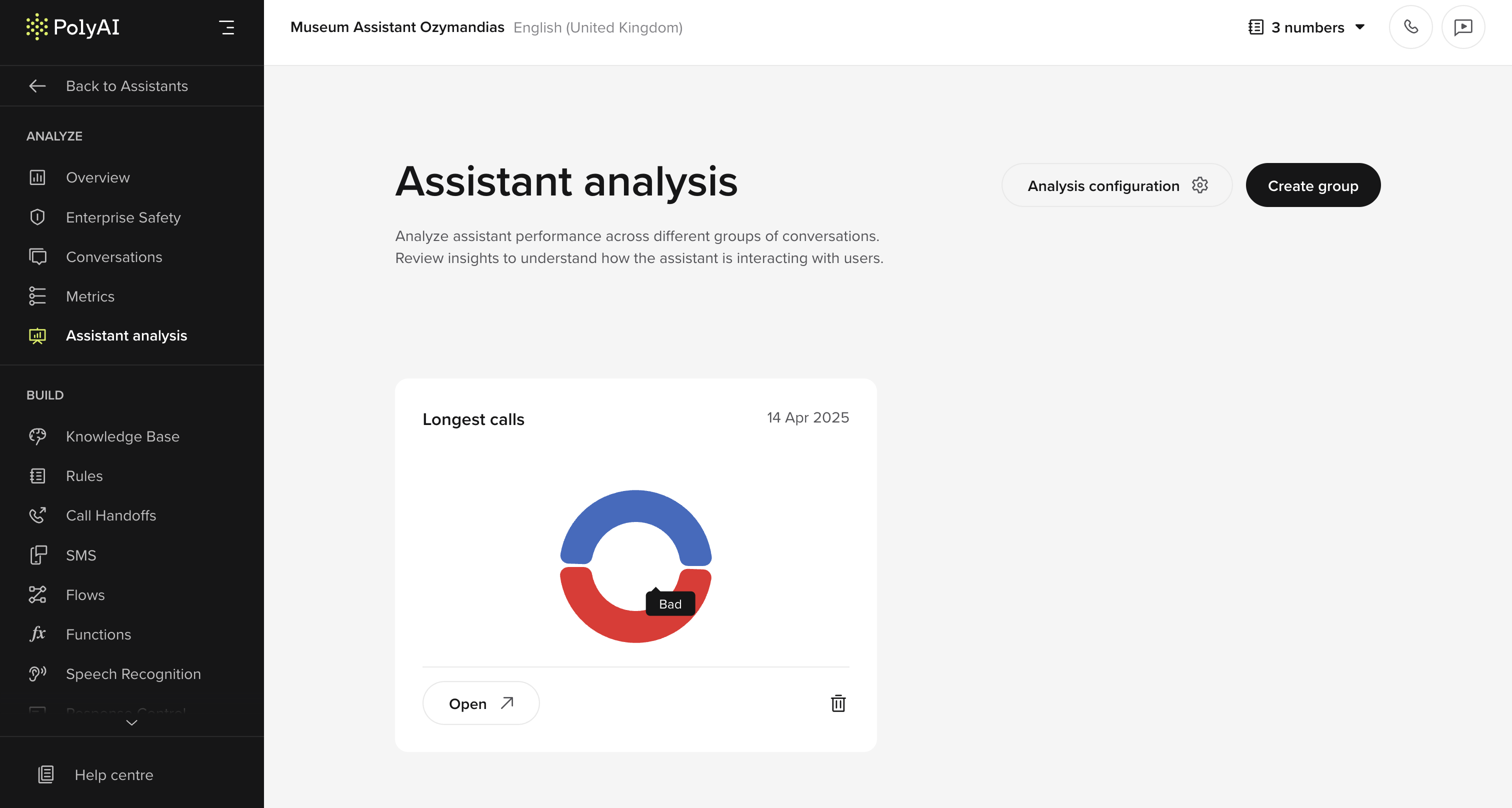
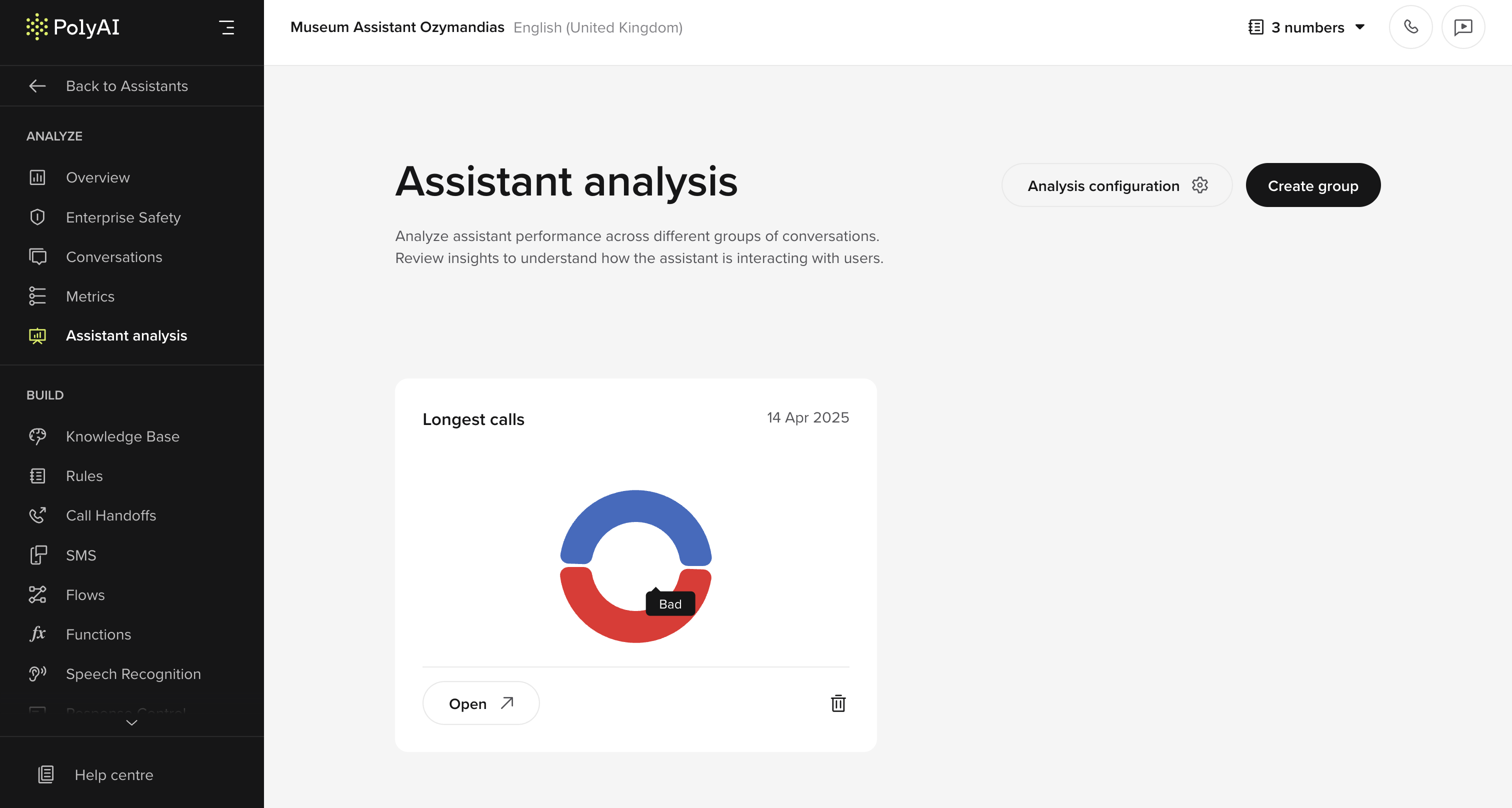
- Create a custom evaluation prompt, with categories and descriptions
- Select a batch of calls using the Assistant Analysis feature.
- Automatically assess agent performance across key custom criteria like tone, intent success, or compliance (or any other potential variables)
- View results in a dedicated Assistant Analysis UI, with graphs showing how your calls measure up against each evaluation axis
Live collaboration and edit history
Live collaboration and edit history
Agent Studio now supports real-time collaboration and edit tracking across your team.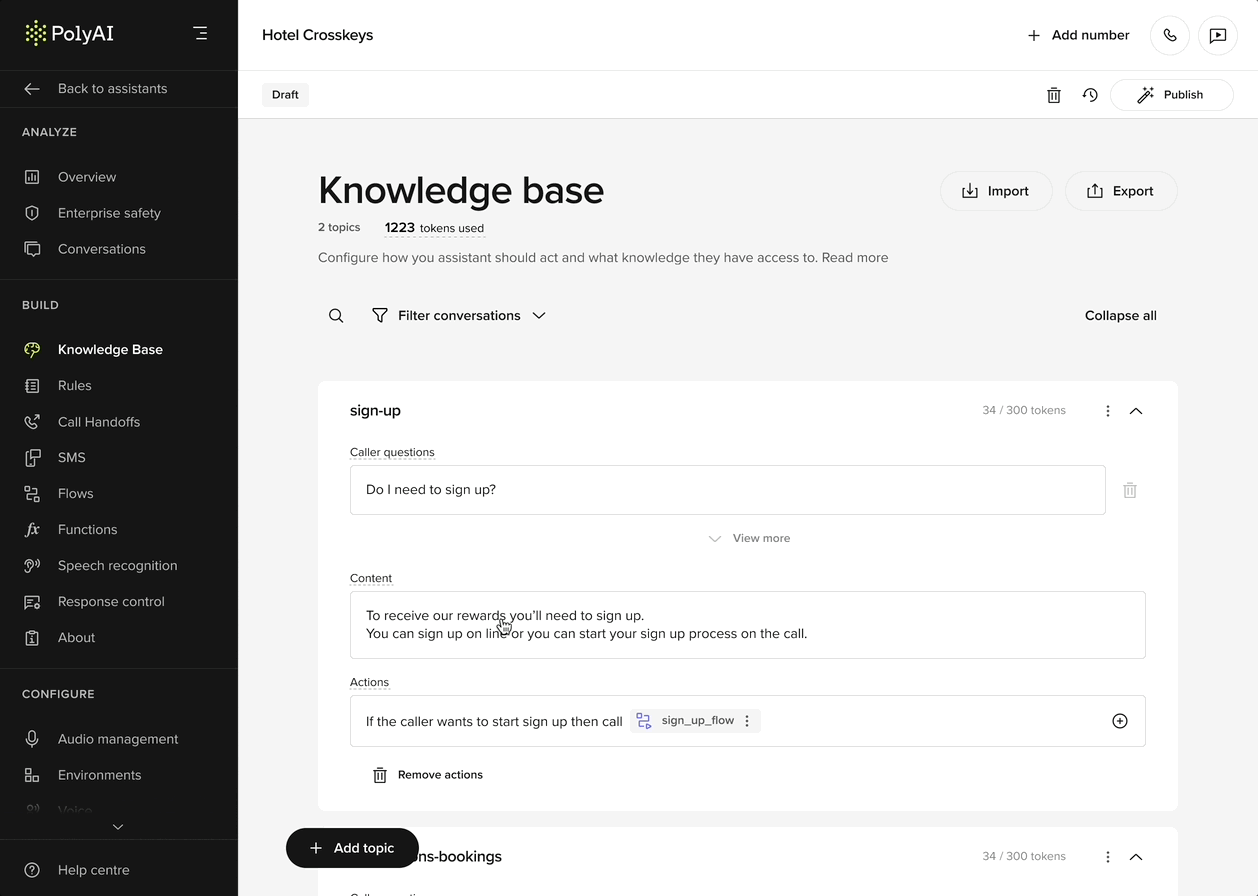 How it works:
How it works:
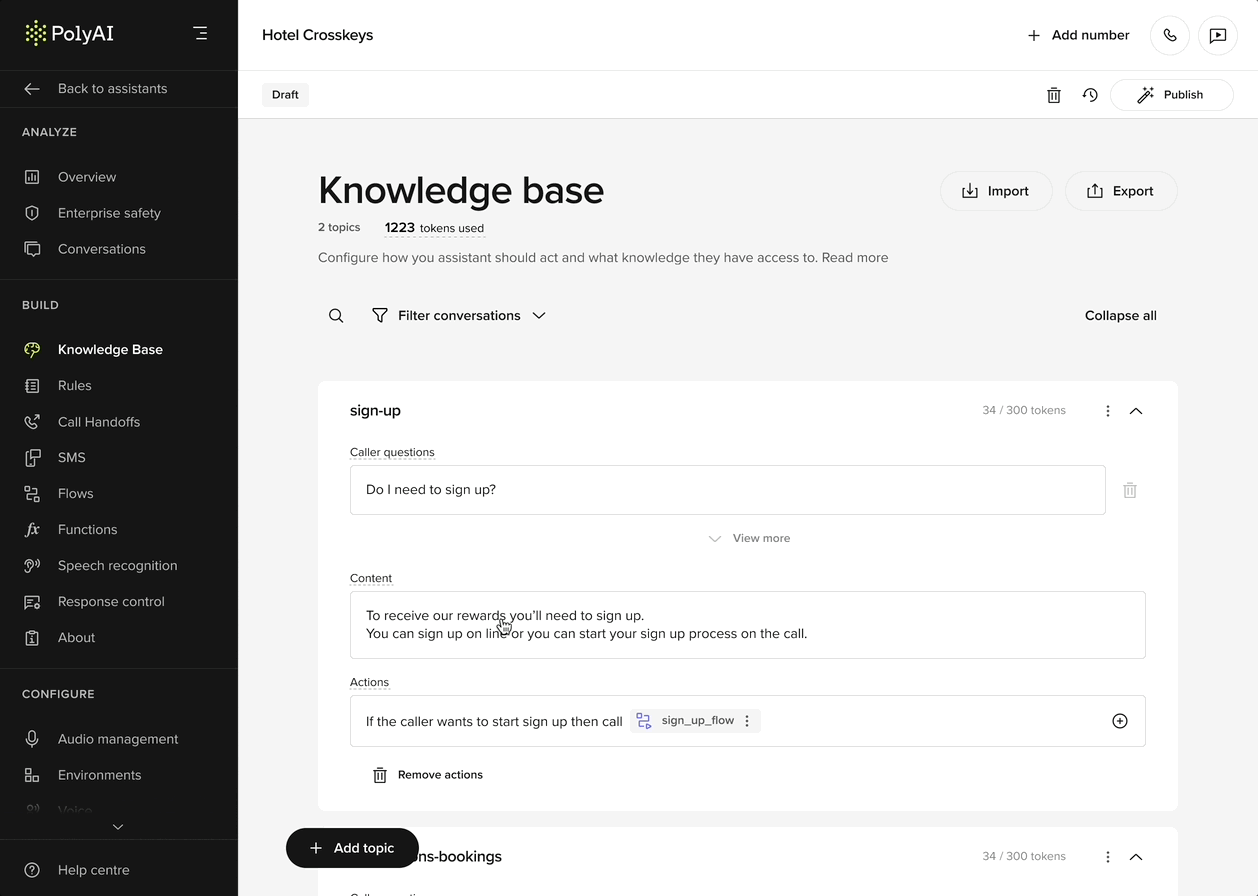
Multi-user refresh view in action
- See who else is editing a draft in real time.
- Receive notifications when changes are saved by others.
- Copy unsaved edits before refreshing to avoid overwriting.
- View full change logs using the history panel.
Call categorization
Call categorization
You can now use an LLM to review and rate calls.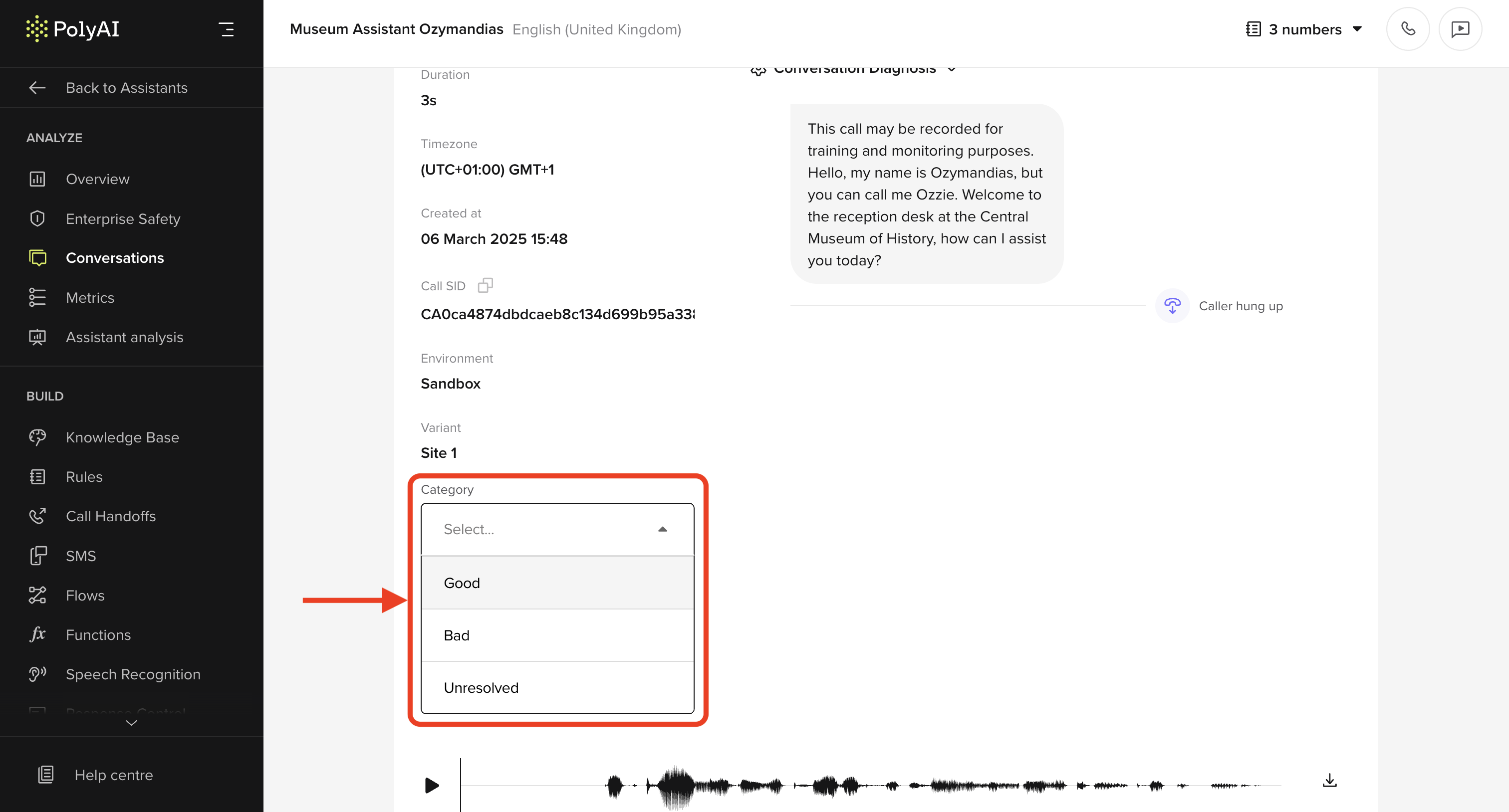
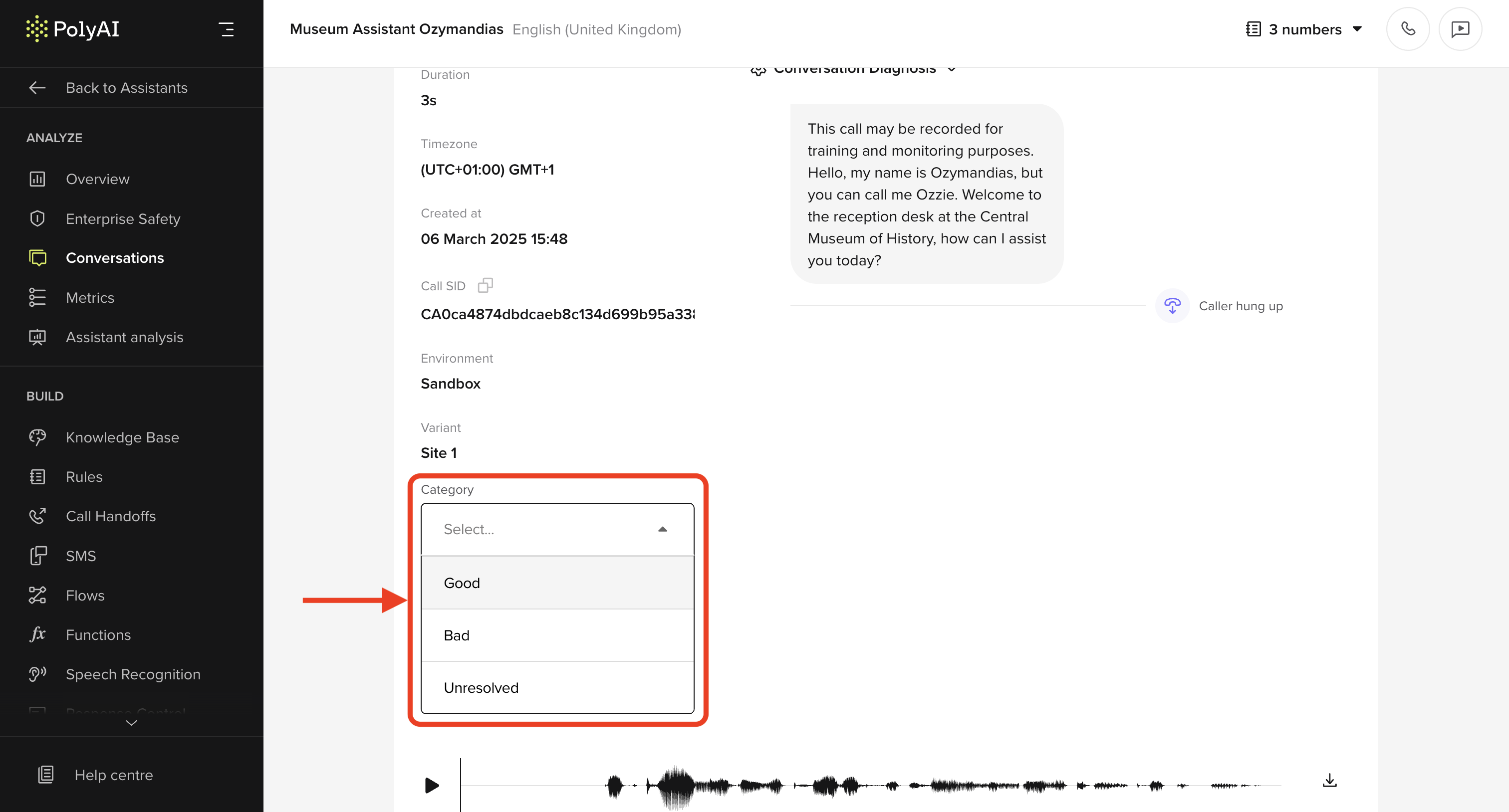
- Rate calls for tone, intent success, or compliance
- Use project-specific categories
- Get automatic summaries
Workspace filter in Conversations
Workspace filter in Conversations
You can now filter conversations by workspace on the Conversations page.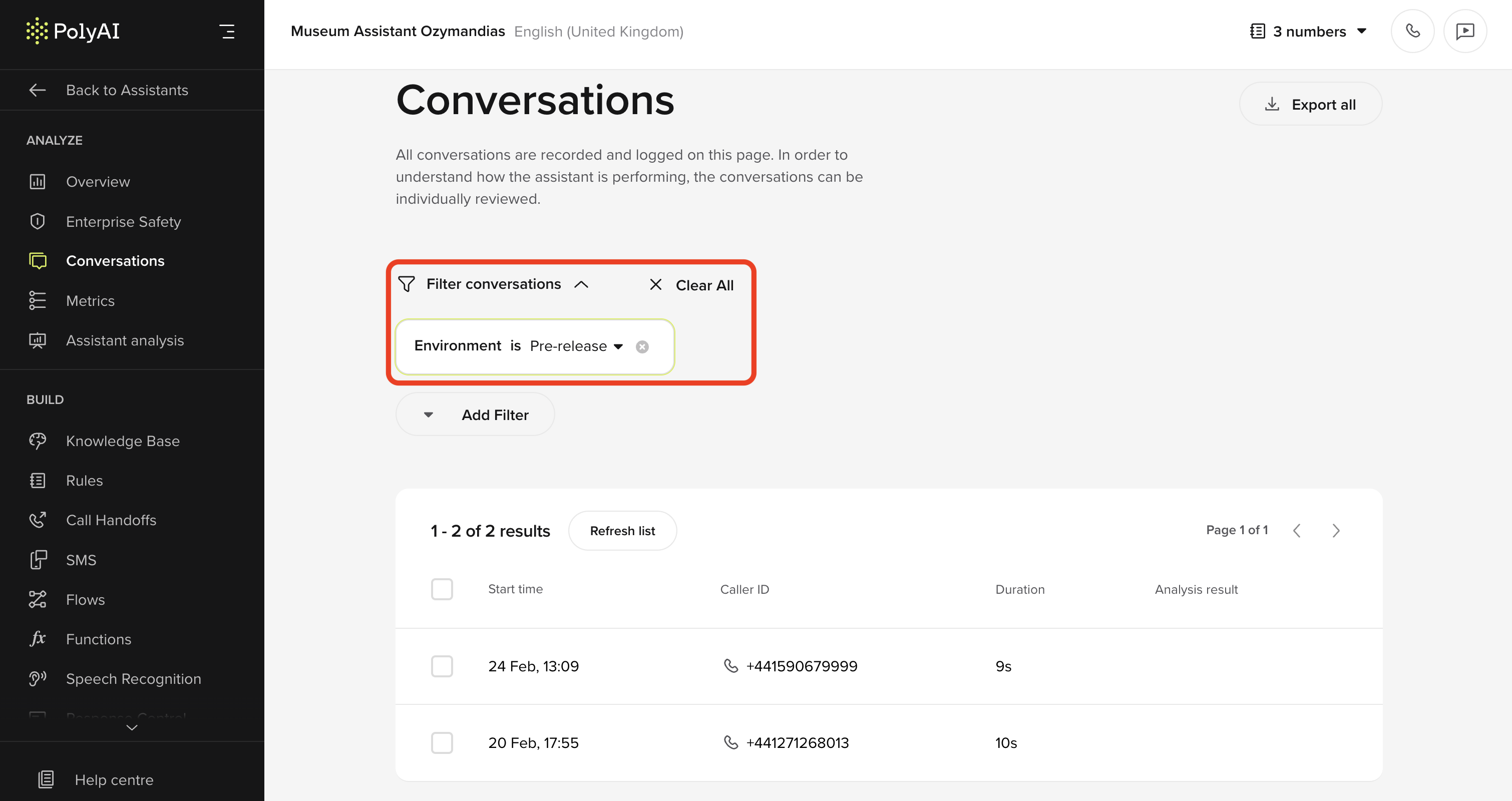
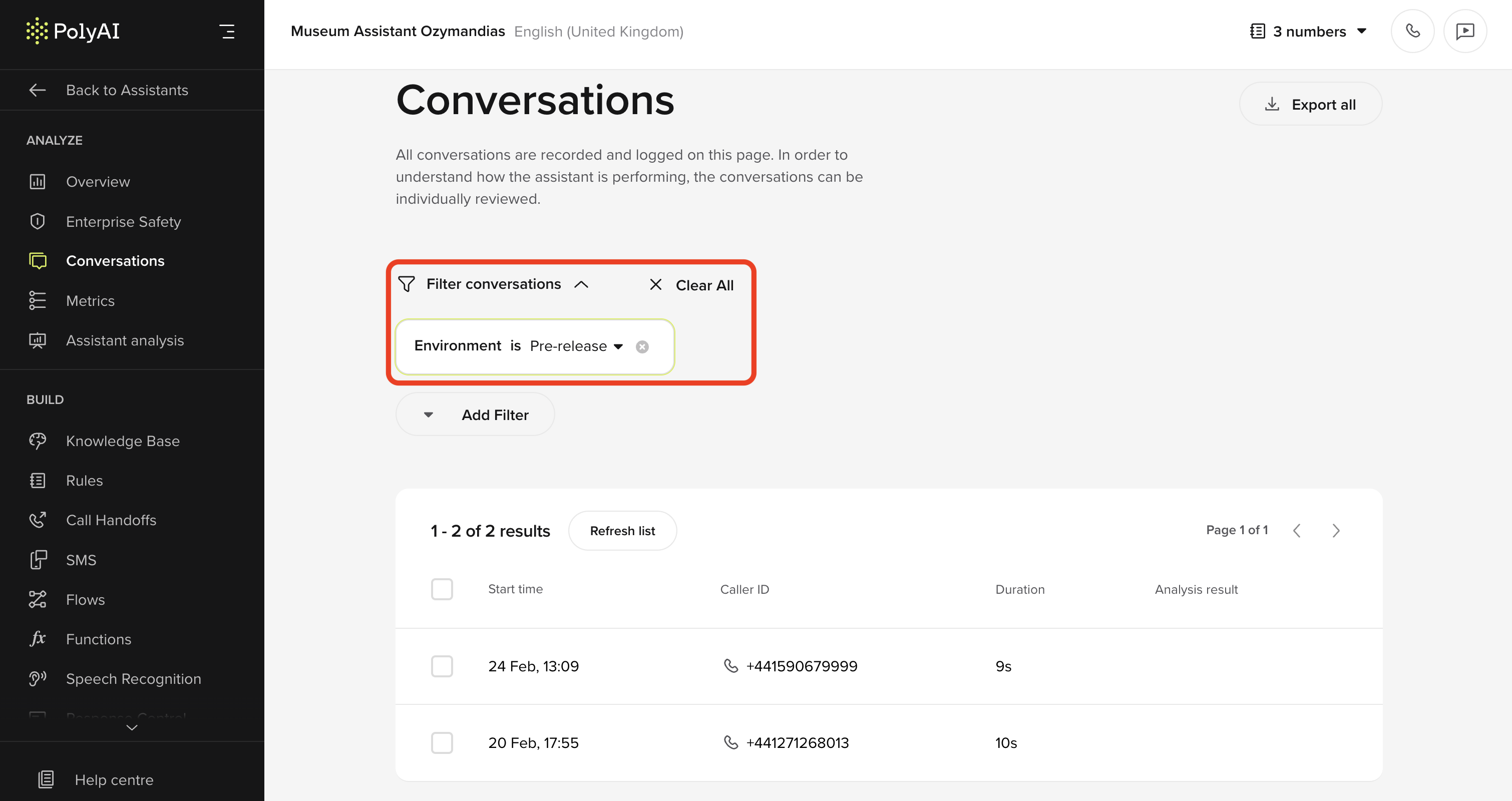
- Focus on the calls your team is responsible for
- Cleaner review experience for large orgs
Utility function – utils.extract_address
Utility function – utils.extract_address
This is an opt-in feature and will not be enabled by default. Contact PolyAI for access.
extract_address().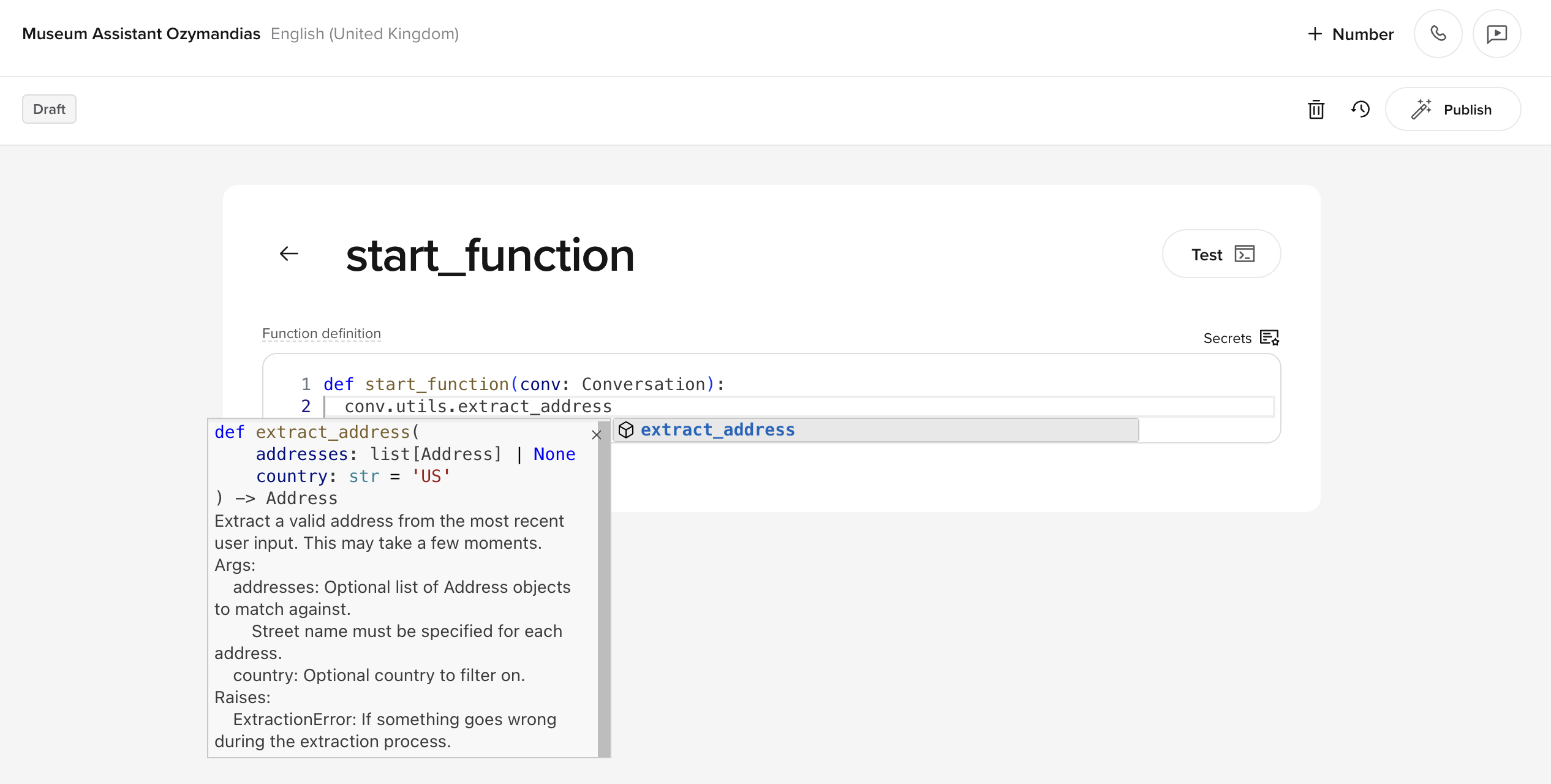
- Parses the most recent user message for address info
- Returns an
Addressobject with fields like street, postcode, and country - Raises an
ExtractionErrorif parsing fails
- Calls an LLM, so may take a few seconds
- You can optionally validate against a list of known addresses
- Some fields may be missing depending on input quality
Conversation history access – conv.history
Conversation history access – conv.history
You can now access earlier conversation turns from within utility functions using Why it matters:
conv.history.What it does:- Returns a list of events: user inputs, agent replies, function calls, etc.
- Useful for writing context-aware logic
- Build logic based on what’s already happened in the conversation
- Avoid passing state manually
- Better debugging and flow control
Import and export variants
Import and export variants
You can now export and import variants between agents or environments.What you can do:
- Export all variant data to CSV
- Edit things like contact numbers or opening hours in bulk
- Reimport to update the same or a different agent
- Makes it easy to scale across multiple sites
- No need to rebuild variant logic from scratch
- Keeps your CSVs in sync with other tools
Variant ID added to conversations
Variant ID added to conversations
Reviewed conversations now show the variant ID used in each call.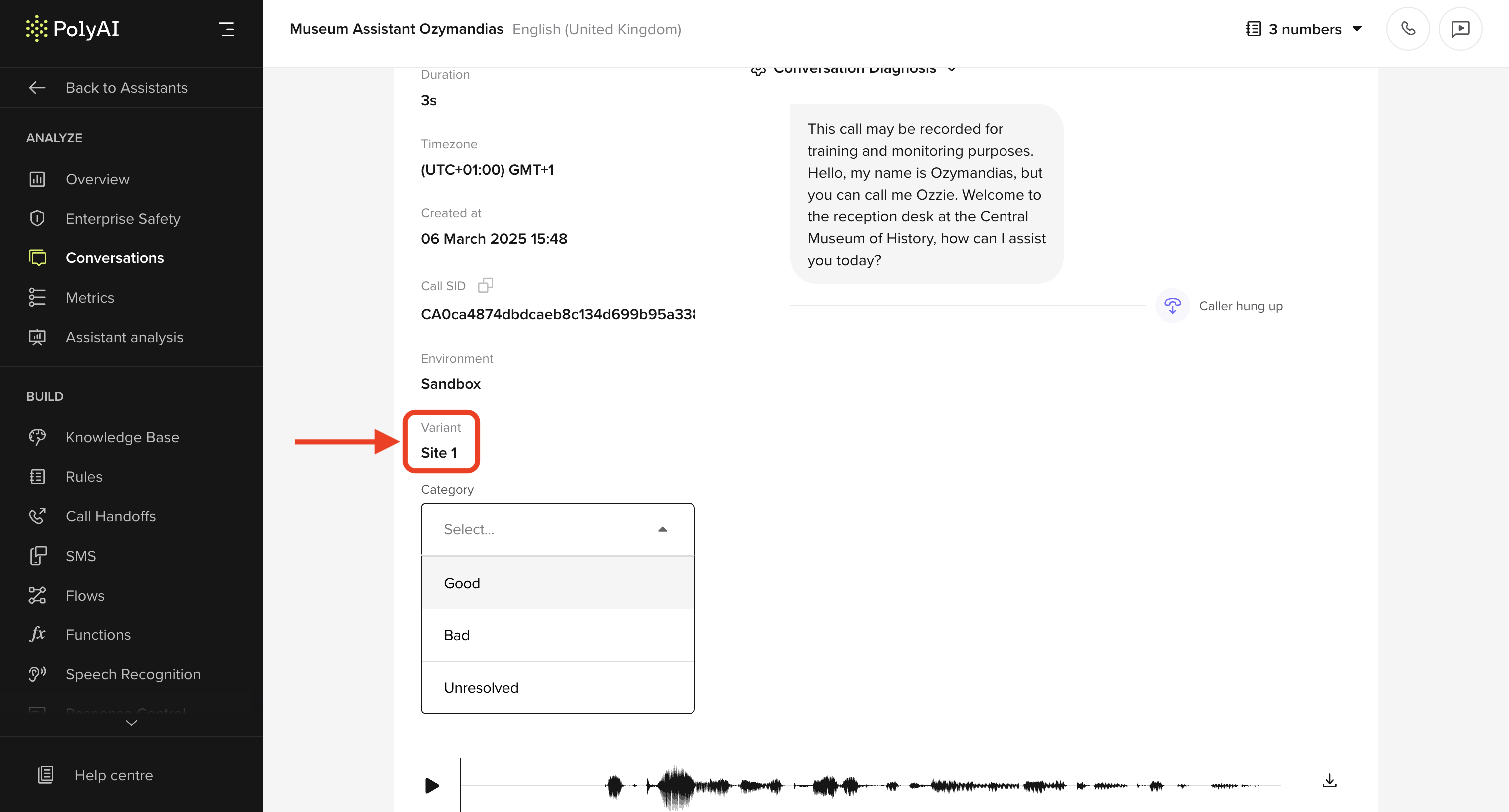
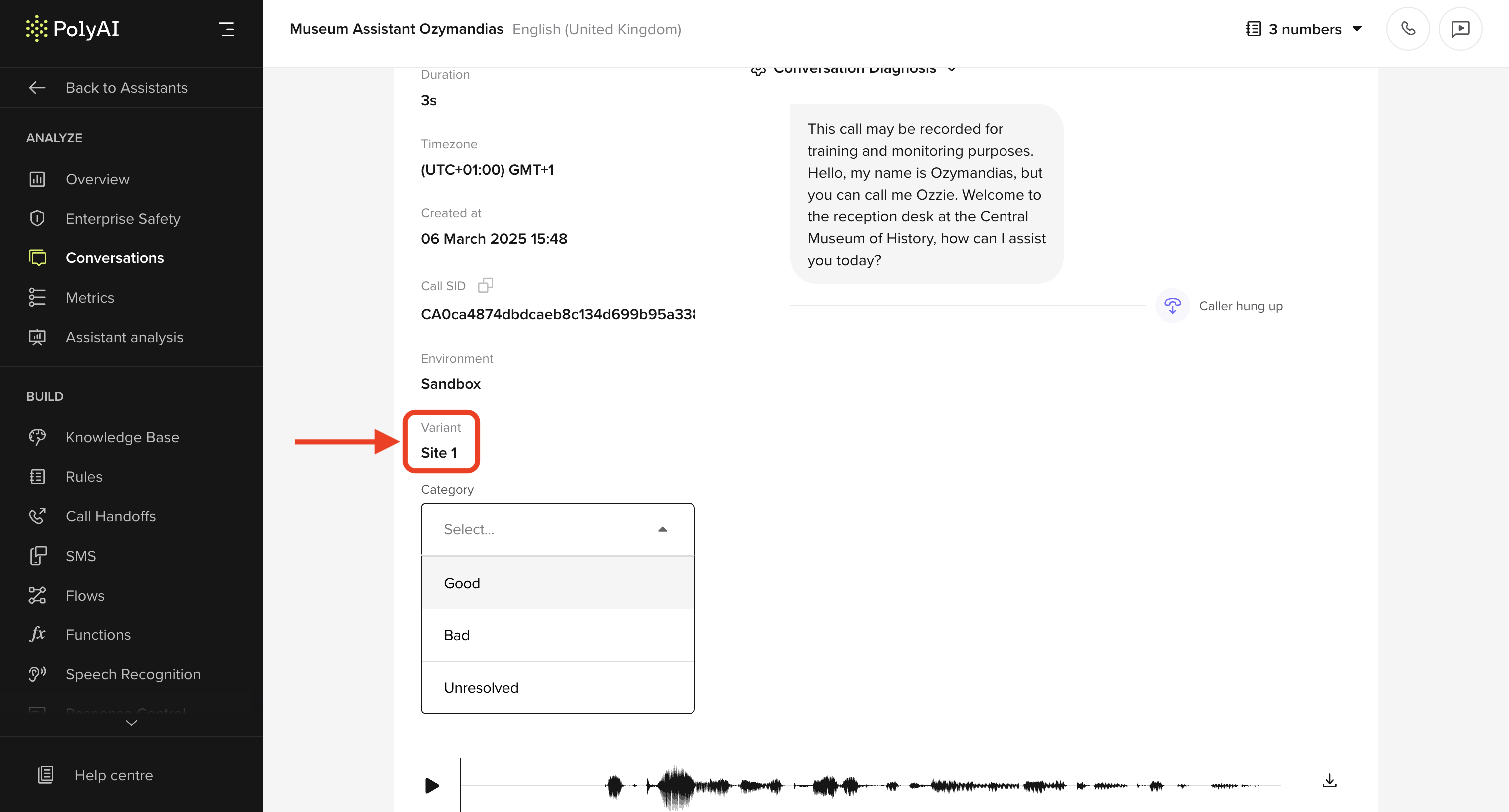
- See exactly which variant was active
- Easier to debug and compare different versions
- Adds context for QA and bug tracking
Builtin handoff improvements
Builtin handoff improvements
The built-in handoff now supports handoff reasons and custom utterances, and you can now use a
handoff() method directly inside functions.What you can do:- Specify a reason for the handoff (e.g. compliance, escalation, etc.)
- Set a custom utterance to be spoken at handoff
- Use
handoff()programmatically inside a function.
Multi-voice agents
Multi-voice agents
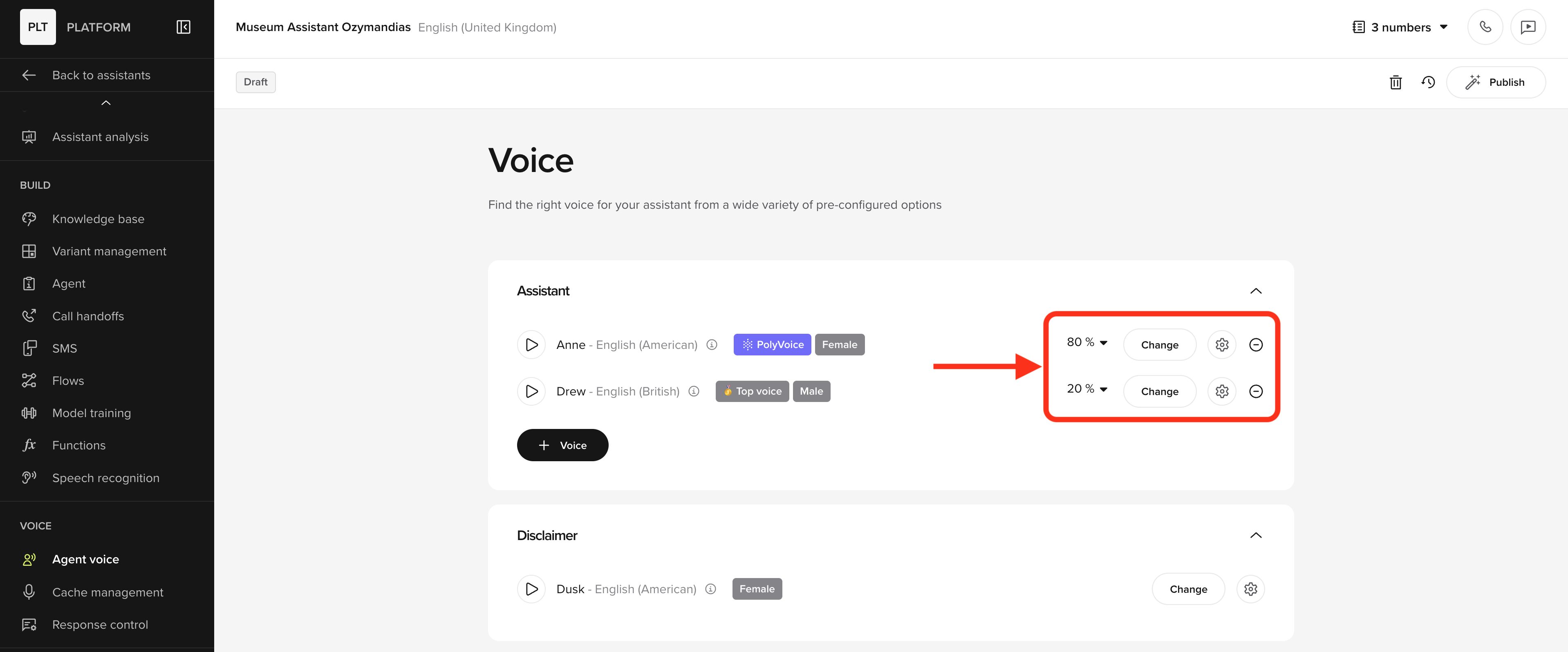
- A/B test different voices for performance or tone
- Assign different voices to different intents or caller types
- Create more natural, human-like team dynamics
- Select and assign multiple voices
- Preview how your agent sounds across scenarios

