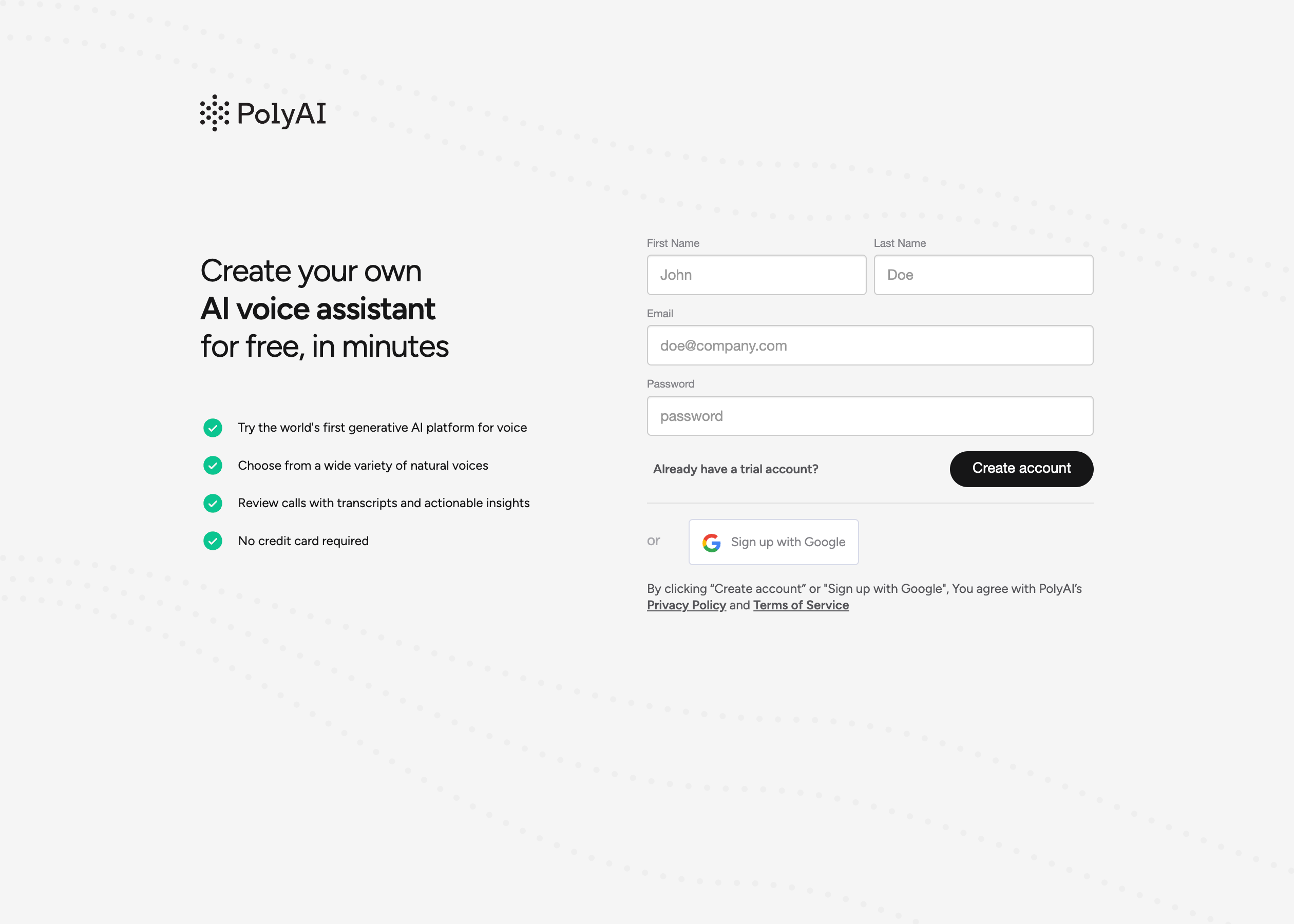
Google Single Sign-On (SSO)
Using Google SSO allows you to quickly and securely create an account by linking your existing Google account. This method simplifies the sign-up process and eliminates the need to remember another password.Benefits of Google SSO
- Speed: Sign up in just a few clicks.
- Security: Leverages Google’s robust security infrastructure.
- Convenience: No need to create and remember a new password.
Google SSO setup
Creating an account using Google Single Sign-On (SSO) is quick and easy. Follow these steps:1. Open to the sign-up page
- Go to the sign-up page: https://login.jupiter.poly.ai/.
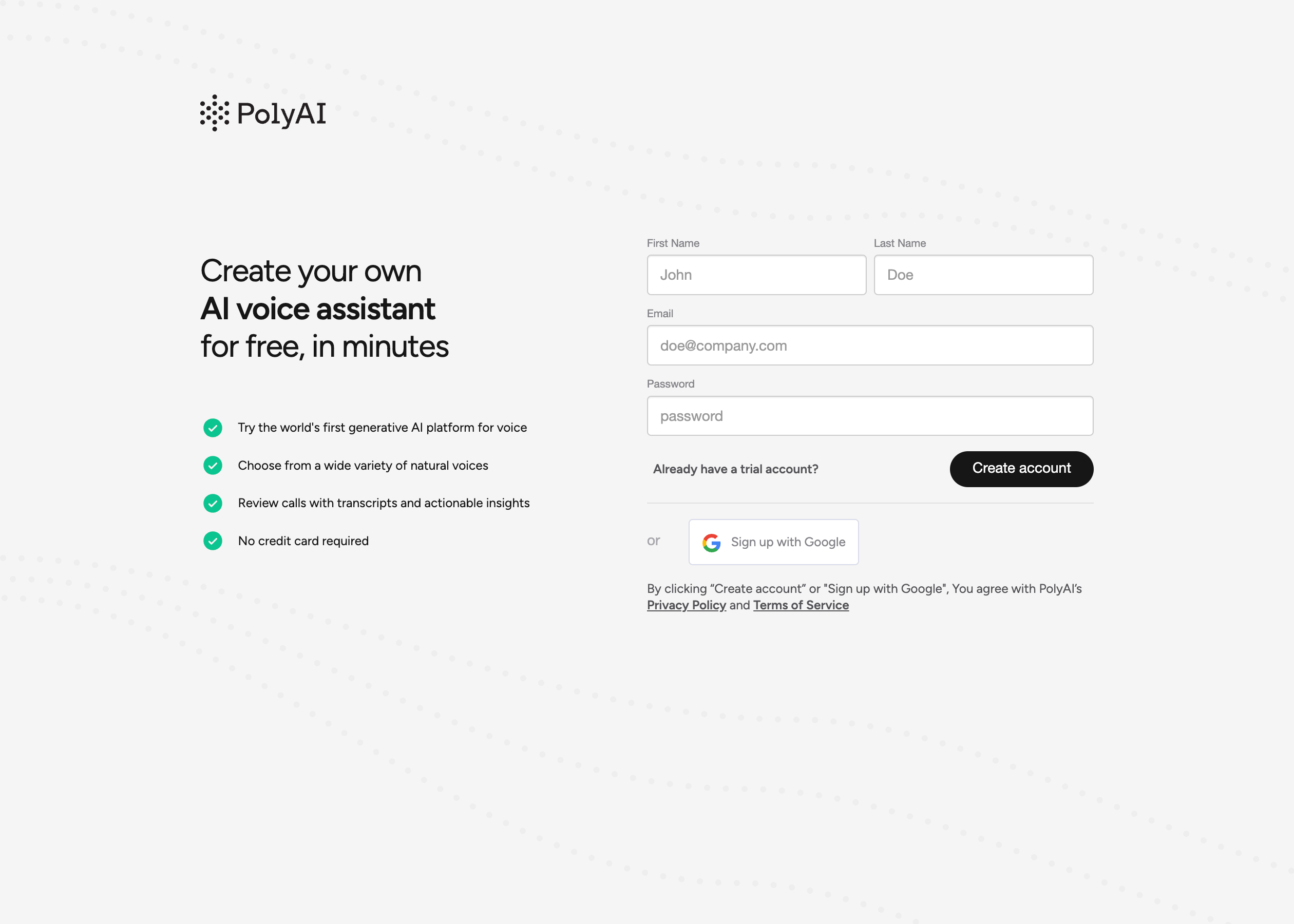
2. Select Google SSO
- Click “Sign up with Google”.
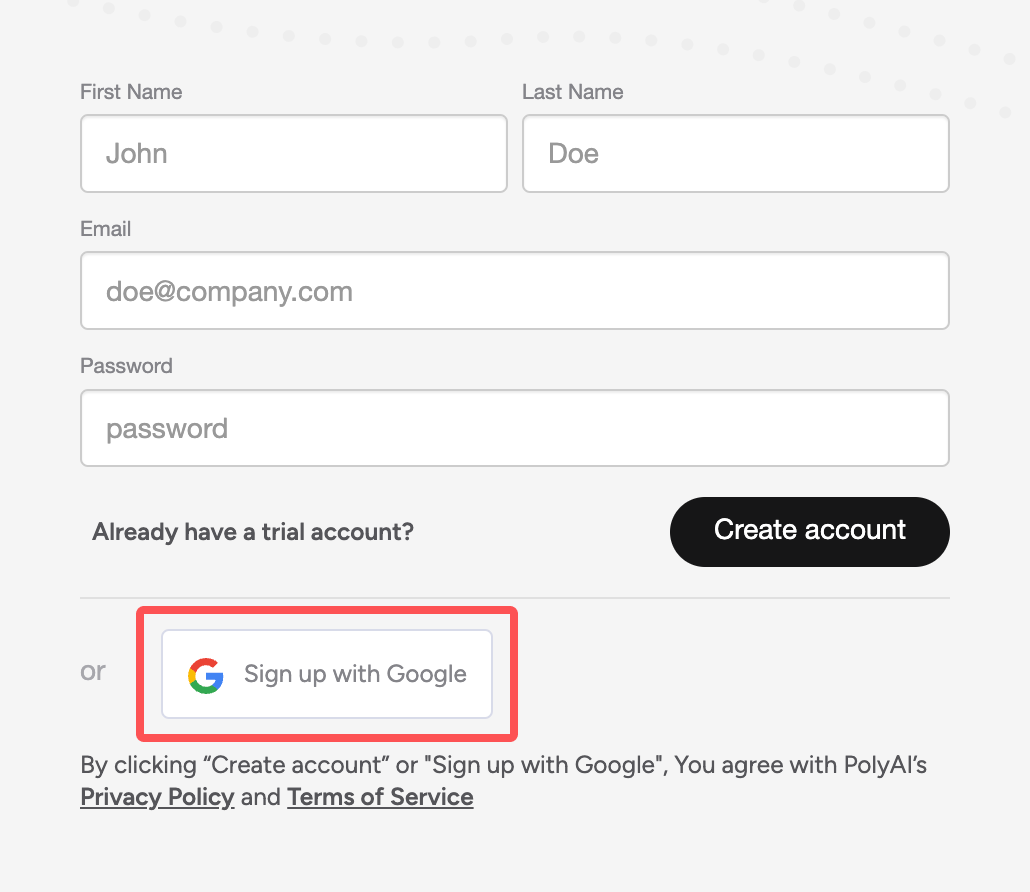
3. Sign in with Google
- A Google sign-in window will appear. Select your Google account or enter your Google email and password.
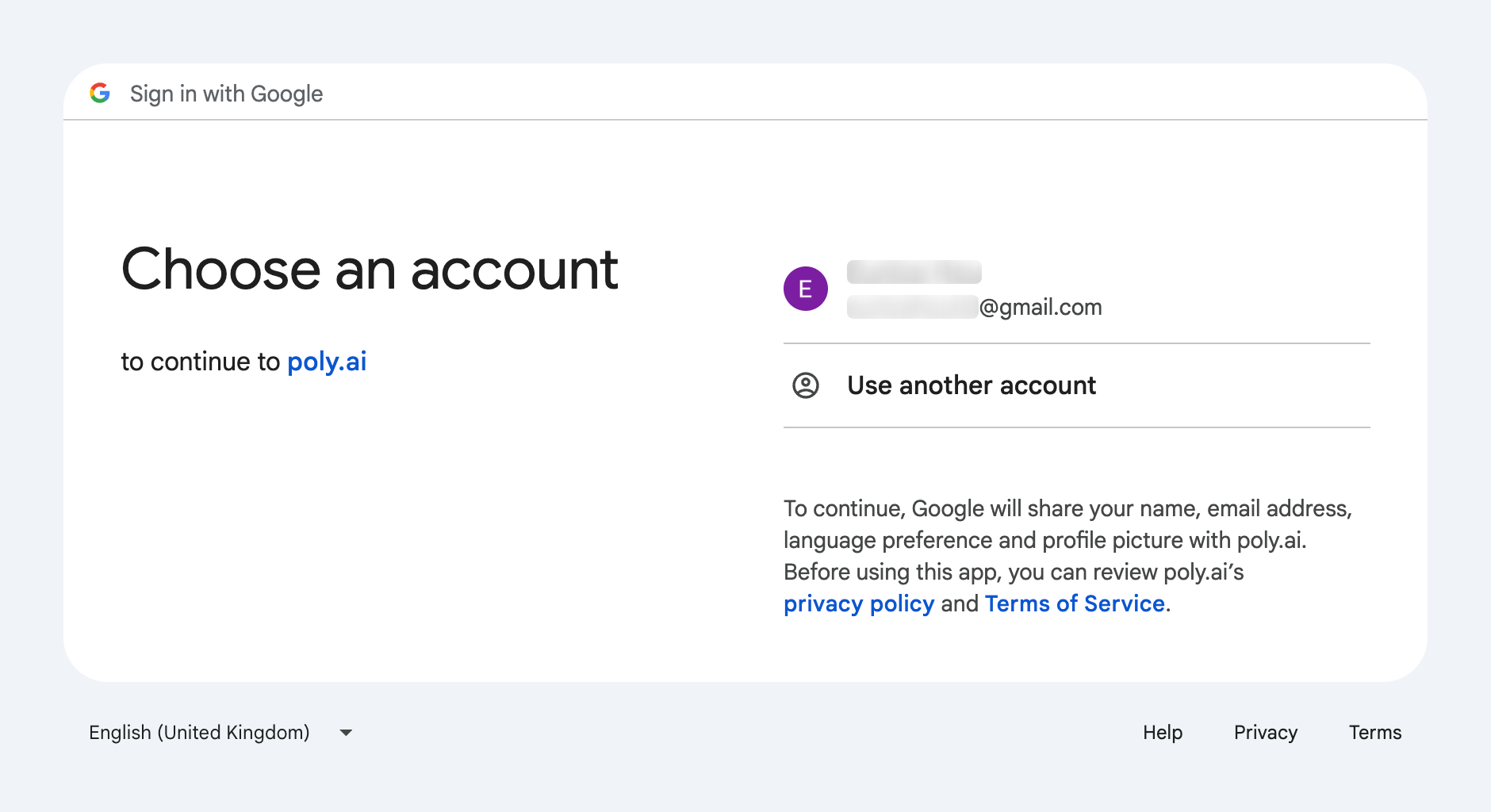
4. Authorize
- Allow PolyAI to access your Google account by clicking “Continue”.
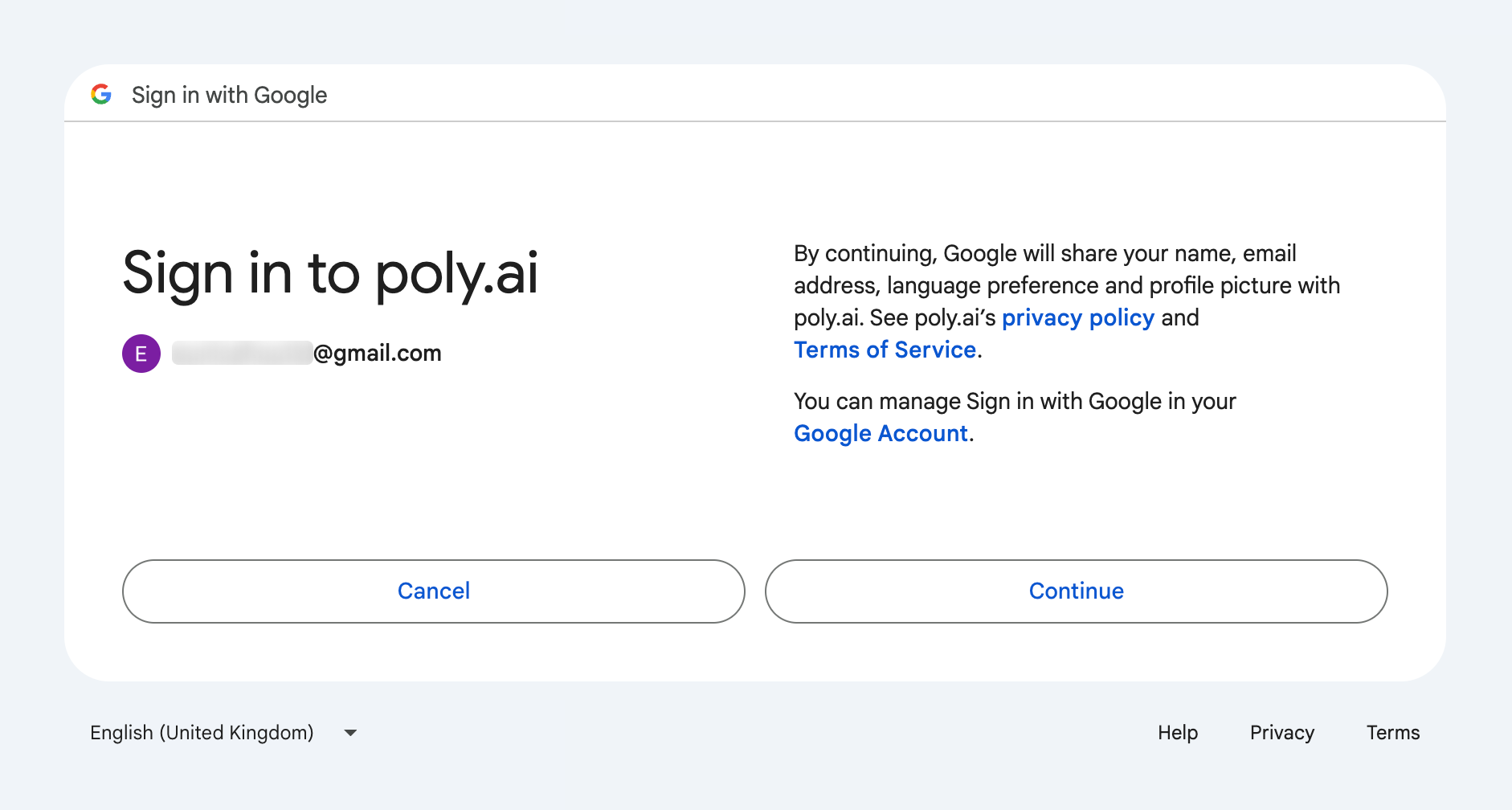
Email and password
If you prefer not to use a Google account, you can create an account using your email address and a password. This method provides flexibility and allows you to use any email address you prefer.Benefits of email and password
- Flexibility: Use any email address for registration.
- Control: Manage your password and account details independently.
1. Open to the sign-up page
- Go to the sign-up page: https://login.jupiter.poly.ai/.
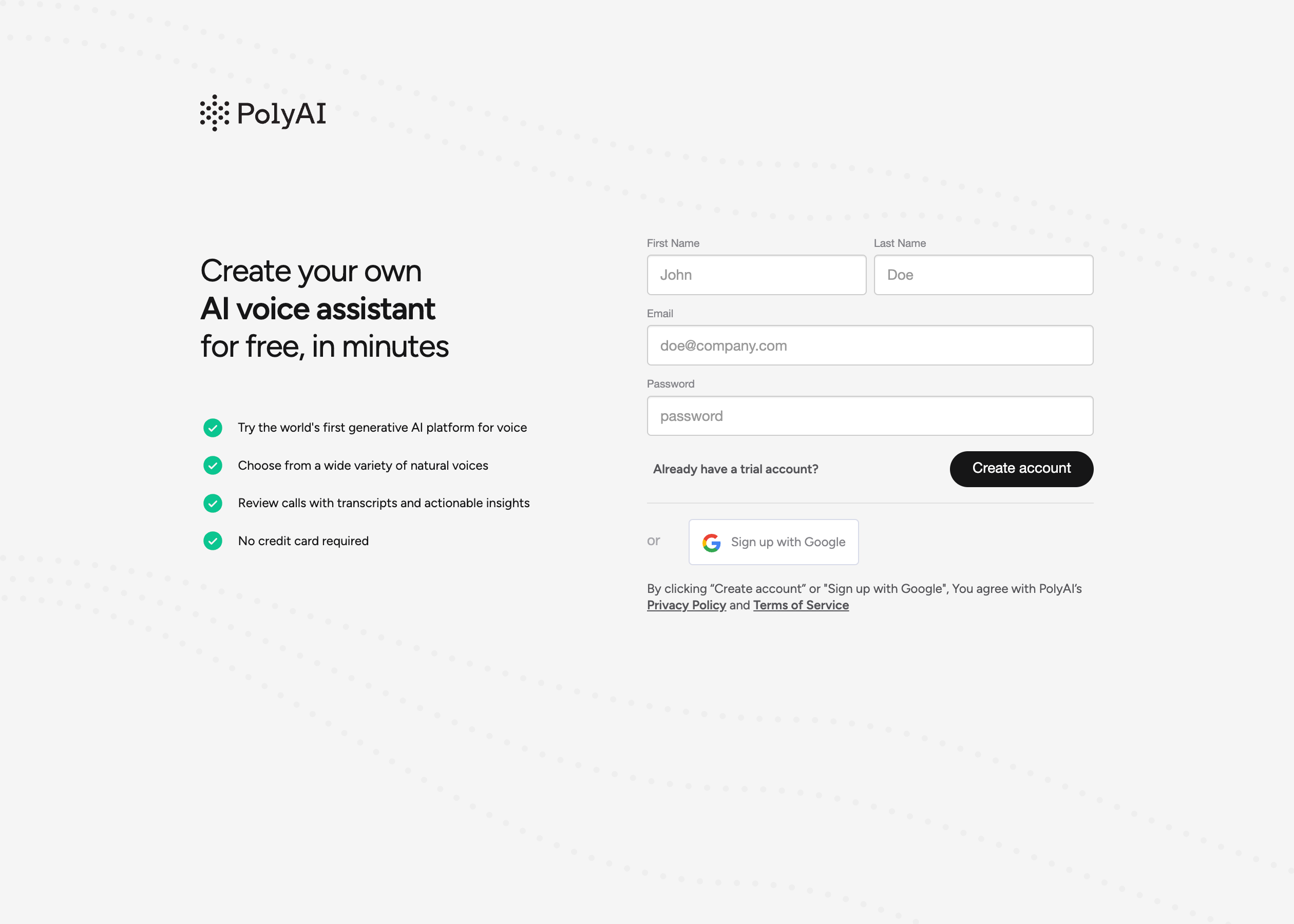
2. Enter your details
- Fill in your first name, last name, and email address.
- Create a password. Make sure your password meets the following requirements:
- At least 12 characters in length
- Contain at least 3 of the following 4 types of characters:
- lower case letters (a-z)
- upper case letters (A-Z)
- numbers (i.e. 0-9)
- special characters (e.g. !@#$%^&*)
- No more than 2 identical characters in a row (e.g., “aaa” not allowed)
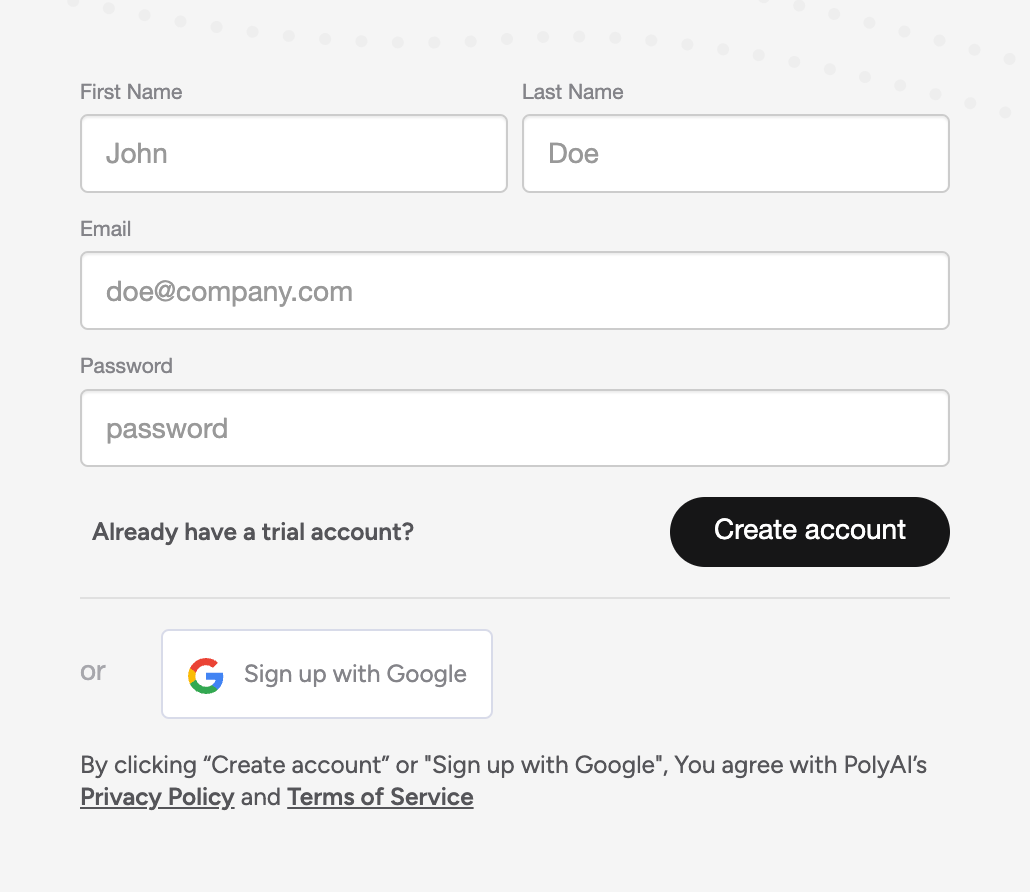
3. Verify your email
- Click “Create account” to complete the process.
- Check your email for a verification link. Click “Verify account” or the link to verify your email address.
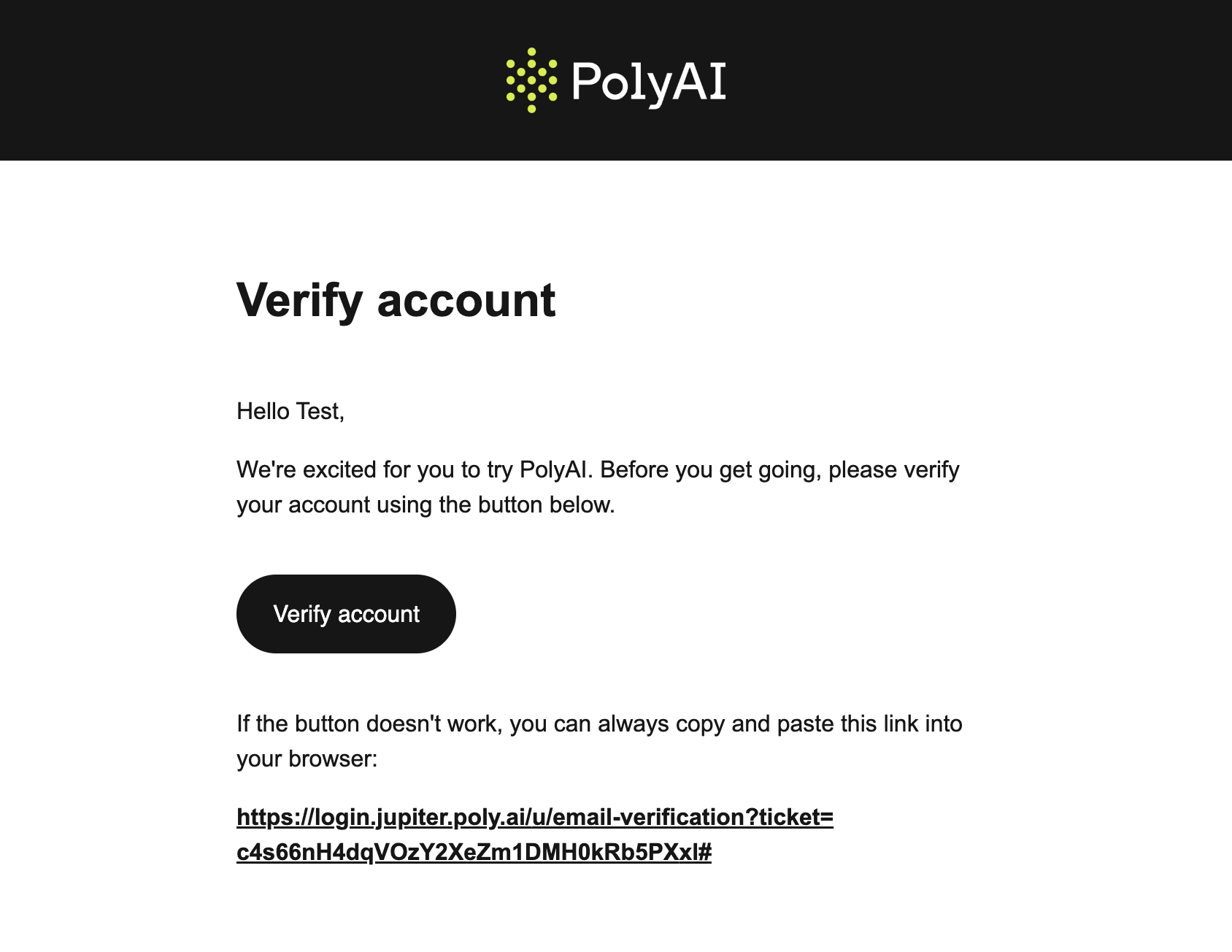
4. Complete the Registration
- Once your email is verified, you can log in to your new account.

