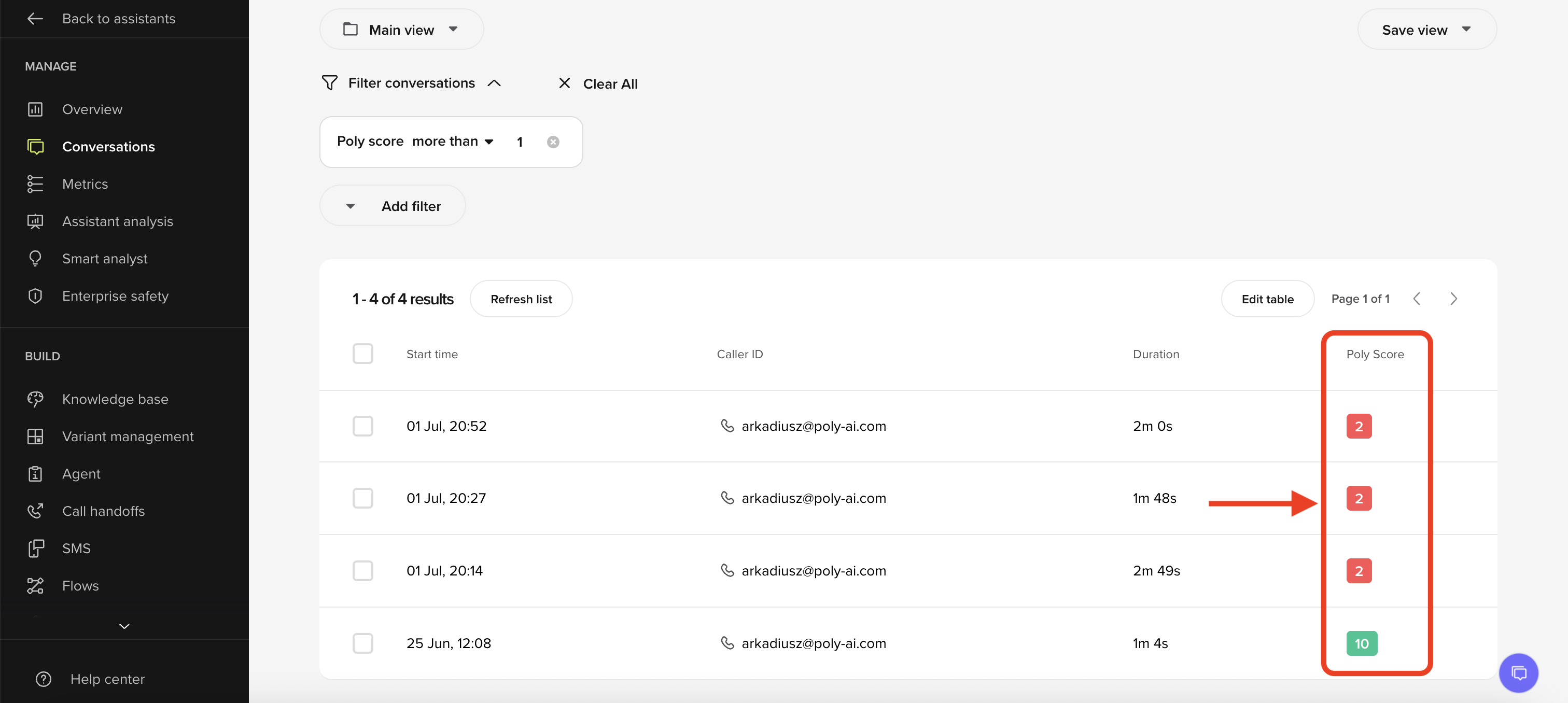Visit the Conversation review feature page for more detailed information on using transcripts and live calls for analysis.
Accessing transcripts in the PolyAI Studio
To view conversation transcripts:- Go to the Conversations page in the PolyAI Studio.
-
Click Filter conversations and add filters based on your search criteria. Available filters include:
- Call handoff – Identify conversations involving handoff events.
- Duration – Filter calls by duration length.
- Function calls – Search interactions where specific functions were invoked.
- Phone number – Filter by the caller’s or recipient’s phone number.
- Safety flag – Identify flagged conversations.
- Start date – Set a date range for the search.
- Environment – Filter by environment type, such as Sandbox or Production.
- Select a conversation from the results to open its details, including transcript and audio playback.
Transcript details
Each transcript includes the following details:-
Metadata
- Start and end times, call duration, and environment (e.g., Sandbox or Production).
- Call SID and phone numbers for both caller and recipient.
-
Speaker segmentation
- Clear differentiation between customer and agent speech, with timestamps for each utterance.
-
Handoff information
- Transition details for live agent handoffs, such as handoff state and timestamps.
-
Audio playback
- Play and review call recordings directly in Conversation review.
-
Conversation analysis
- Includes toggles for viewing Function calls, Topic citations, Flows and steps, and Variables for deeper interaction insights.
Related pages
- List Conversations: Retrieve metadata for conversations programmatically.
- Handoff States: Monitor and manage live agent transitions.
- S3-to-S3 Integration: Set up bulk synchronization of recordings and transcripts.
PolyScore