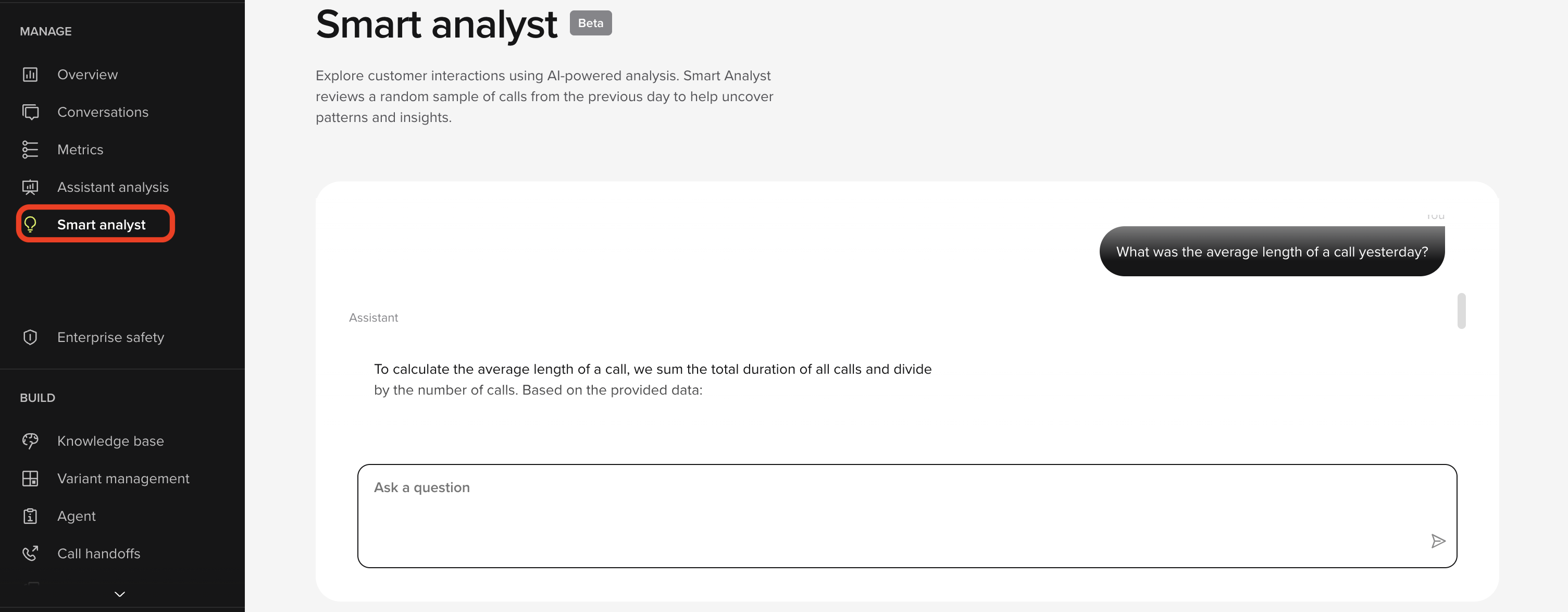
Key benefits:
- Ask freeform questions about real call data
- Identify top containment blockers
- Surface technical issues, drop-offs, or sentiment trends
- Track daily agent performance and usage patterns
Example prompts
Smart Analyst understands natural questions across a range of categories:Containment & Transfer Insights
- What are the top 5 reasons calls are transferred to a human agent?
- What % of reservations are dropped before confirmation?
- What are the most common reasons customers don’t complete a reservation?
- What actions could increase containment for loyalty lookup failures?
Quality & sentiment
- Do customers express frustration with the assistant?
- What types of calls result in negative sentiment?
- Are customers complaining about pricing or offers?
- Are customers reporting issues with our mobile app or site?
Conversation analytics
- What are my top 5 verb–noun pairings across “Speak To” conversations?
- Which calls had the longest AHT yesterday?
- Which intents failed the most often?
Knowledge gaps
- What kinds of questions are we not handling well?
- What information does the assistant usually request during booking?
- How does the assistant handle unavailable dates?
Reservation-specific insights
- What drives drop-offs in the reservation flow?
- What are the top blockers during reservation confirmation?
Templates
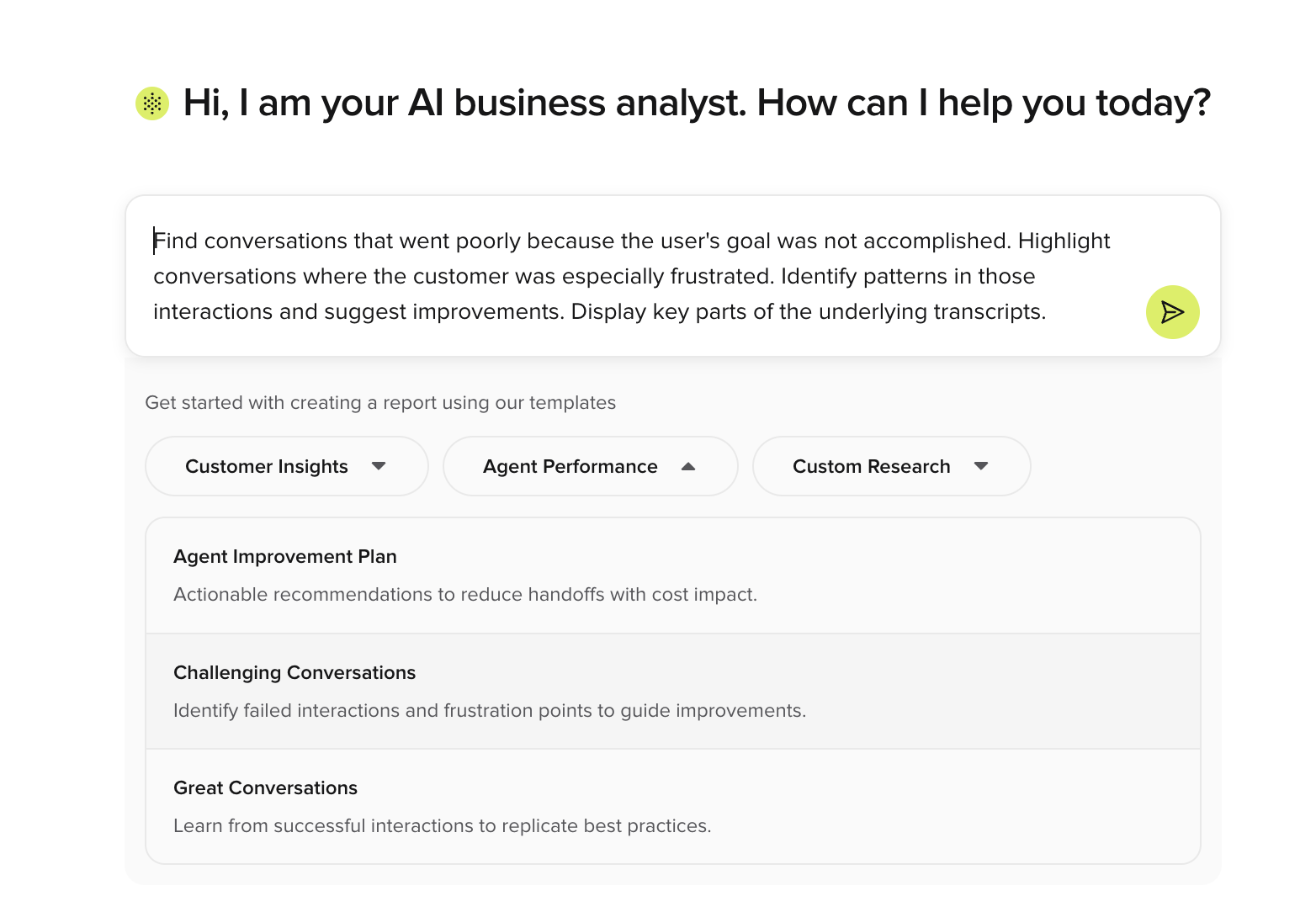
How it works
- Choose from pre-built templates grouped by Customer Insights, Agent Performance, and Custom Research.
- Each template includes a clear description and an optimized query for instant insight generation.
- Selecting a template automatically populates the prompt field — simply run it or modify as needed.
- Templates are designed to help non-technical users discover insights quickly without knowing how to structure analytical queries.
- Template categories and examples will expand over time to support more use cases.
How It Works
Open Smart Analyst
Go to Smart Analyst from the Studio sidebar. The interface opens with a chat window and a summary of the latest available call data.
Ask your first question
Type a natural-language question into the chat, or a choose a template to edit. Smart Analyst reviews transcripts and metadata from the previous day to generate a response.
Refine and explore
Follow up with related or deeper questions. Smart Analyst keeps context and adjusts its answers based on your ongoing thread.

