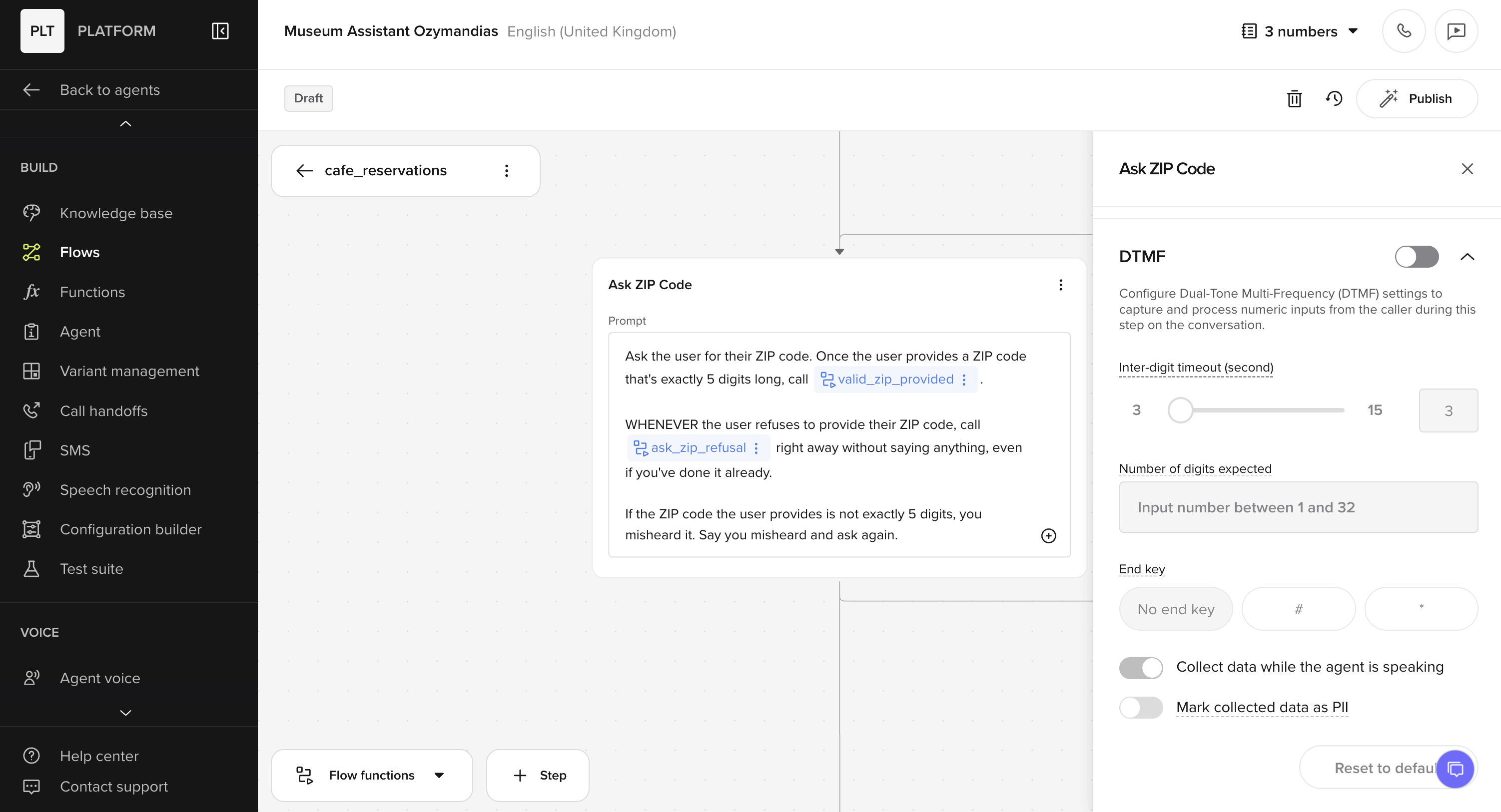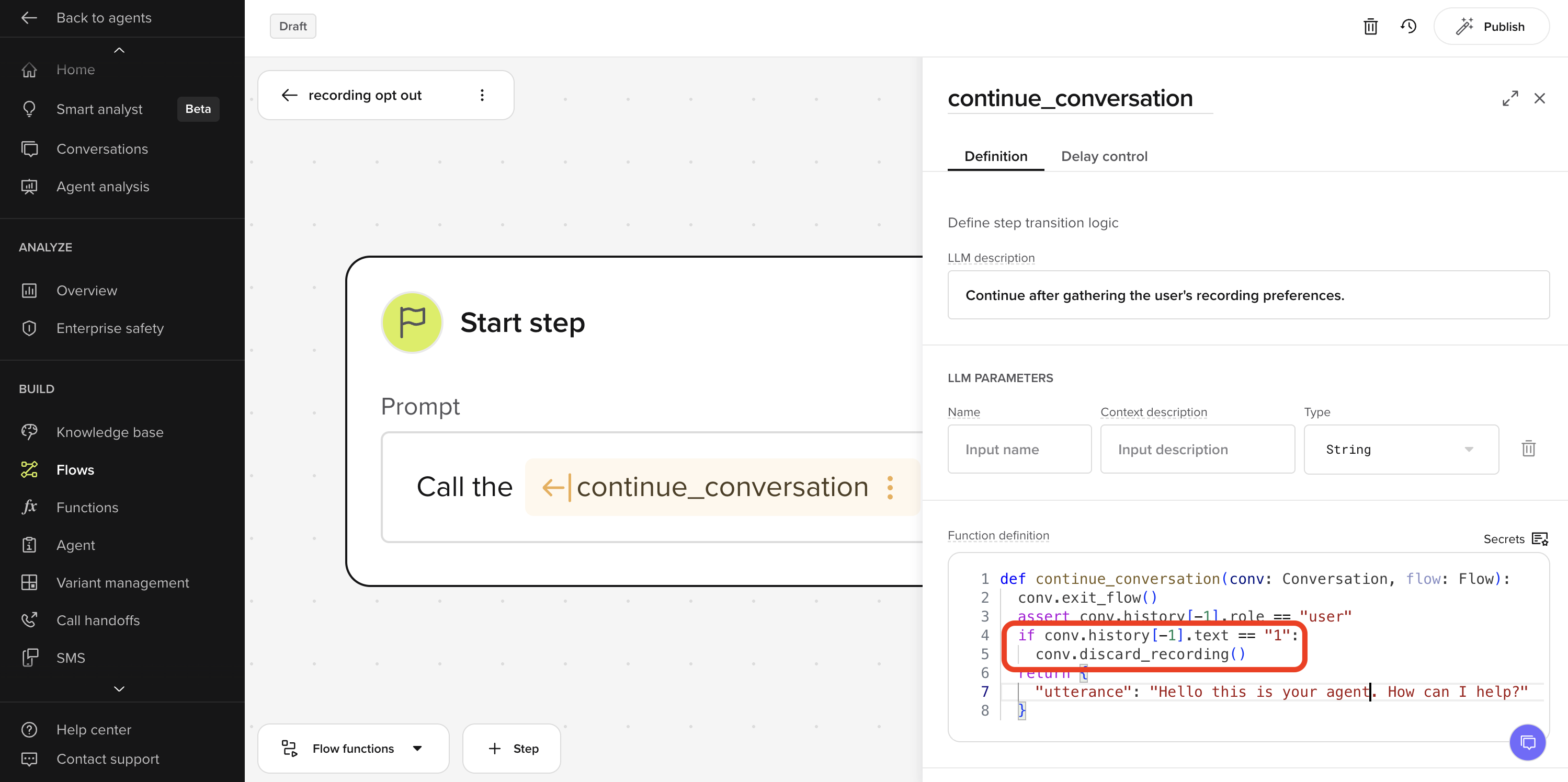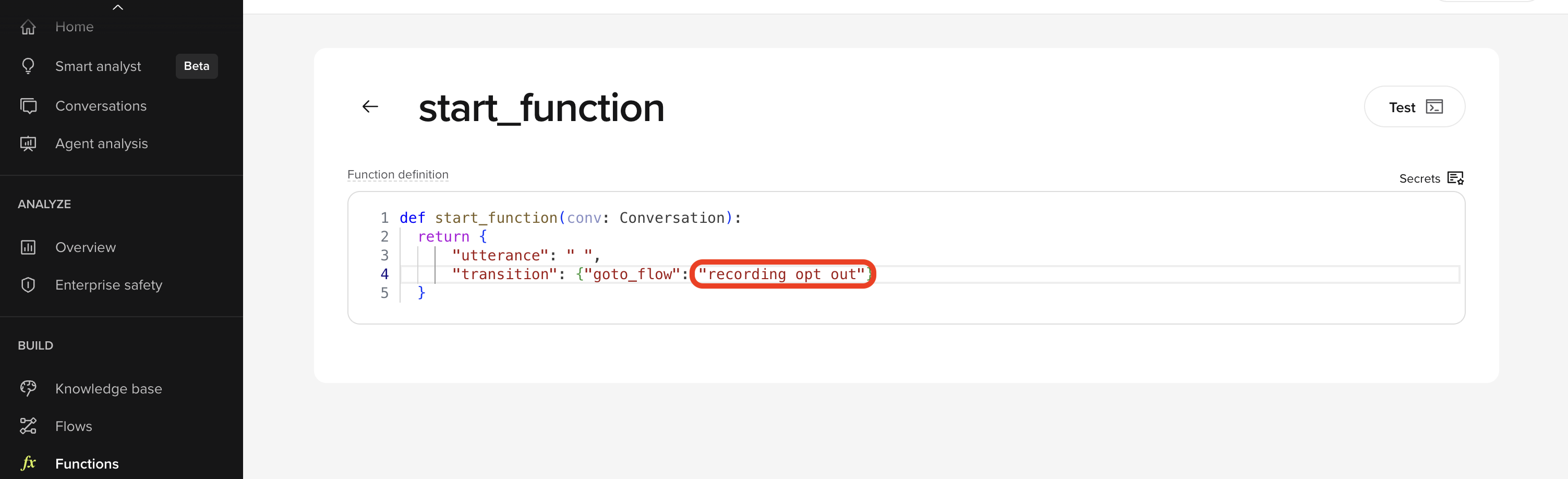Dual-Tone Multi-Frequency (DTMF) is the method telephones use to convert keypad presses into audio tones that telecom systems can detect and process.
You can configure DTMF collection directly in a flow step to gather numeric input from callers, such as phone numbers, booking IDs, confirmation codes, or consent responses.
Configuring DTMF in a flow step
The DTMF panel sits in the step configuration sidebar, below the ASR biasing options.
To open the DTMF menu quickly, click the app grid icon in the step’s prompt card.
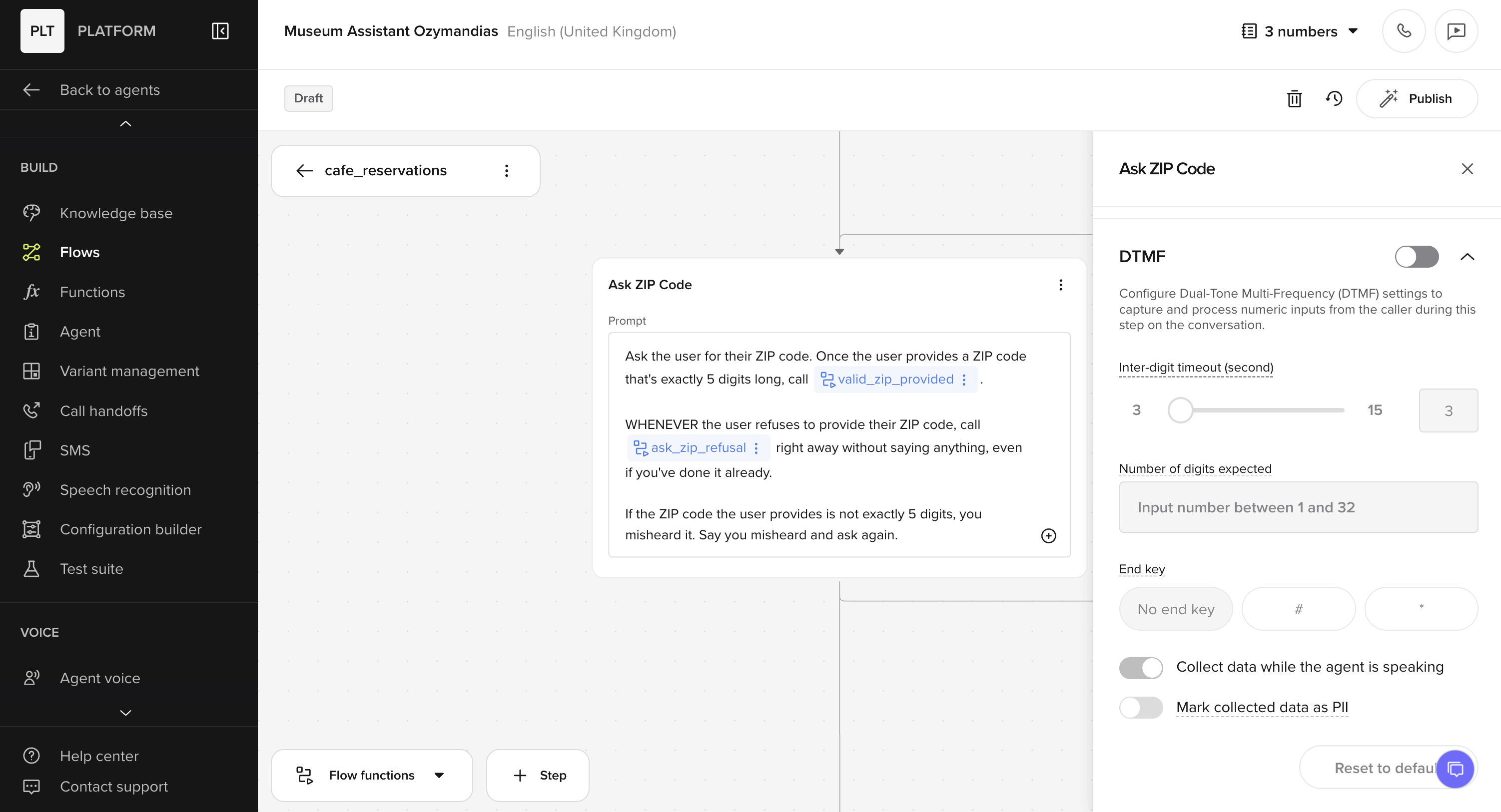
- Open your flow in the editor.
- Select the step where you want to collect numeric input.
- On the right-hand configuration panel, toggle DTMF on.
- Configure the following options:
| Setting | Description |
|---|
| Inter-digit timeout (seconds) | How long to wait between key presses before timing out. |
| Number of digits expected | How many digits the caller must enter (1–32). |
| End key | Optional key (such as # or *) to signal the end of input. |
| Collect data while the agent is speaking | Allow input collection during speech playback. |
| Mark collected data as PII | Flag collected values as Personally Identifiable Information. |
Using DTMF for recording opt-out
You can give callers the option to opt out of call recording by listening for a specific DTMF input — such as “Press 1 to opt out” — and then calling a discard recording function to remove the current call’s recording.
The discard recording function
The discard recording function is a built-in command that removes the recording for the current call. The call will not recorded or stored.
| Property | Description |
|---|
| Purpose | Deletes the audio recording for the current call from the conversation record. |
| When to call | Any time during the call except in the end function. |
| Arguments | None. |
| Effect | The conversation record will show no recording for that call. |
| Persistence | This action is irreversible — once discarded, the recording cannot be recovered. |
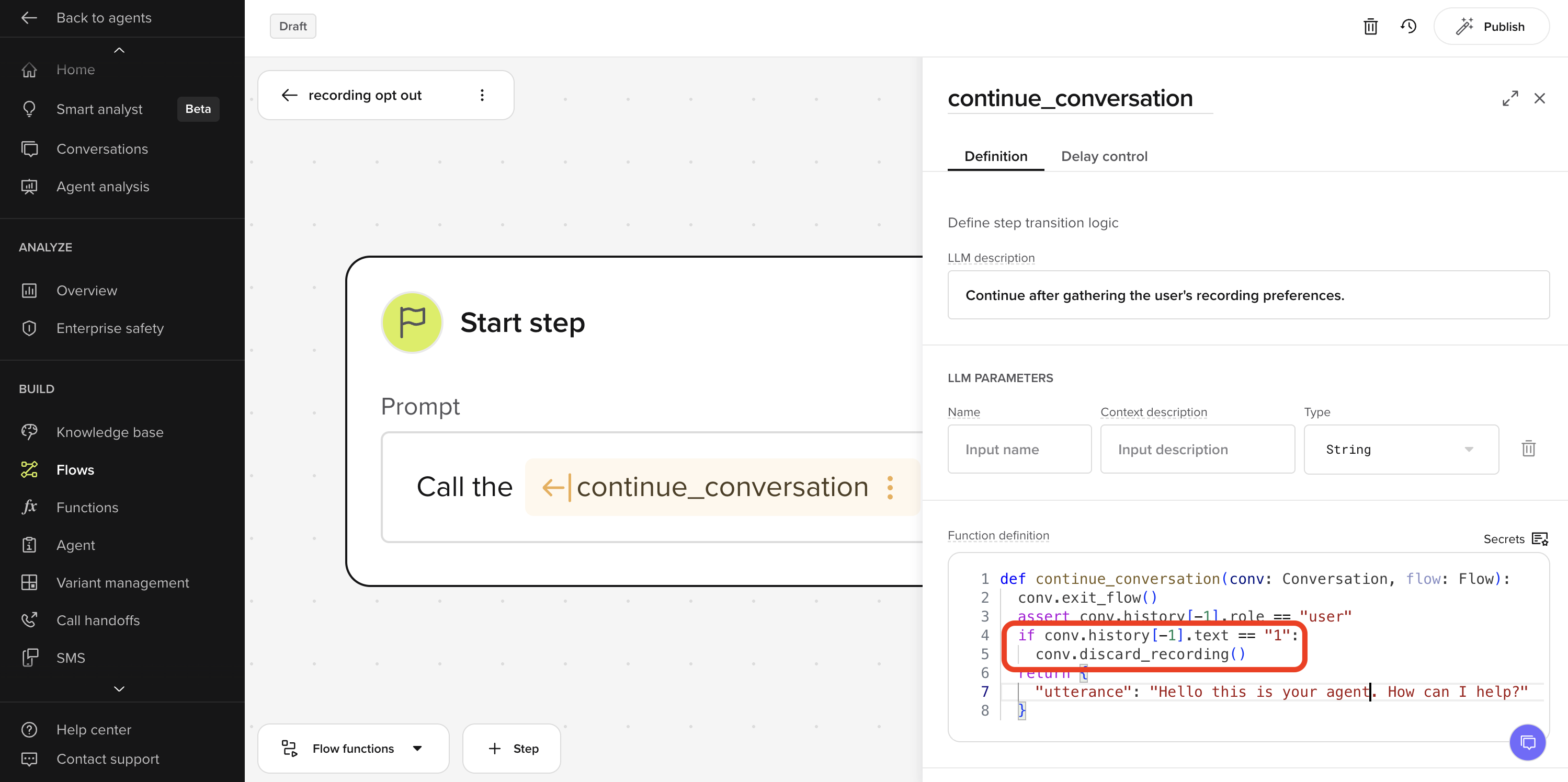
Example prompt
At the start of the call, you might say:
“This call may be recorded for quality and training purposes. To opt out, press 1.”
You can play this message either:
- Before the greeting (by routing to a DTMF-enabled flow step before the
start function), or
- Alongside your greeting, since DTMF can still be captured while the agent is speaking.
DTMF processing starts after the start function runs. If you want to collect the opt-out keypress before any other audio is played, override the greeting in your start function with an empty string.
Example usage
def continue_conversation(conv: Conversation, flow: Flow):
conv.exit_flow()
assert conv.history[-1].role == "user"
if conv.history[-1].text == "1":
conv.discard_recording()
return {
"utterance": "Hello, this is the front desk. How can I help?"
}
Behavior and timing
DTMF input is processed after the start function runs. If your start function plays a greeting, that greeting will play before DTMF capture begins.
If you need DTMF input collected before any greeting plays, override the greeting by setting it to an empty string in the start function.
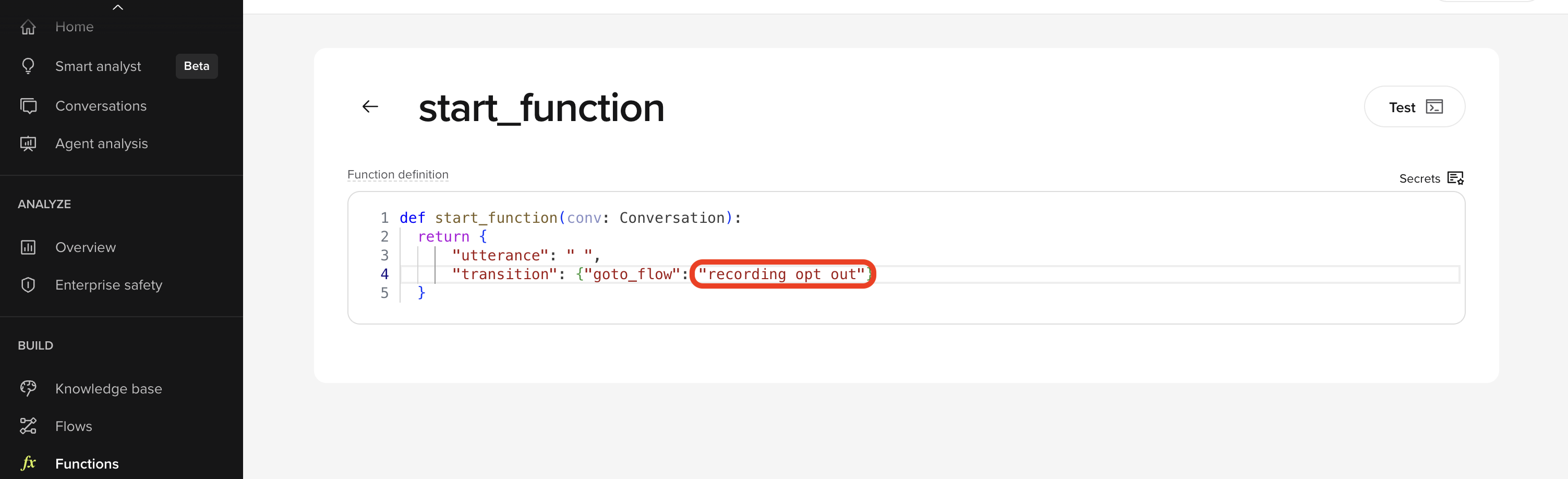
UX and timing considerations
-
Greeting and DTMF overlap: Even if you choose to play a greeting, DTMF input will still be processed in the background. You can say:
“This call may be recorded. To opt out, press 1. How can I help you today?”
and still capture the caller’s keypress while they hear the welcome message.
-
Timeouts: When DTMF is enabled, Automatic Speech Recognition (ASR) remains active. If the caller doesn’t press a key, there can be a noticeable delay before the agent continues.
-
Flexible logic: You can design the flow so that pressing other keys triggers different actions — e.g.,
- Press 1 = opt out of recording
- Press 2 = continue with recording enabled