- Alphanumeric codes
- Names and name spellings
- Dates, times, and party sizes
- Addresses and yes/no responses
Where it appears
In the step editor, you’ll see an ASR biasing panel on the right-hand side when editing a step prompt.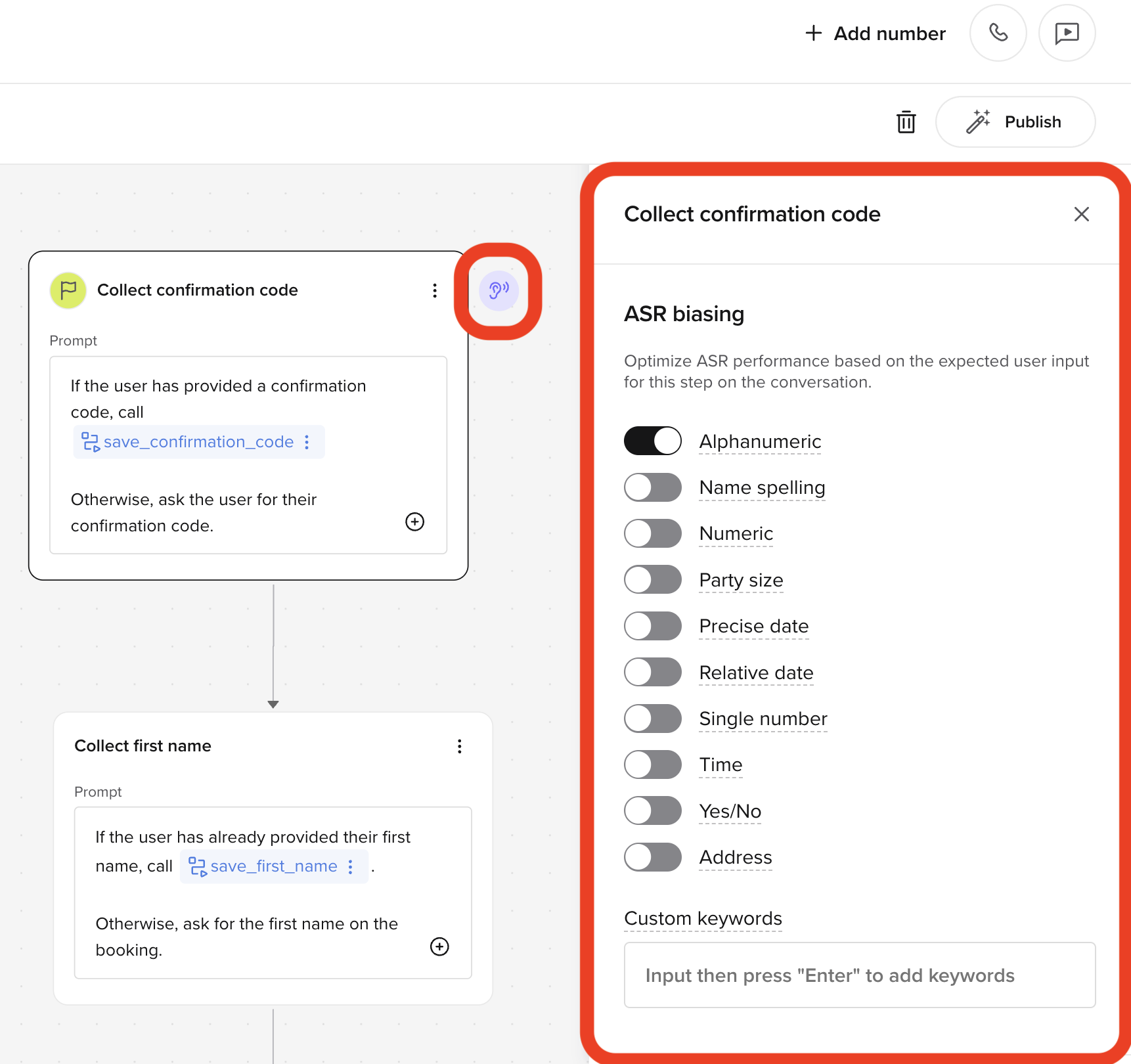
- Alphanumeric – for booking references or confirmation codes.
- Name spelling – for phonetically spelled names (e.g., “A for apple”).
- Numeric – for ages or short numbers.
- Party size – for group bookings.
- Precise/Relative date – for specific or flexible time requests.
- Single number – for one-digit responses like menu selection.
- Time – for spoken times (e.g., “half past eight”).
- Yes/No – for confirmation-style responses.
- Address – for location names, postcodes, or street numbers.
When to use it
Enable ASR biasing when:- Users are likely to say a structured input like a booking code or date.
- You’re seeing frequent transcription errors.
- The agent is making incorrect guesses from unclear audio.
Example in a flow
In the flow taken from the example page, the agent is collecting a confirmation code. Because users often say mixed letters and numbers, we toggle Alphanumeric biasing. This increases the likelihood that phrases like “X9C7G2” are heard and transcribed accurately.Best practices
- Match ASR bias to the input type, not the prompt phrasing.
- Combine biasing with few-shot prompting if needed.
- Always test key steps with real voice input.

