How retrieval works
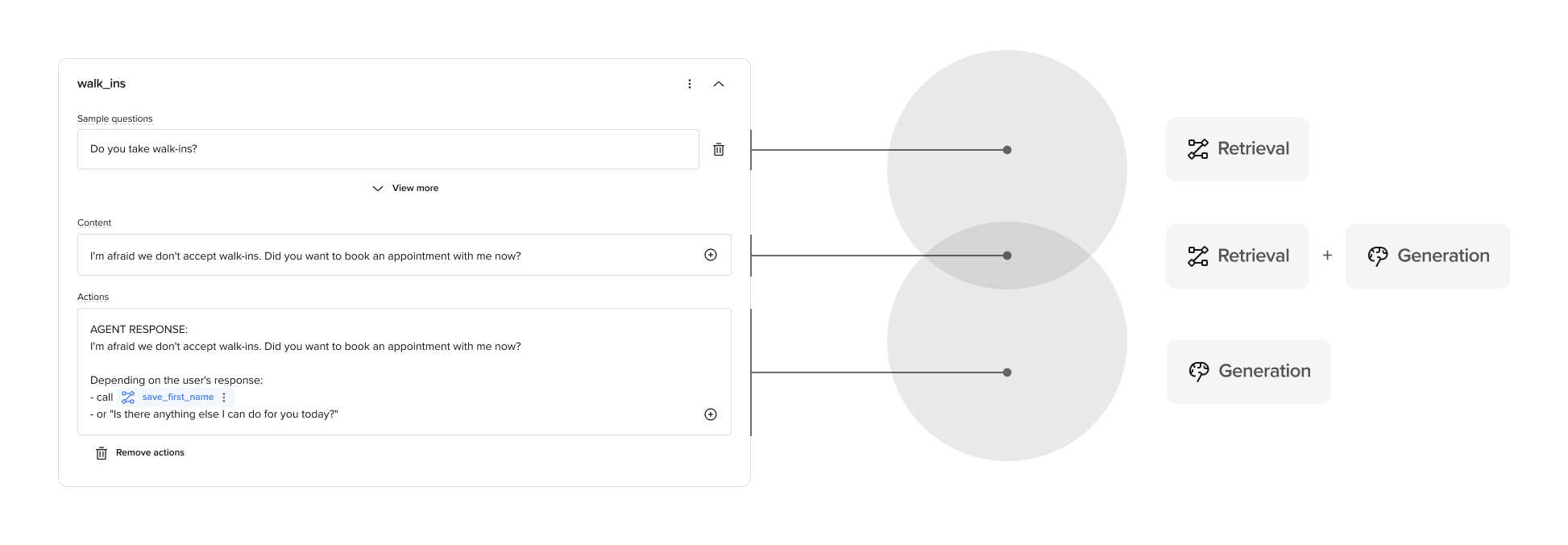
- The retriever compares the message to the topic’s name, sample questions, and content — with higher weighting given to the name and sample questions.
- It returns the top few matching topics.
- The model selects one and generates a reply (and may trigger an action, function, or flow transition).
Types of knowledge base entries
Below are the broad categories that most knowledge base entries tend to fall into.Simple FAQ
Used when the agent just needs to answer a question with no follow-up or action required.Single turn
One message in, one message out.- Add a short, helpful reply in
content. - Leave
actionsempty.

Multi turn
Ask a clarifying question before giving the answer.- Use branching inside
contentto structure the reply. - Leave
actionsempty.
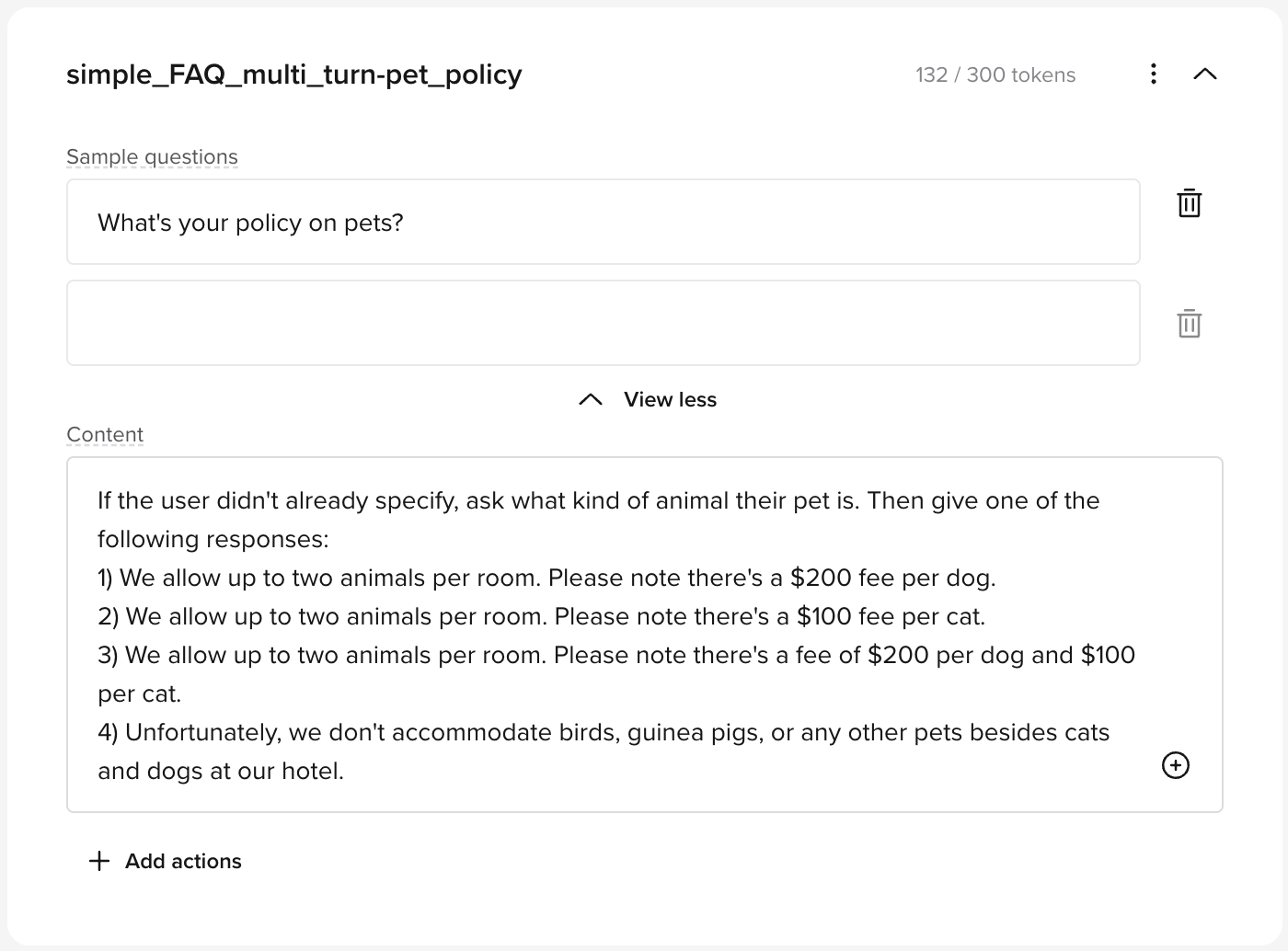
Handoff
Used when the agent should offer to connect the user to a human agent.Offer
Agent replies, then offers to transfer.content: Include the answer and the offer.actions: Triggertransfer_call(or another handoff function) only if the user accepts.
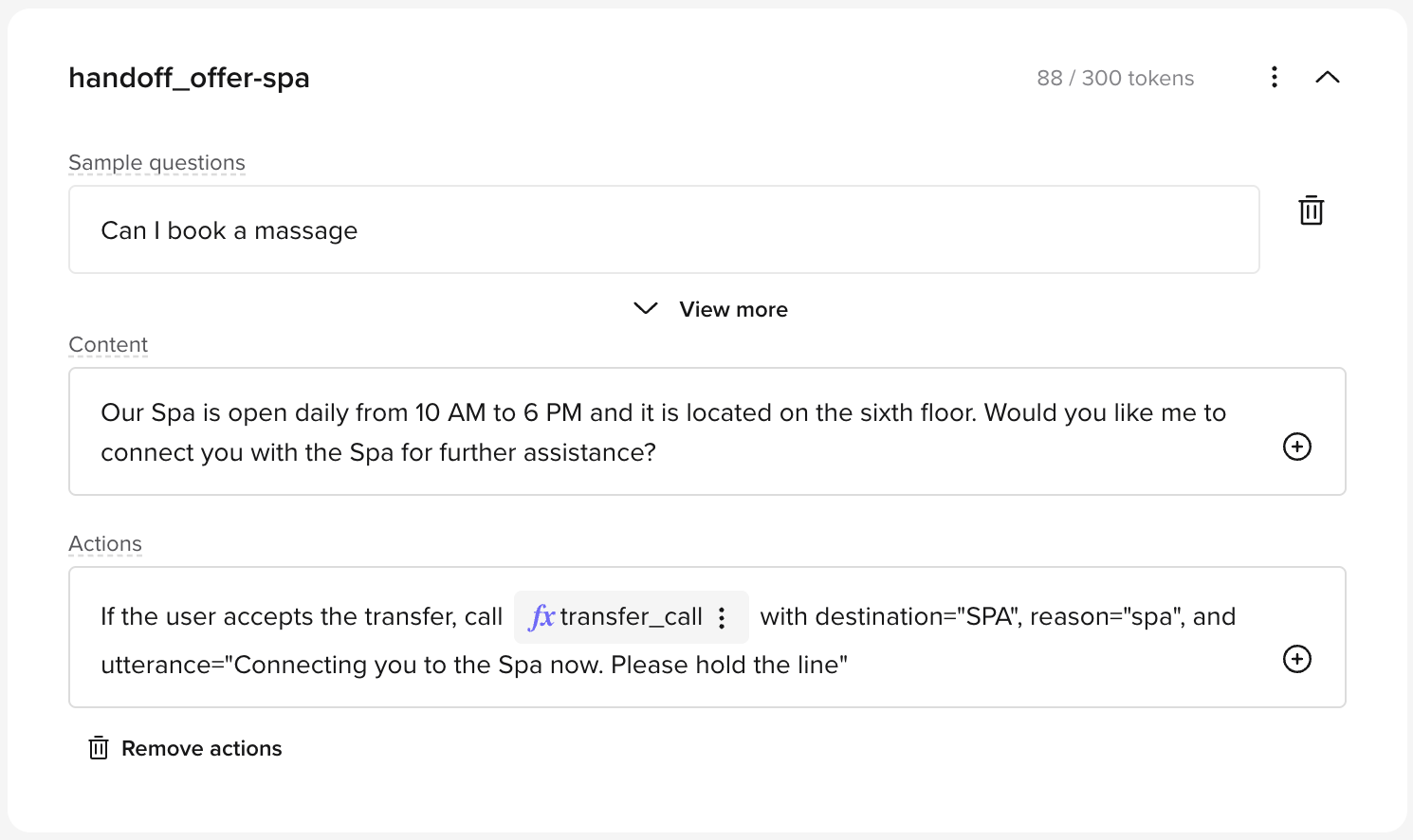
Direct
Immediate transfer with no agent reply.- Leave
contentempty. - Always run
transfer_callinactions.
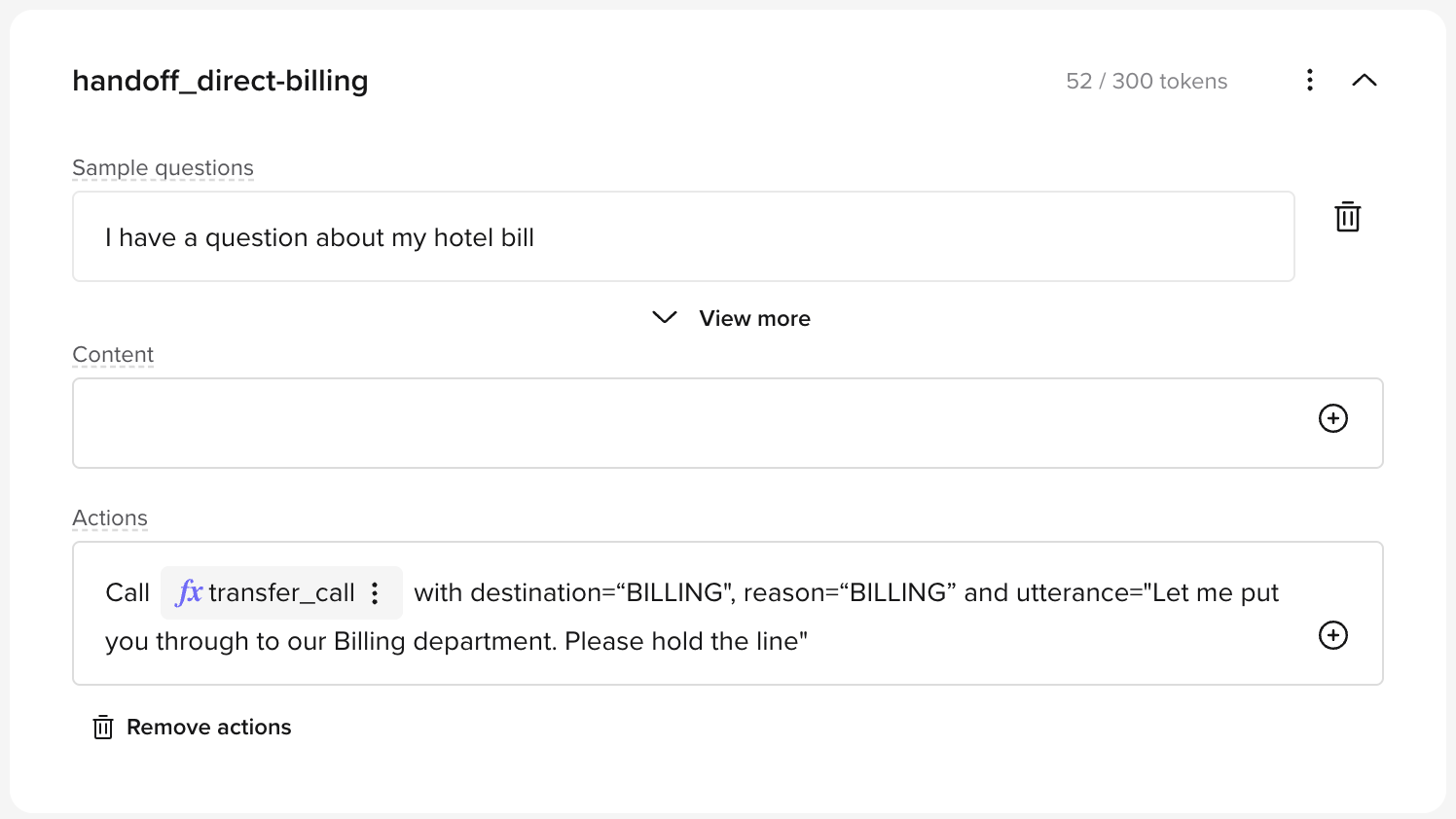
Conditional
Transfer based on user clarification — for example, group size or request type.content: Ask a disambiguating question.actions: Map each answer to the correct destination.
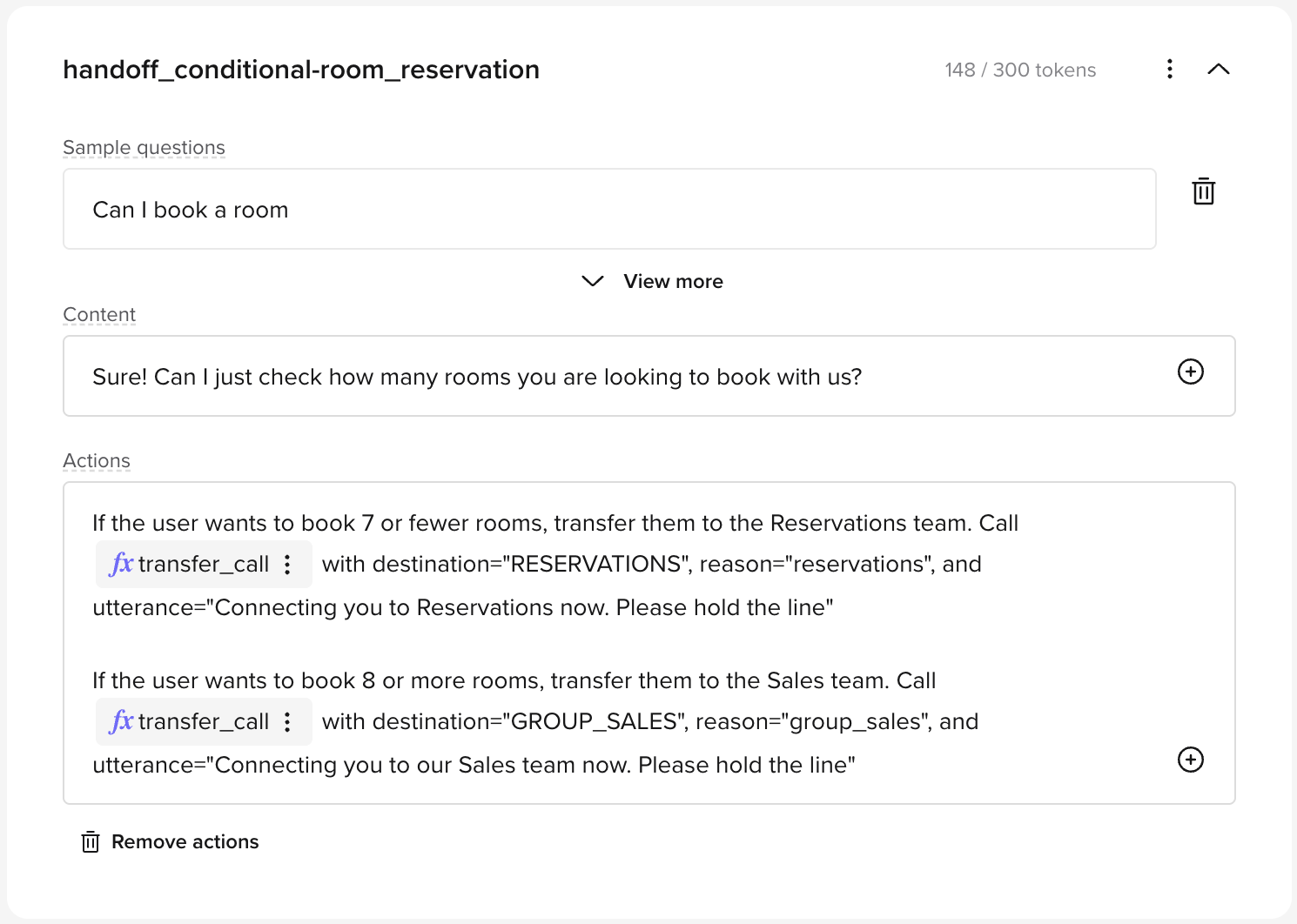
Outbound messaging
Used when you want to follow up with a link or information by text or chat (SMS or WhatsApp).Offer
Offer to send a link via message.content: Include a short message and ask for consent.actions: If accepted, callstart_sms_flow.
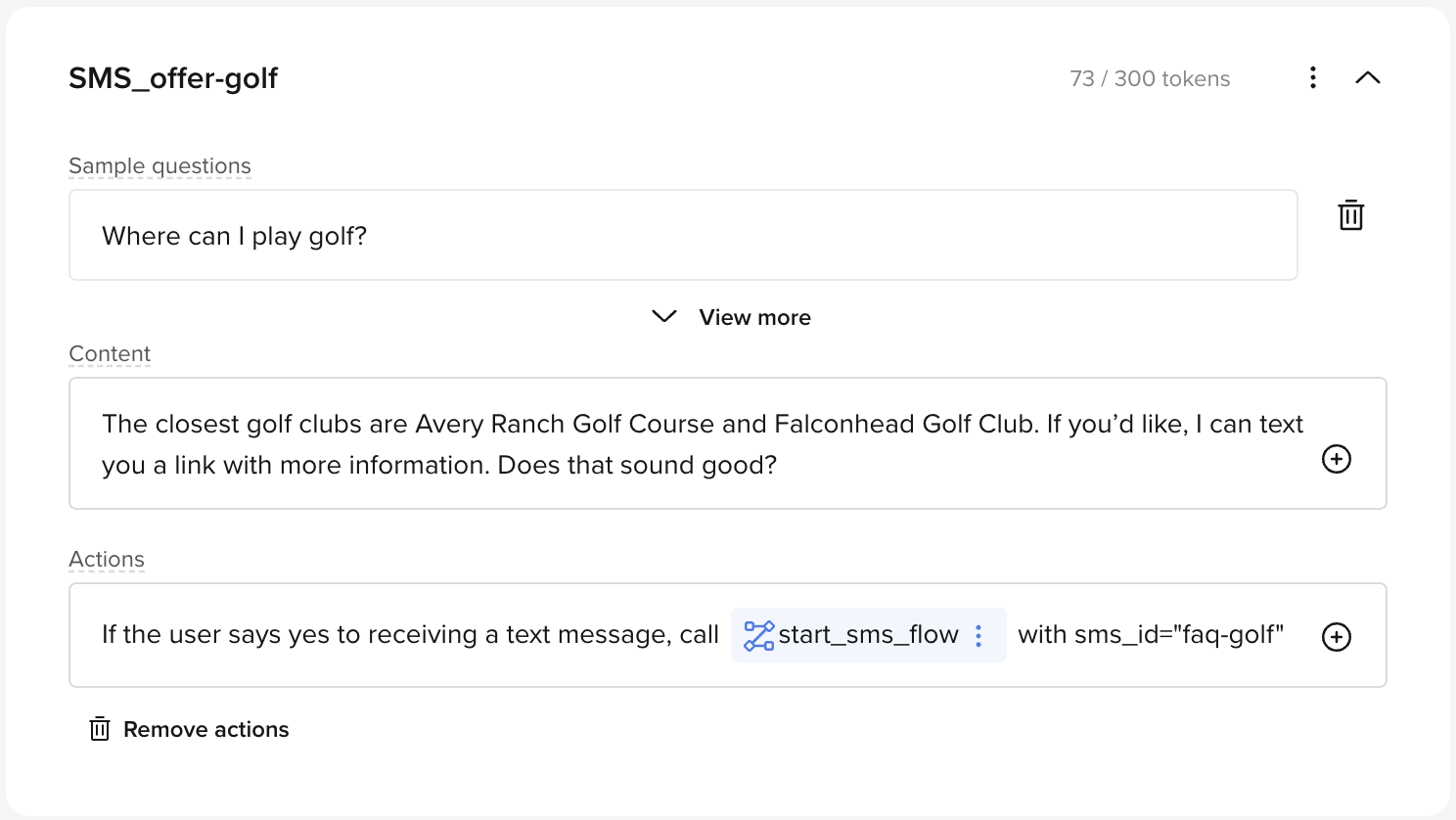
Conditional
Let the user choose which message to receive.content: Ask a branching question.actions: Map answers to differentsms_ids.
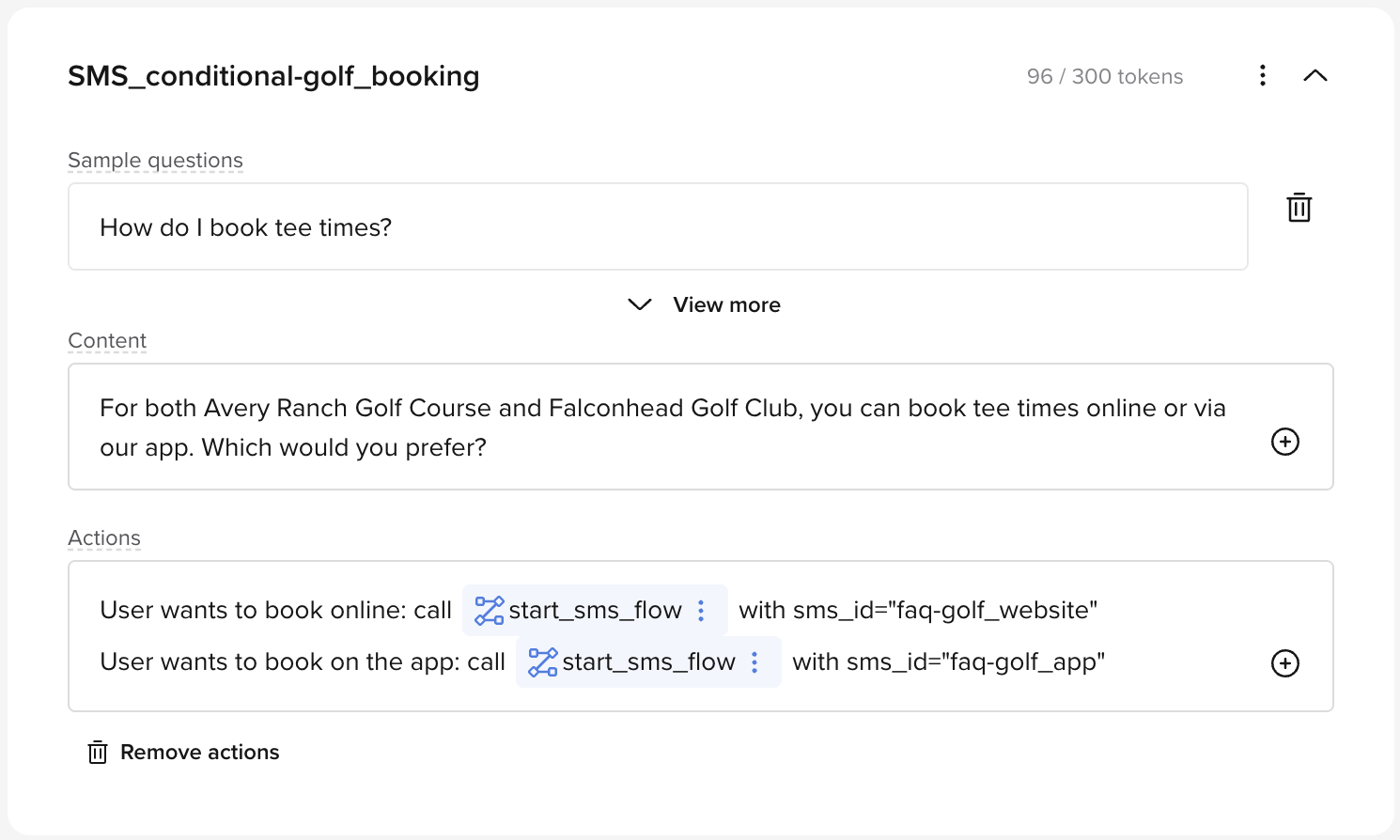
Info only
Used for static reference material (like opening hours or prices). No interaction or action required.- Fill
content. - Leave
actionsempty.
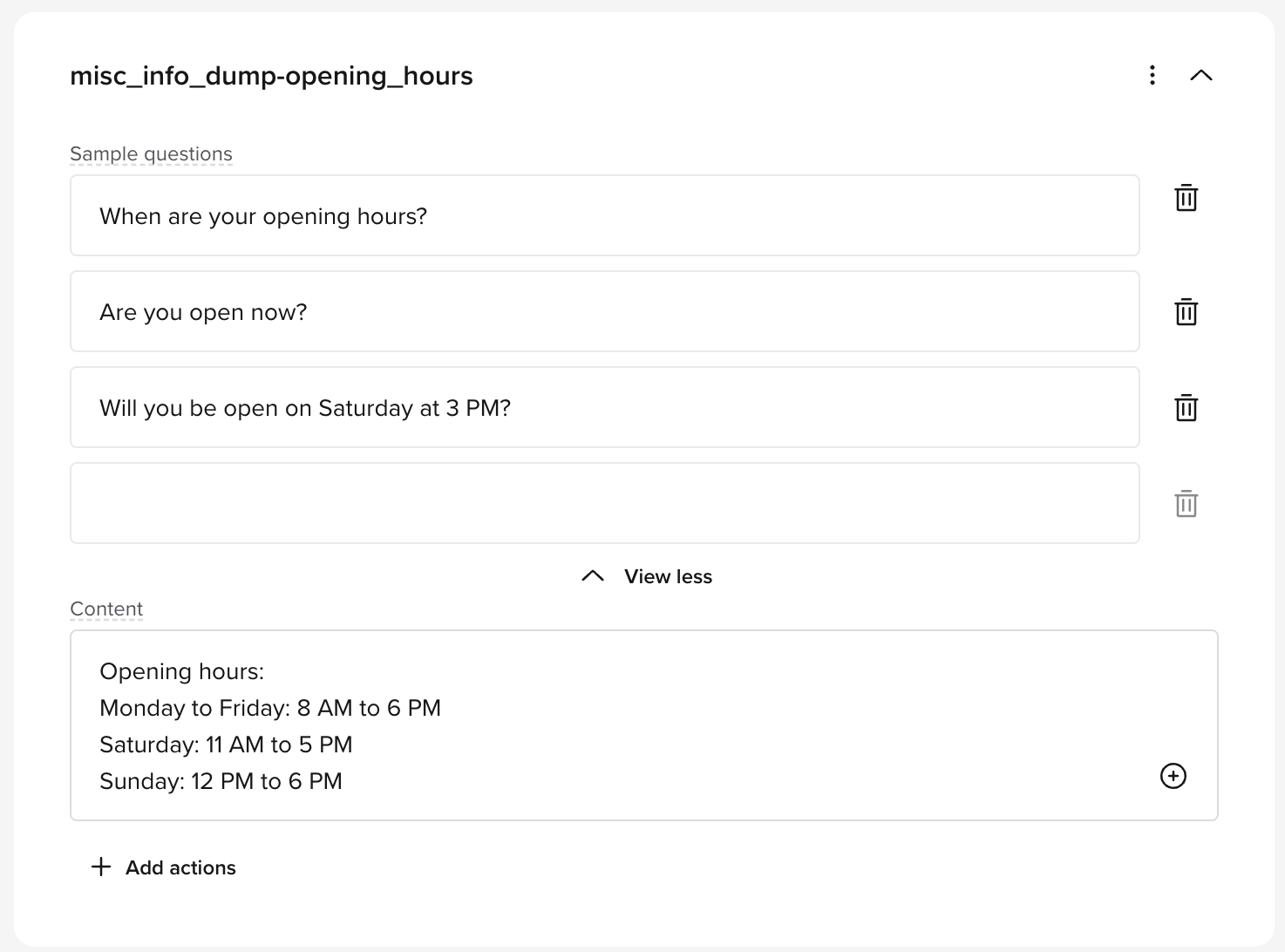
Best practices
Do this:- Use specific topic names.
- Add 5–10 realistic sample phrasings.
- Keep replies short, helpful, and on-brand.
- Use
actionsonly when necessary. - Split multi-part flows into separate turns or topics.
- Bundling multiple intents into one topic.
- Running more than one action per turn.
- Using vague topic names like
Misc,Help, orInfo.
Activating and deactivating topics
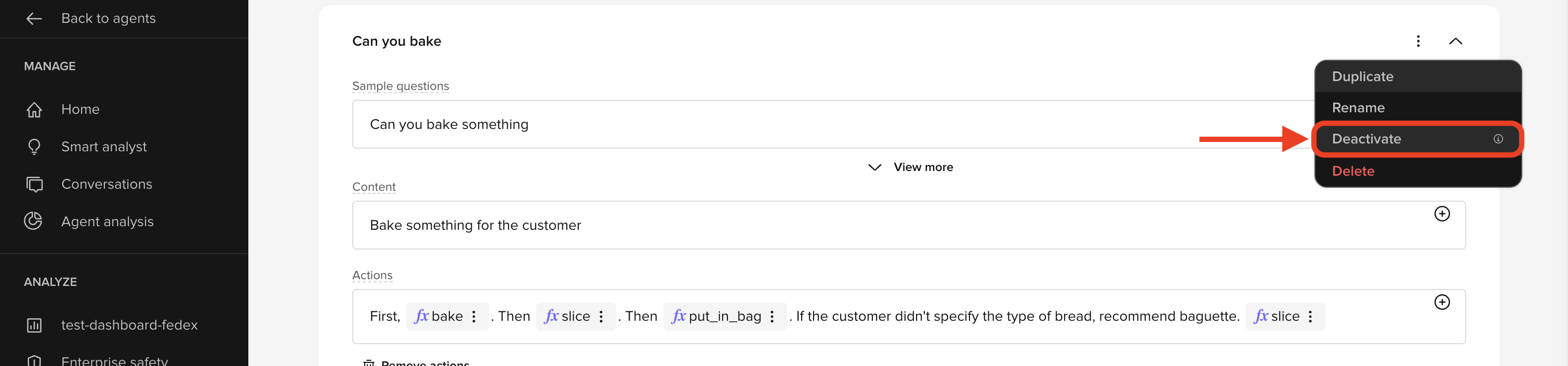
- Inactive topics are ignored by the LLM and marked clearly in the UI.
- Activation status is environment-specific, so you can test changes safely in Sandbox before going live.
- CSV import/export includes an
Activecolumn (Y/N) for bulk updates.

